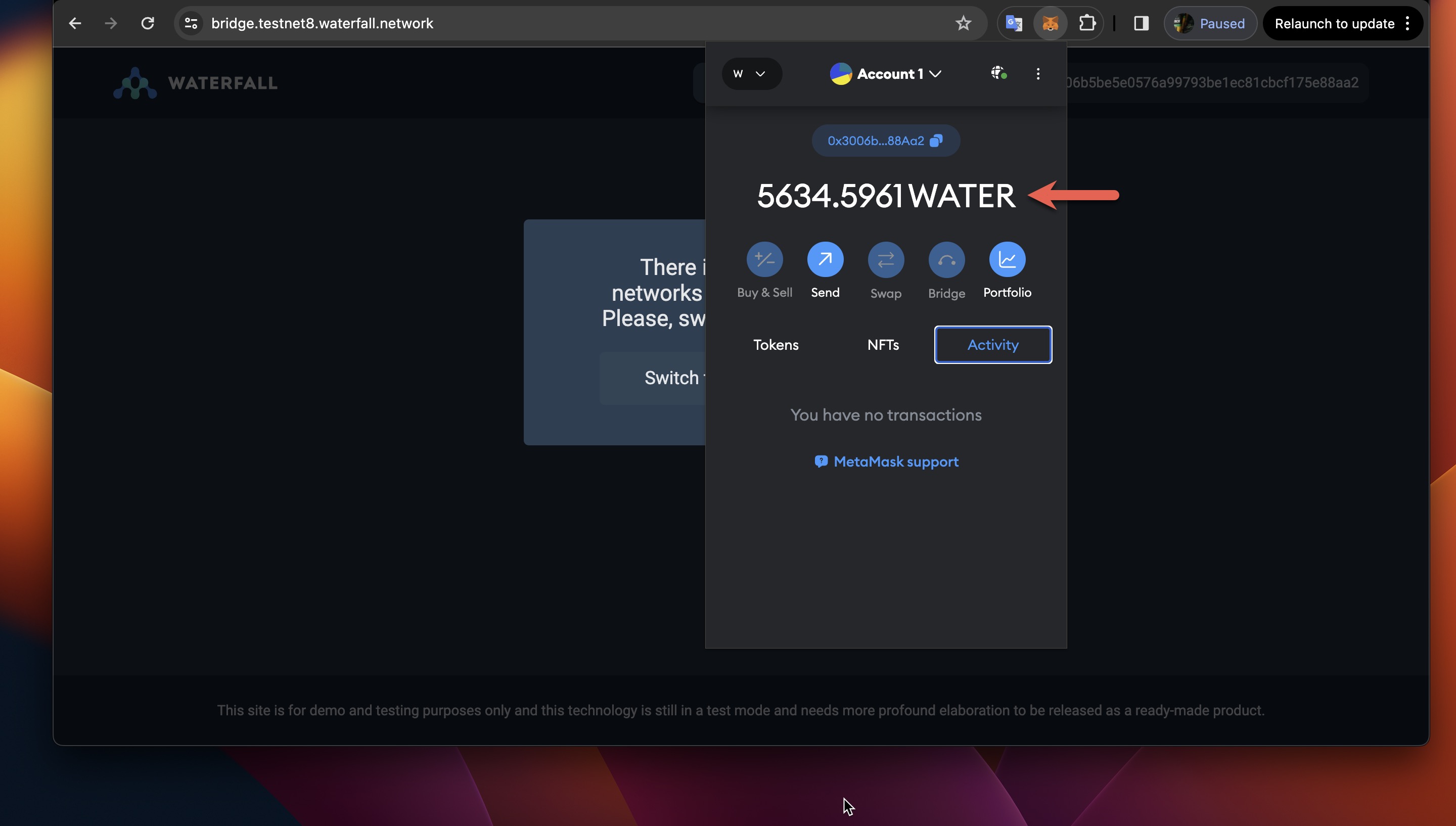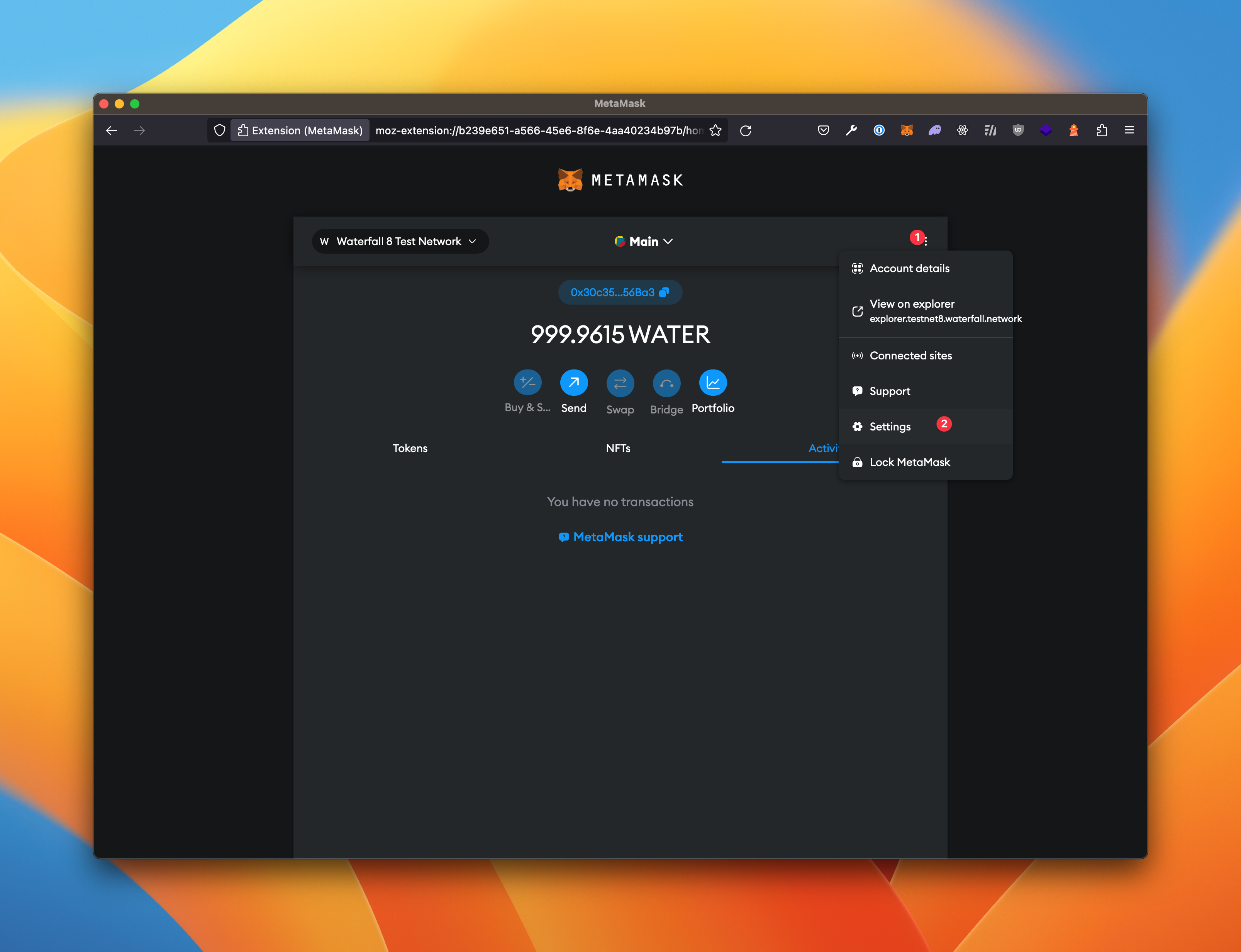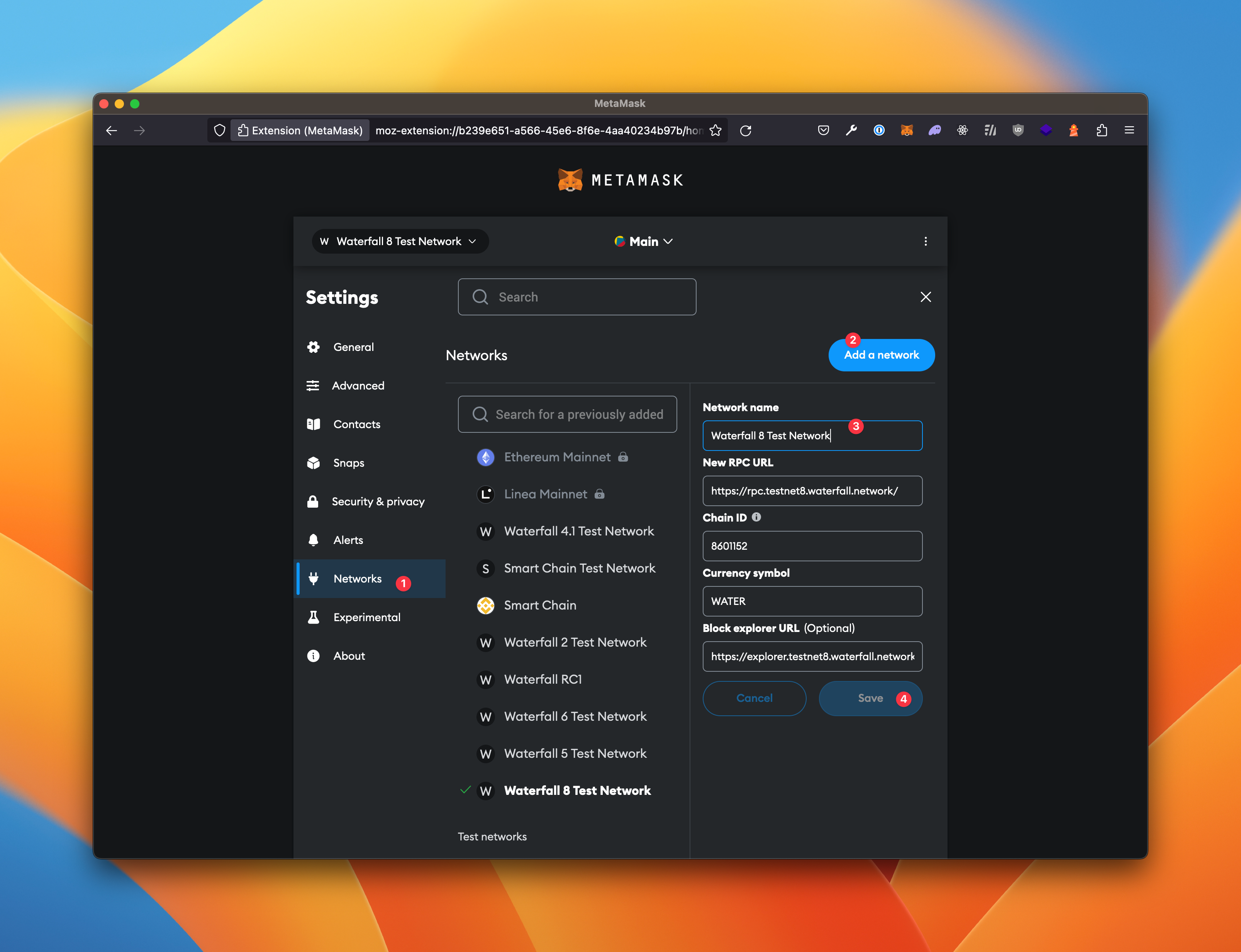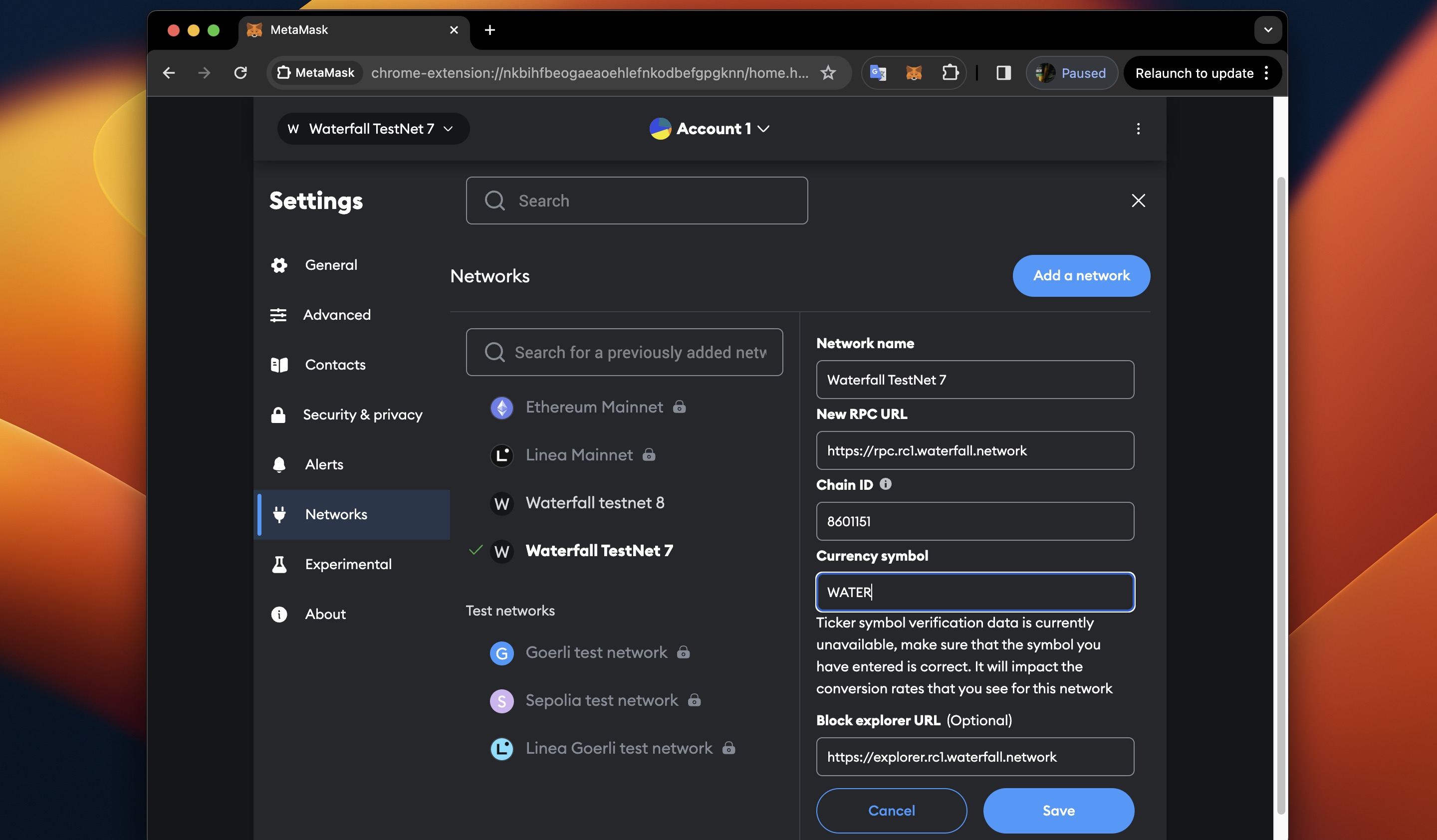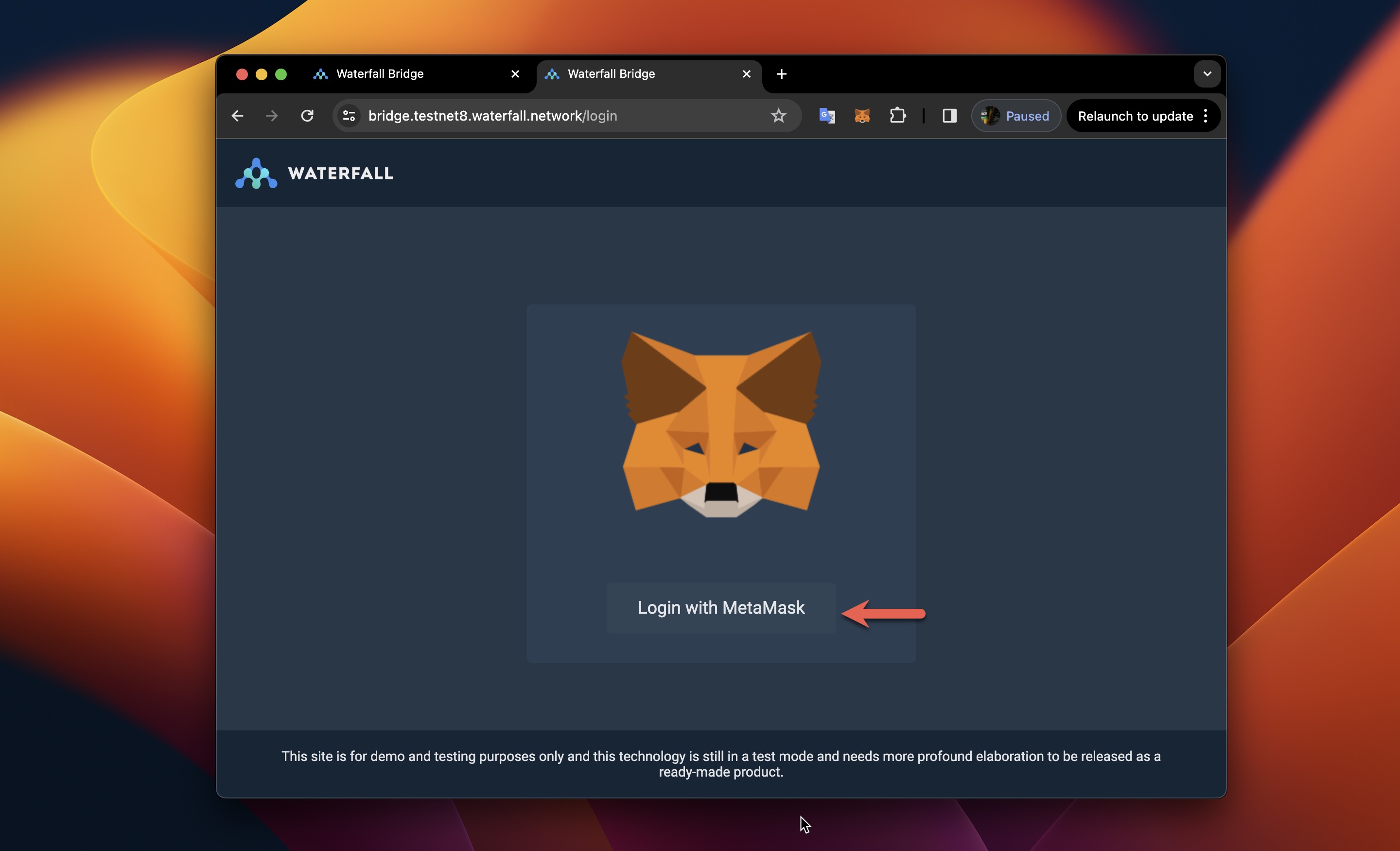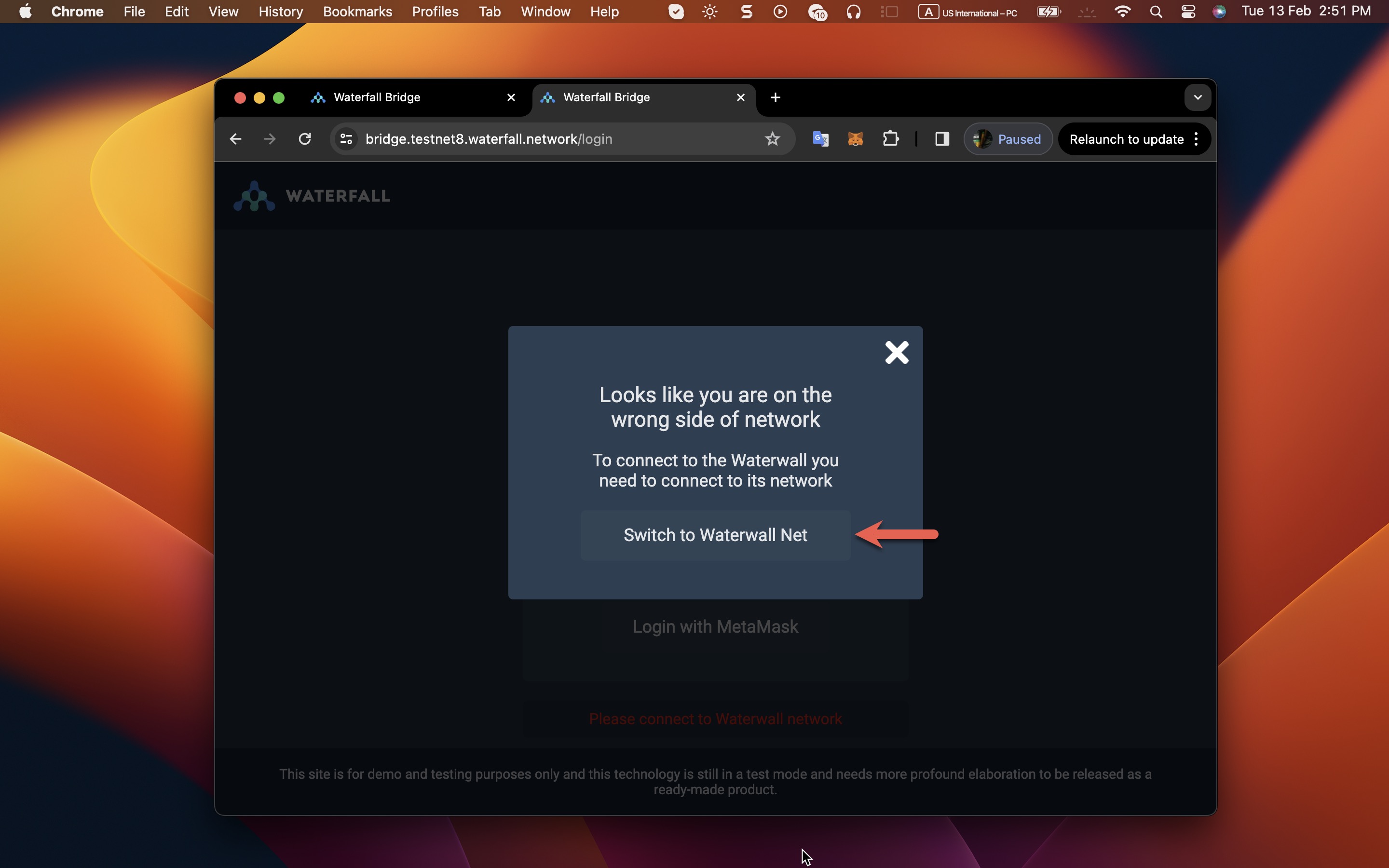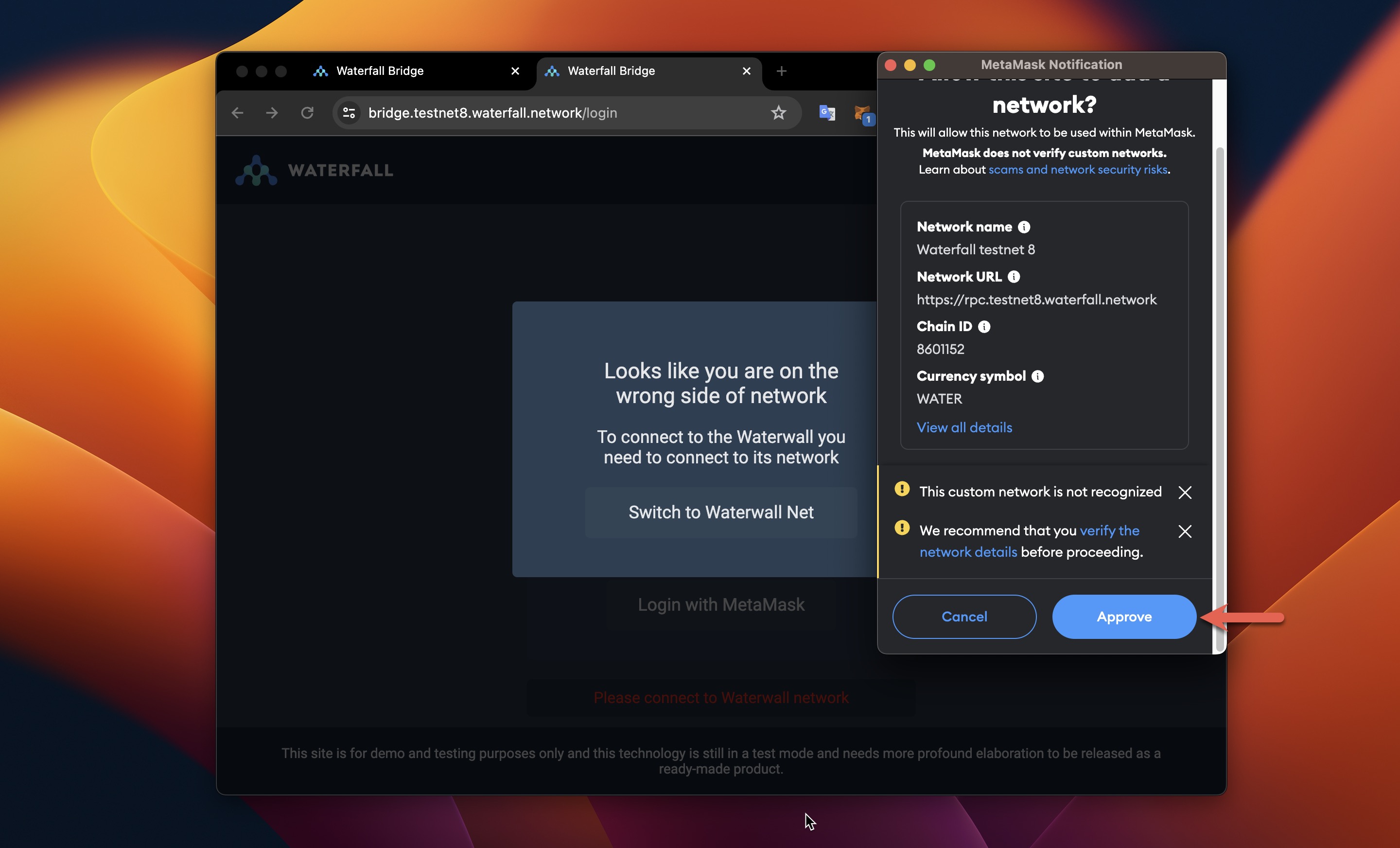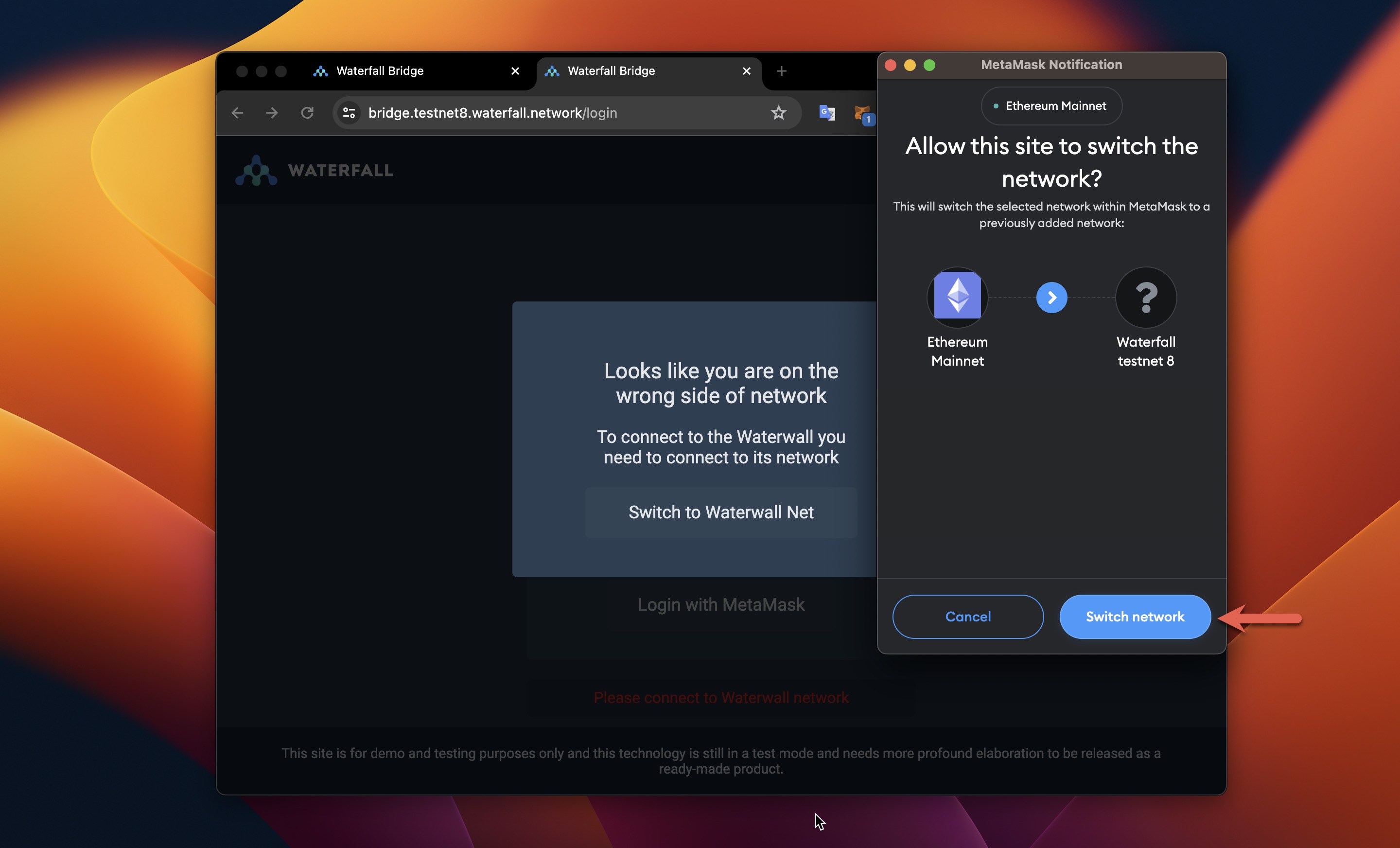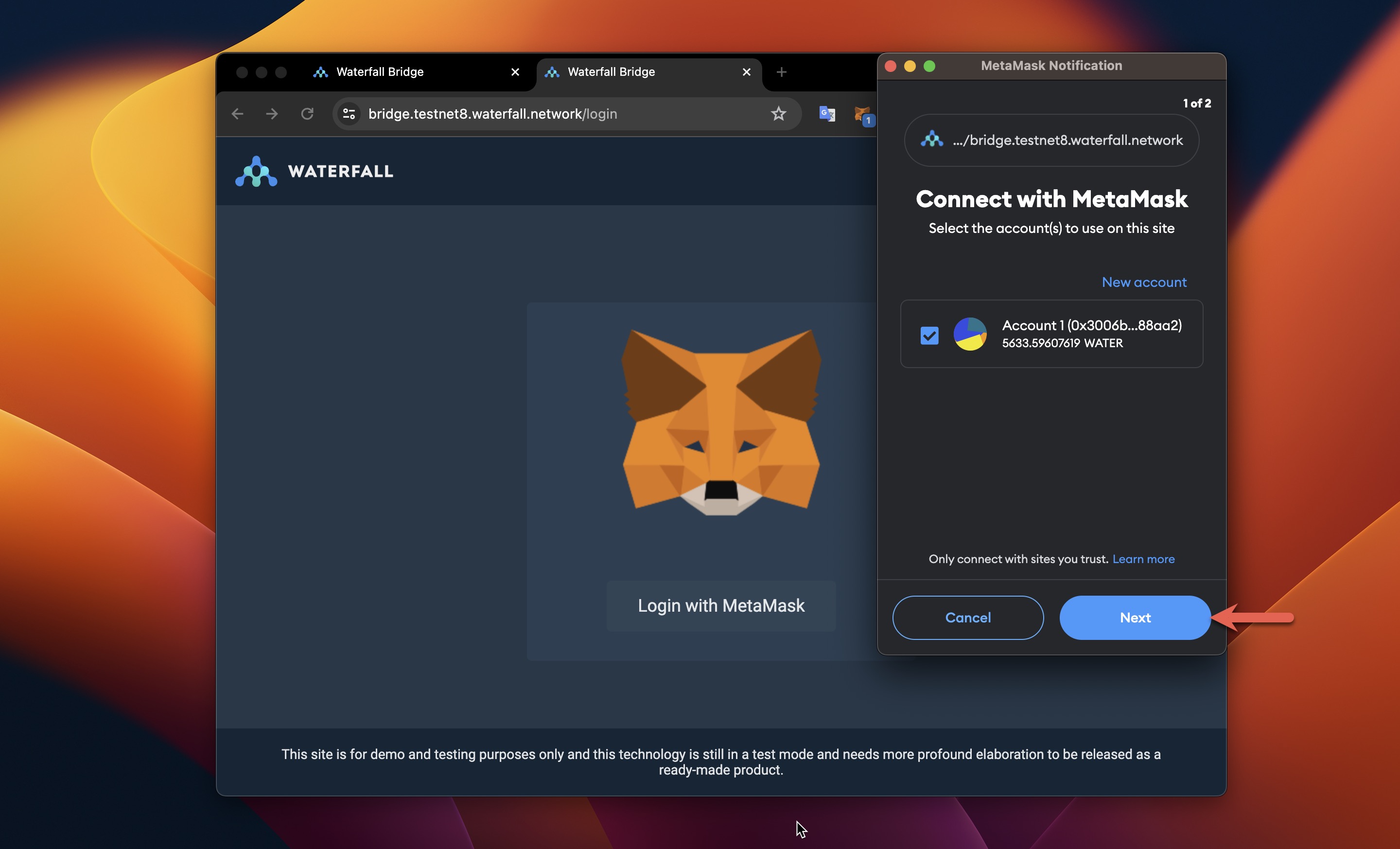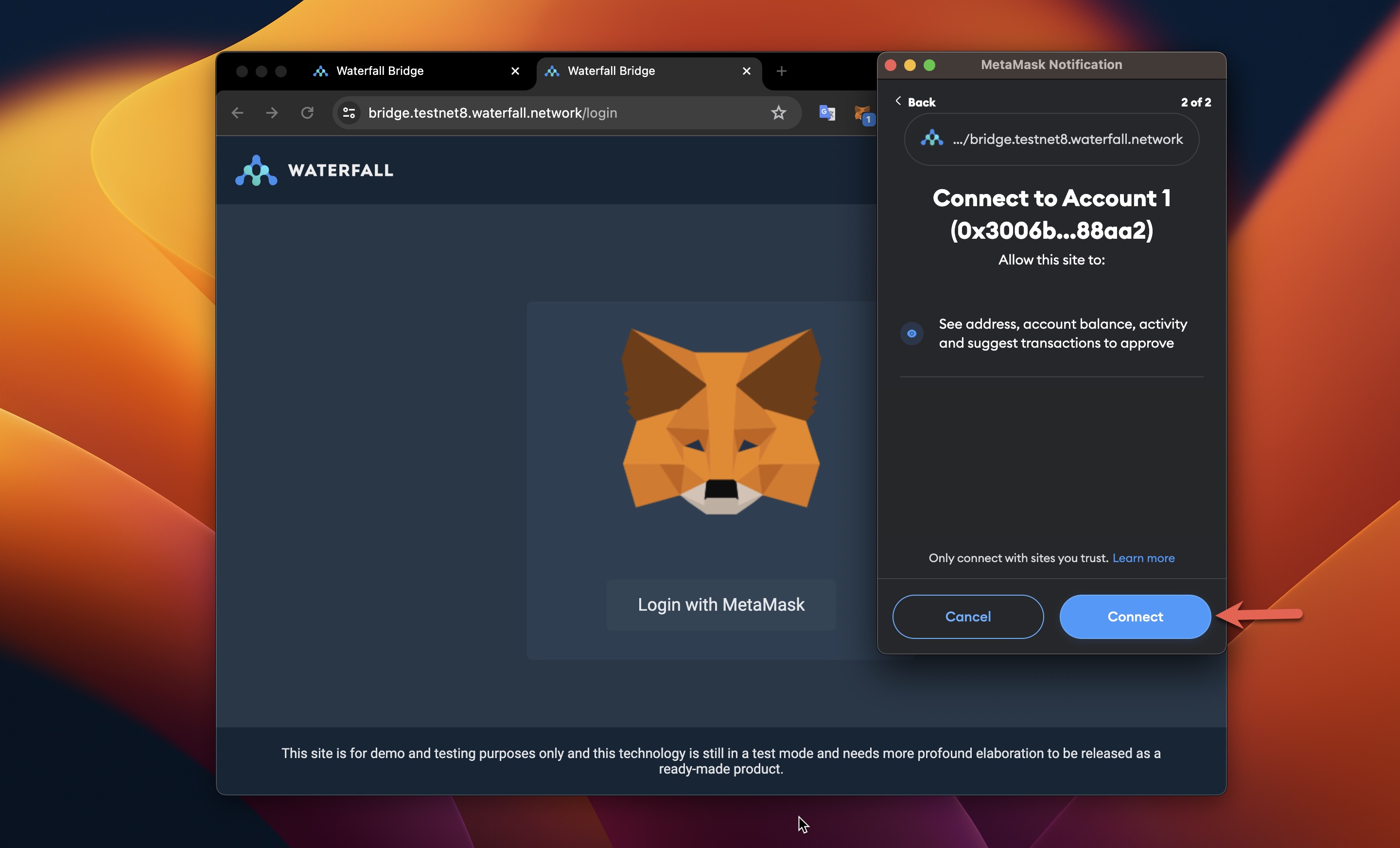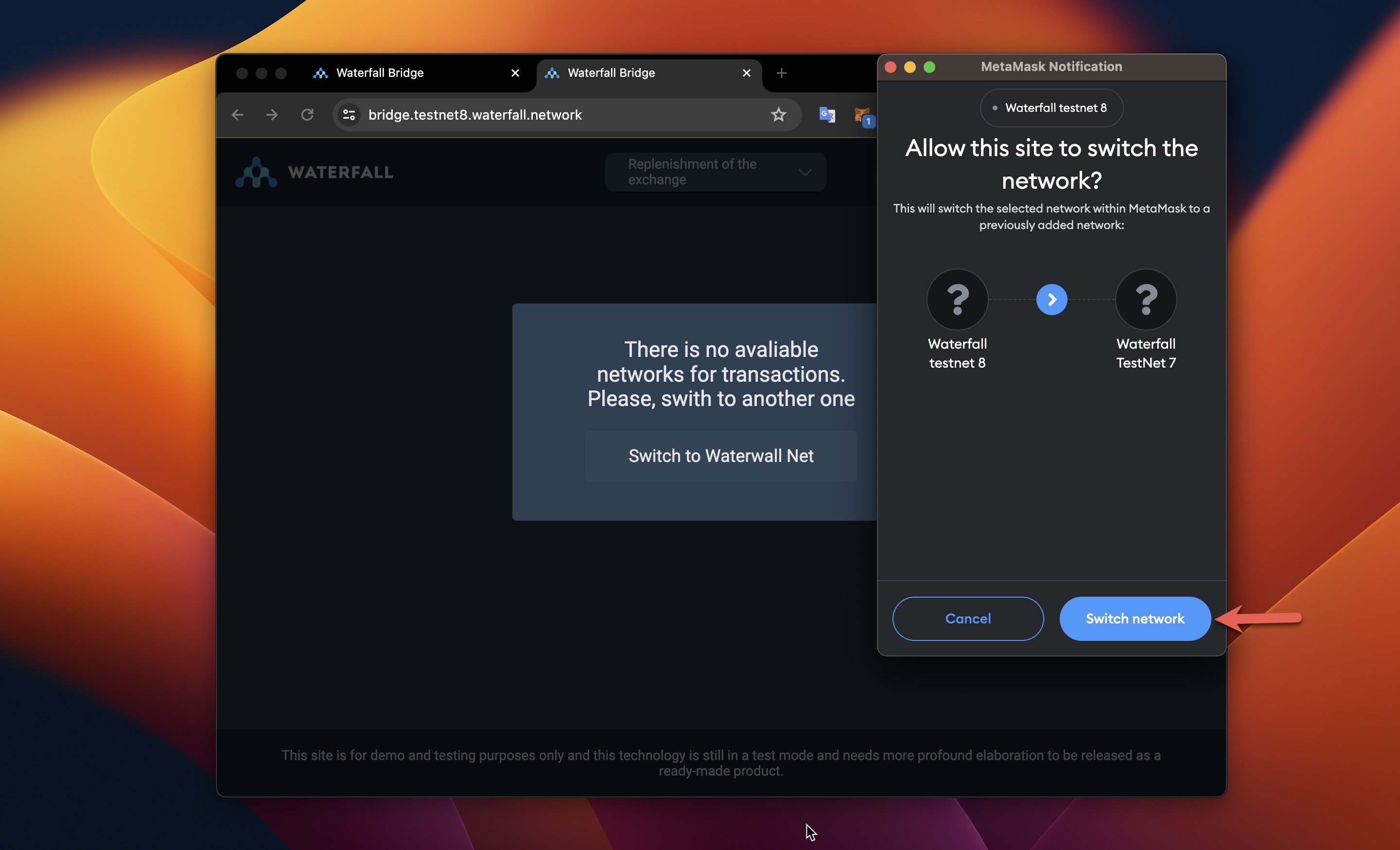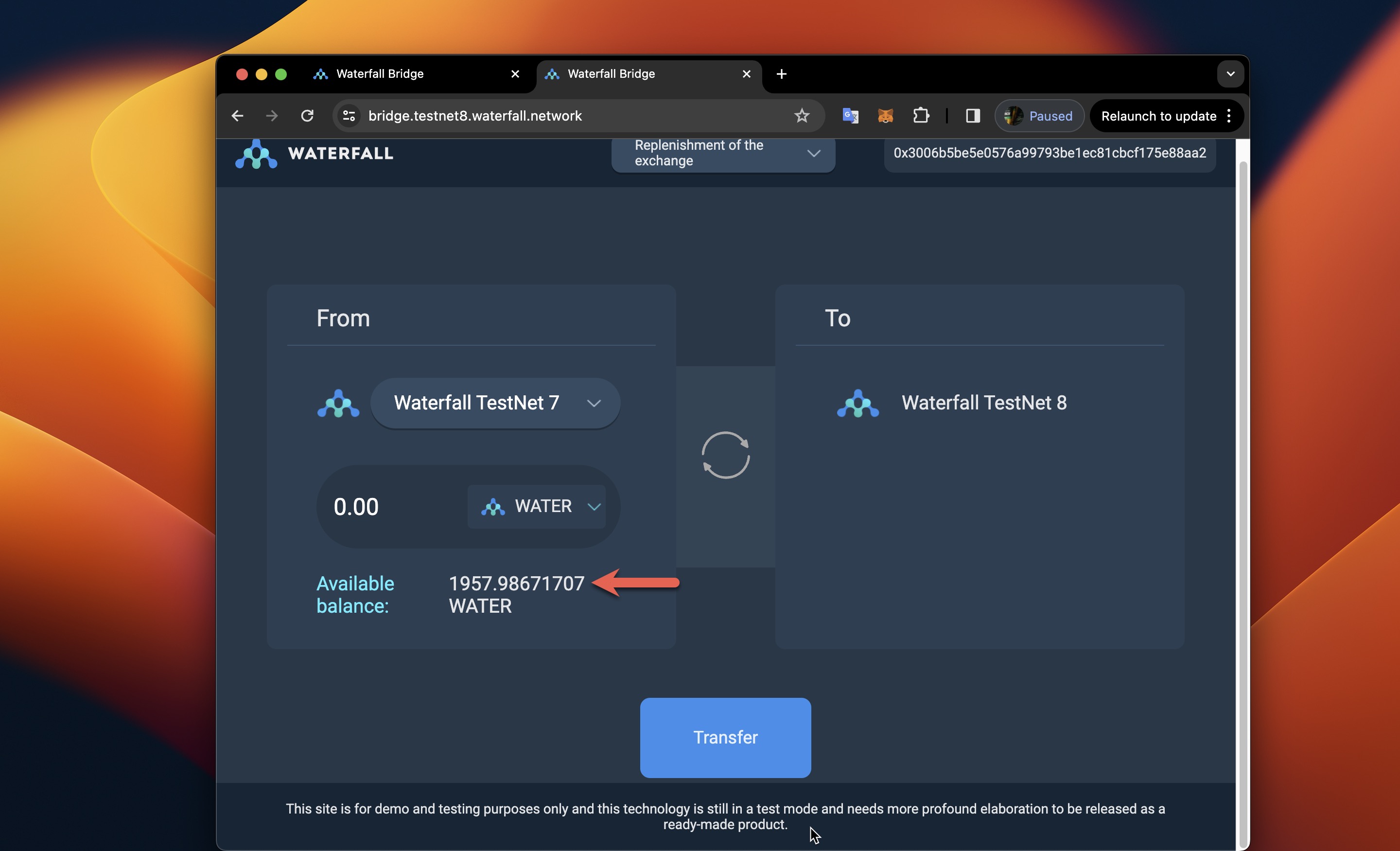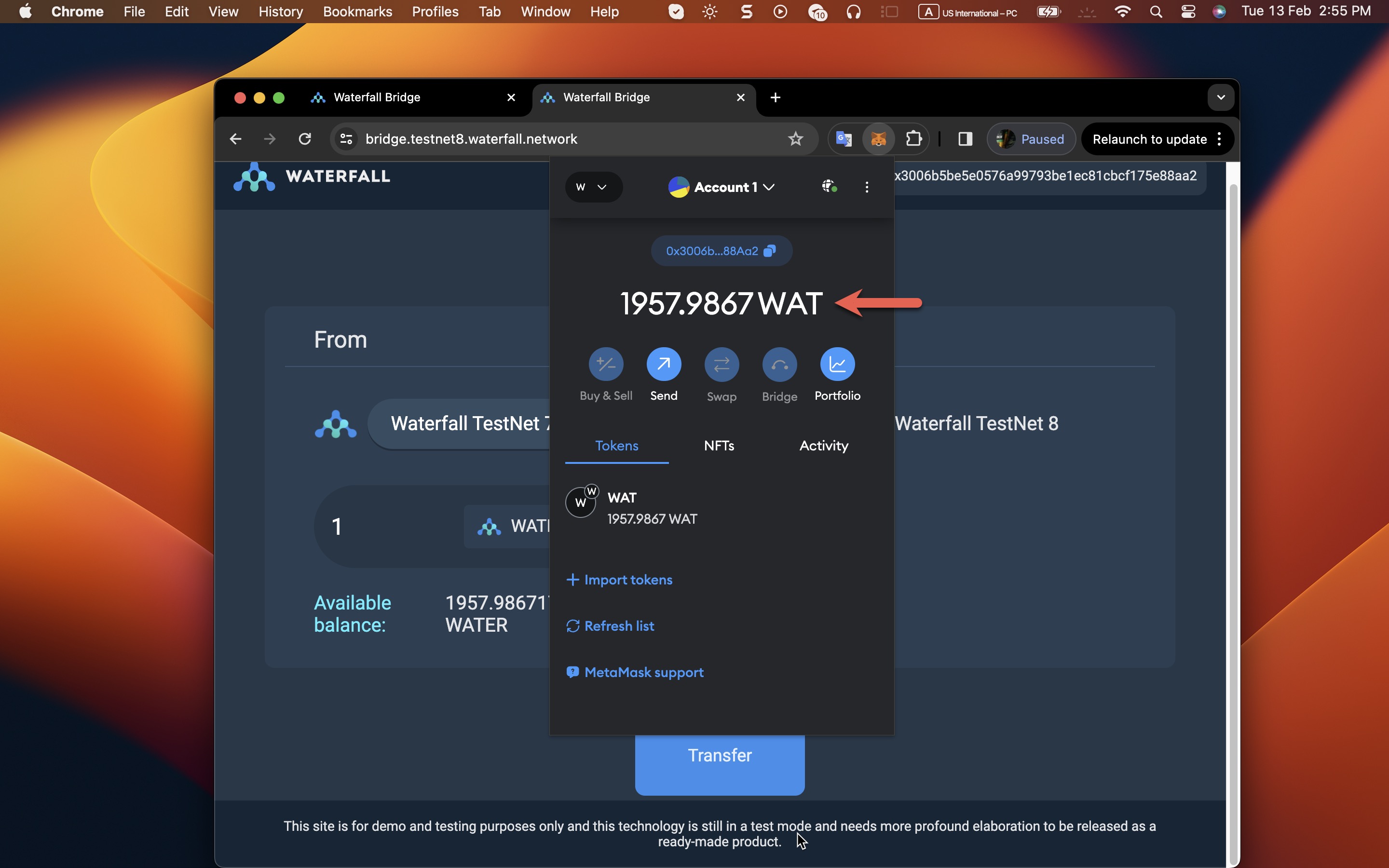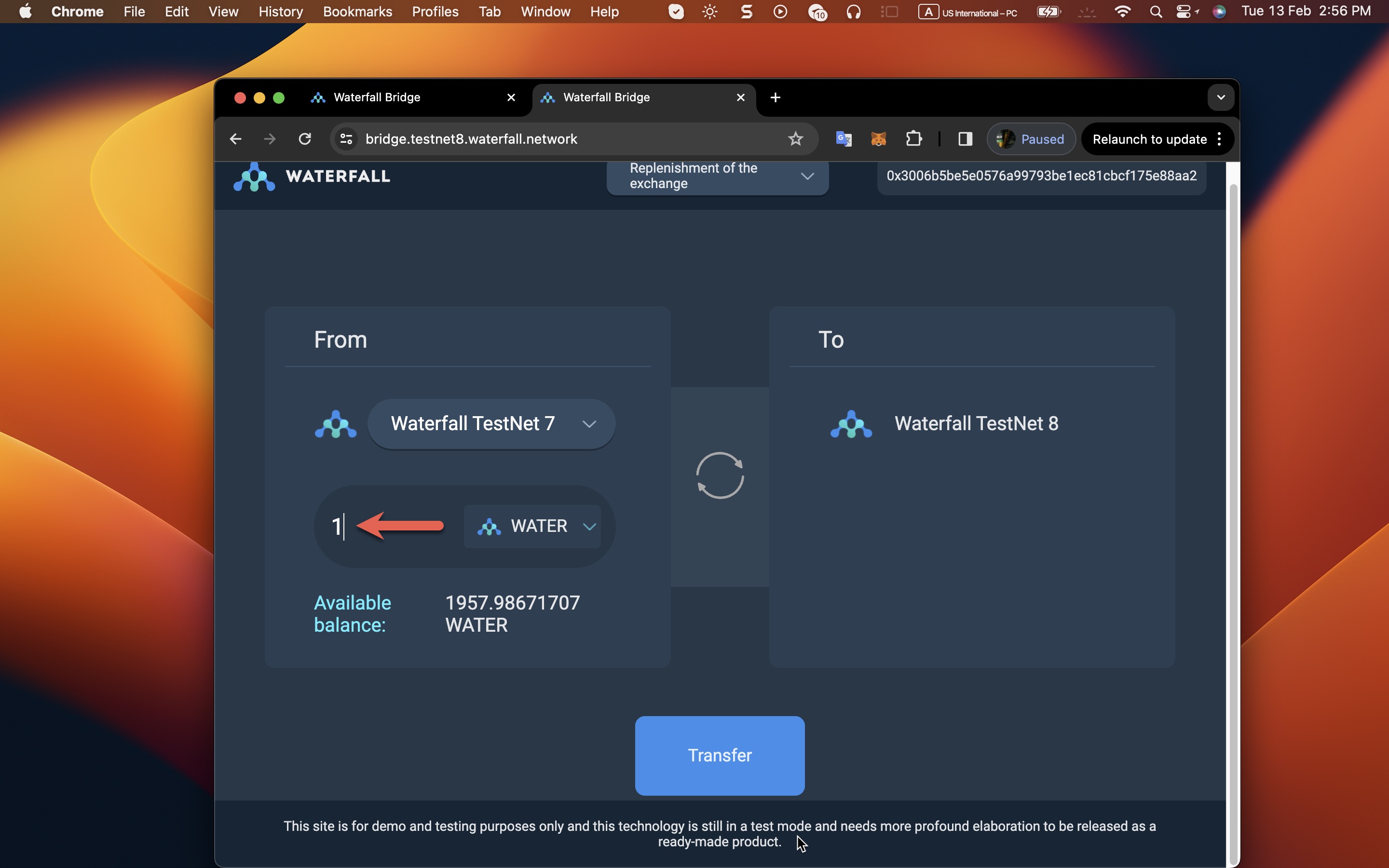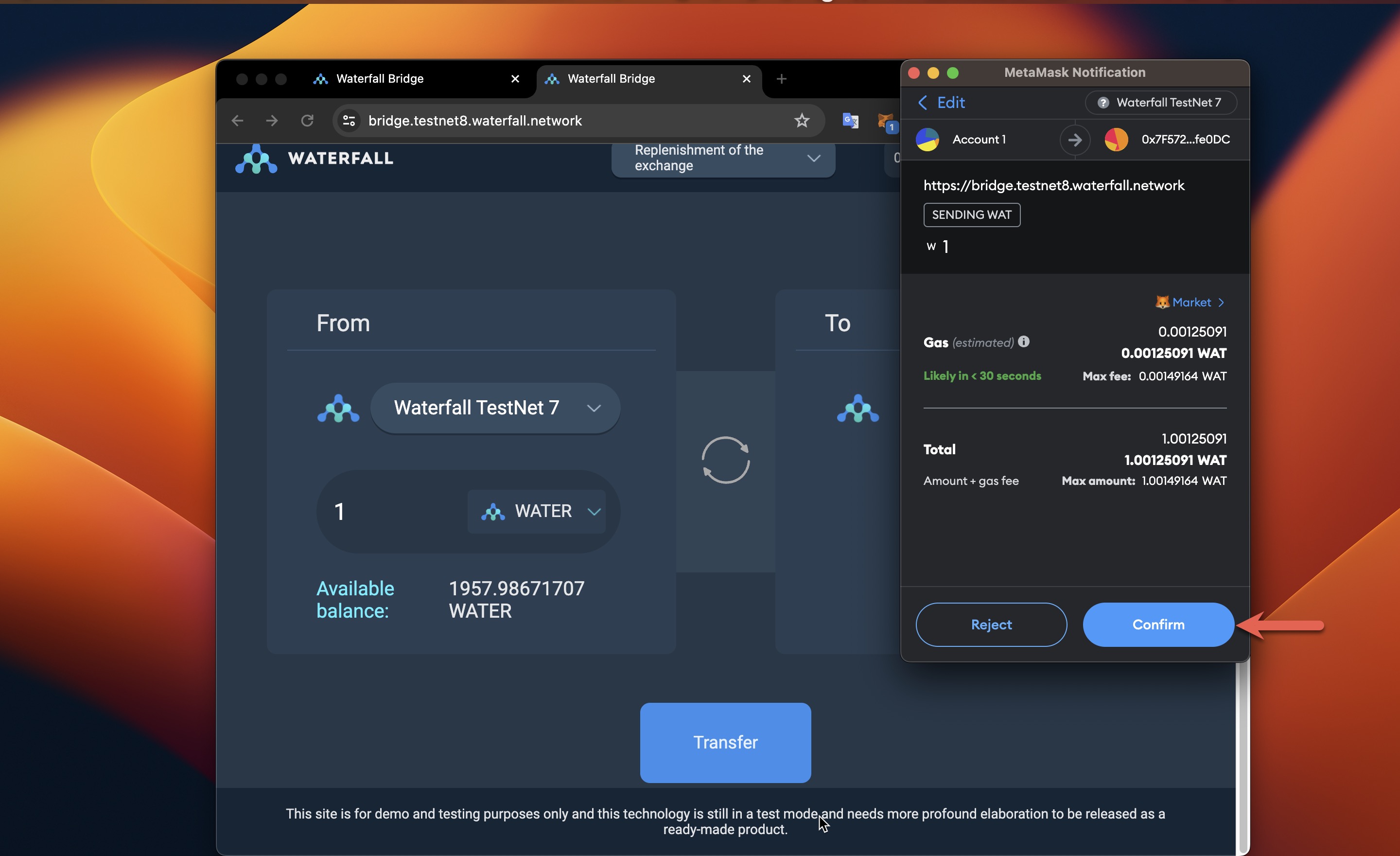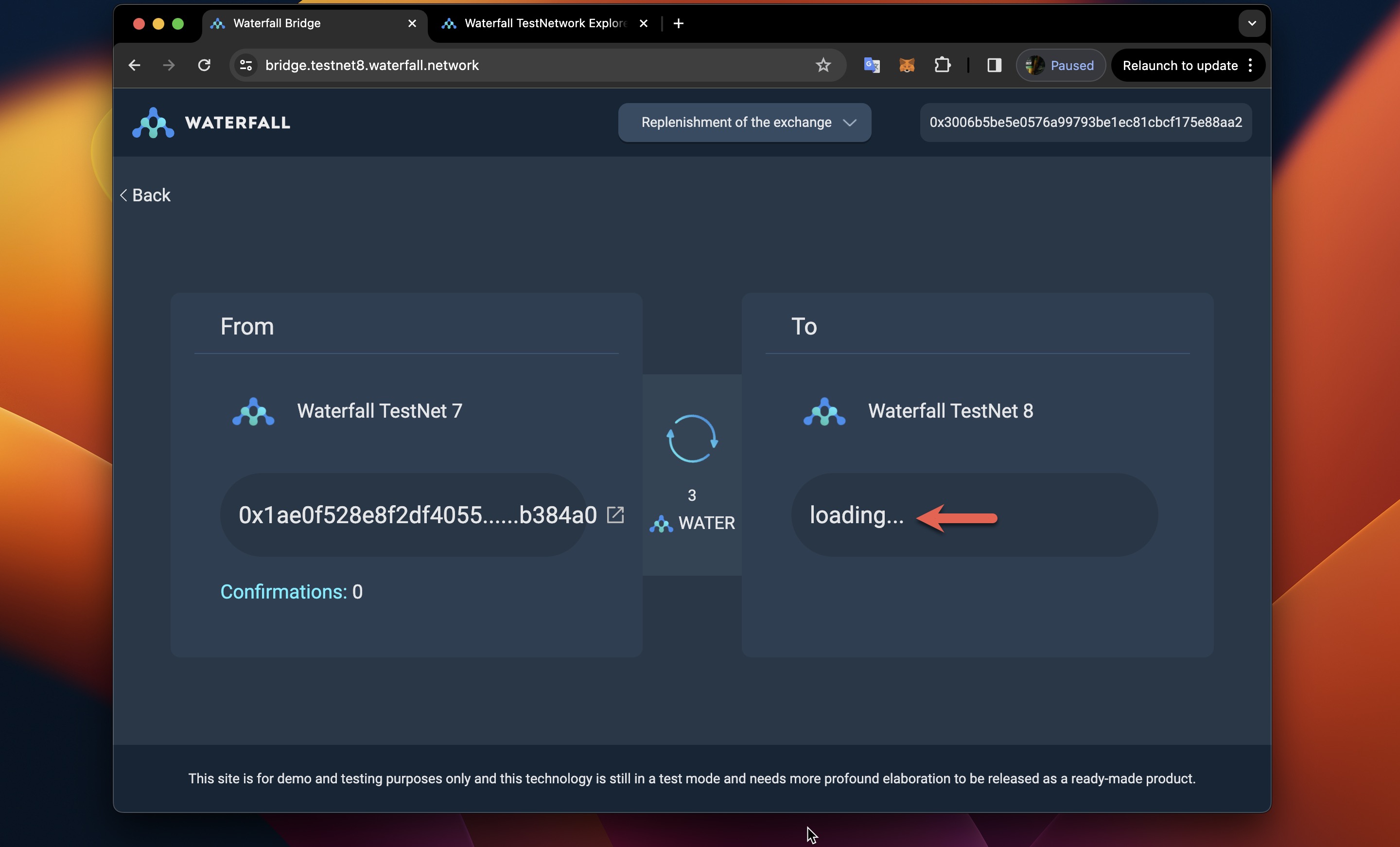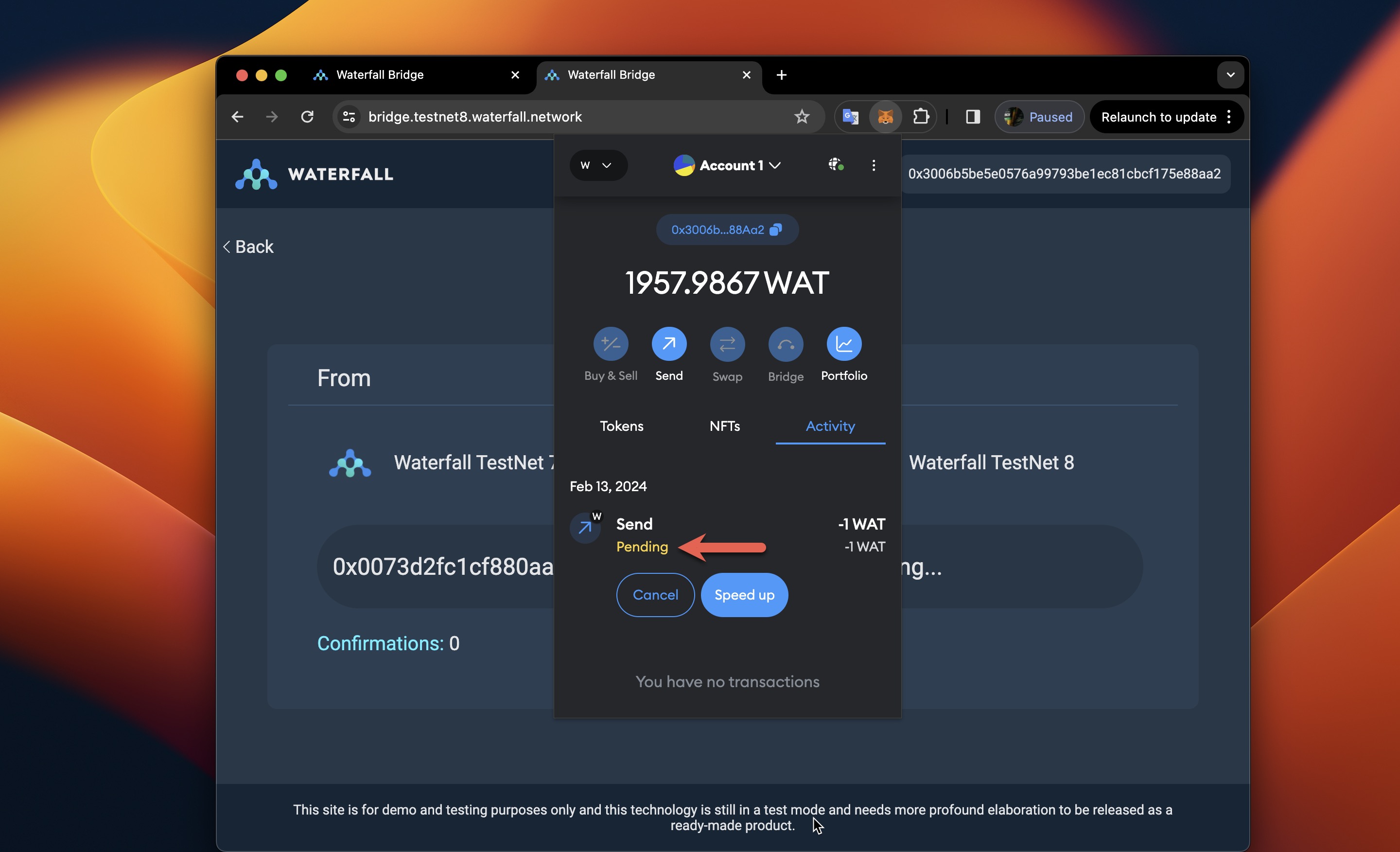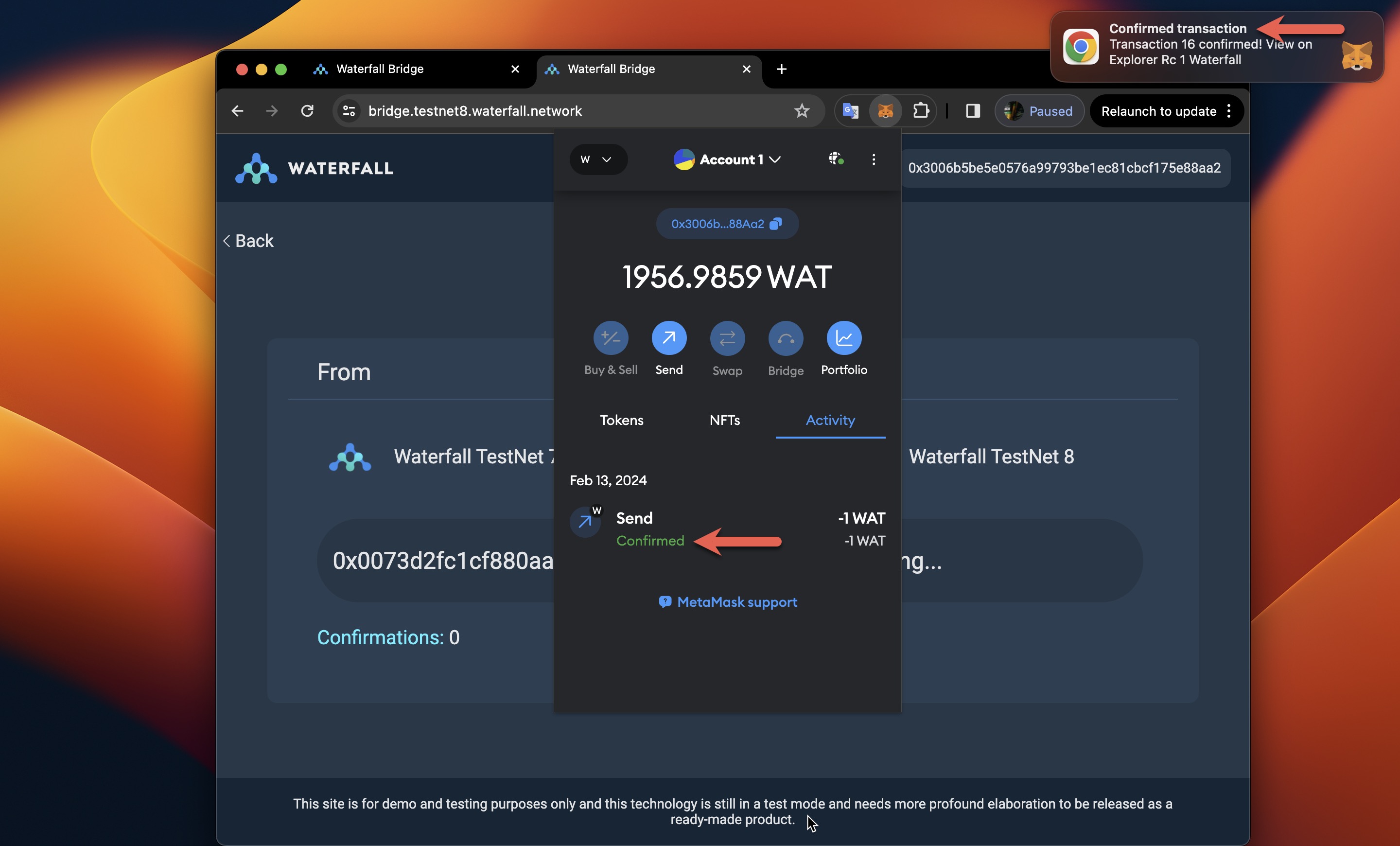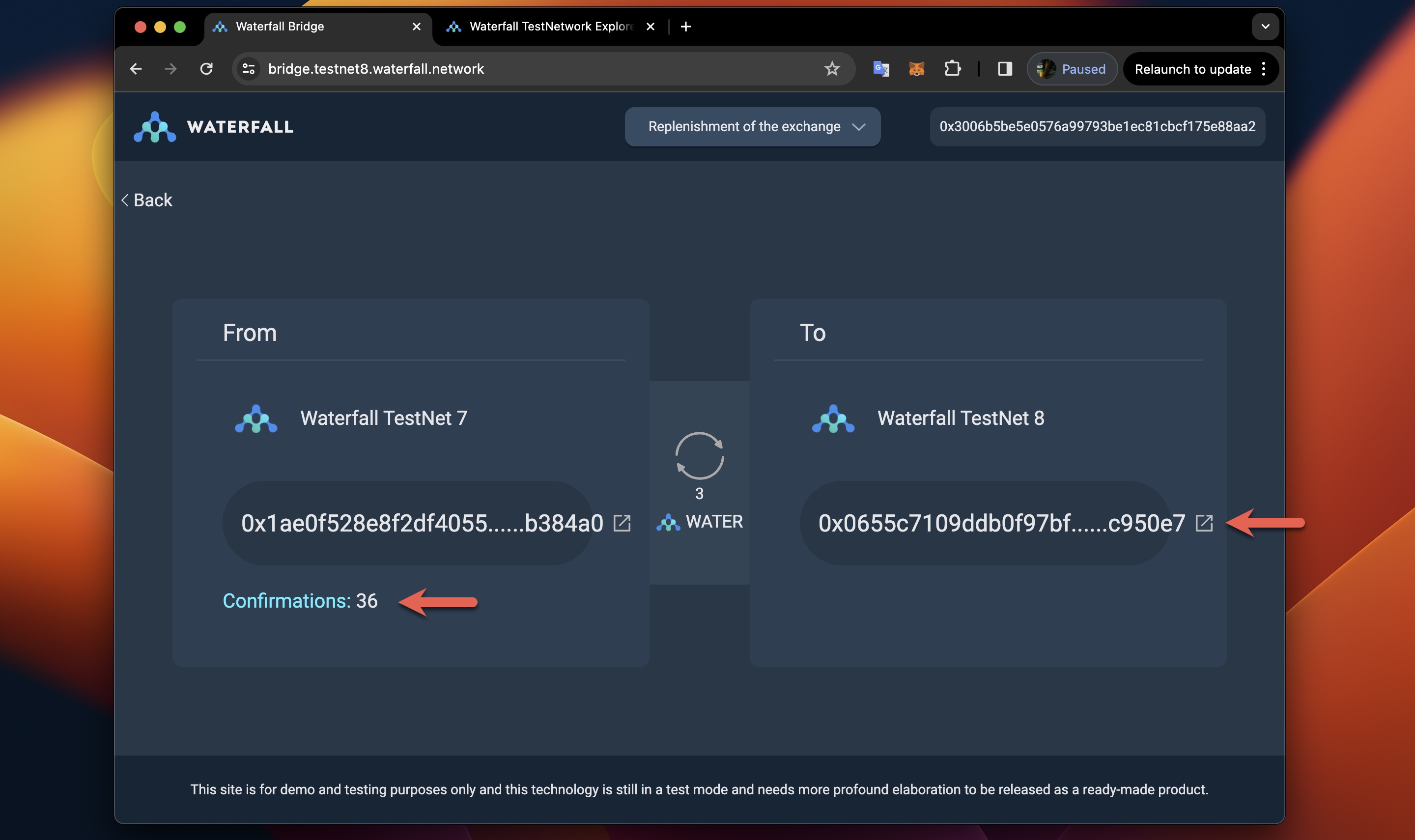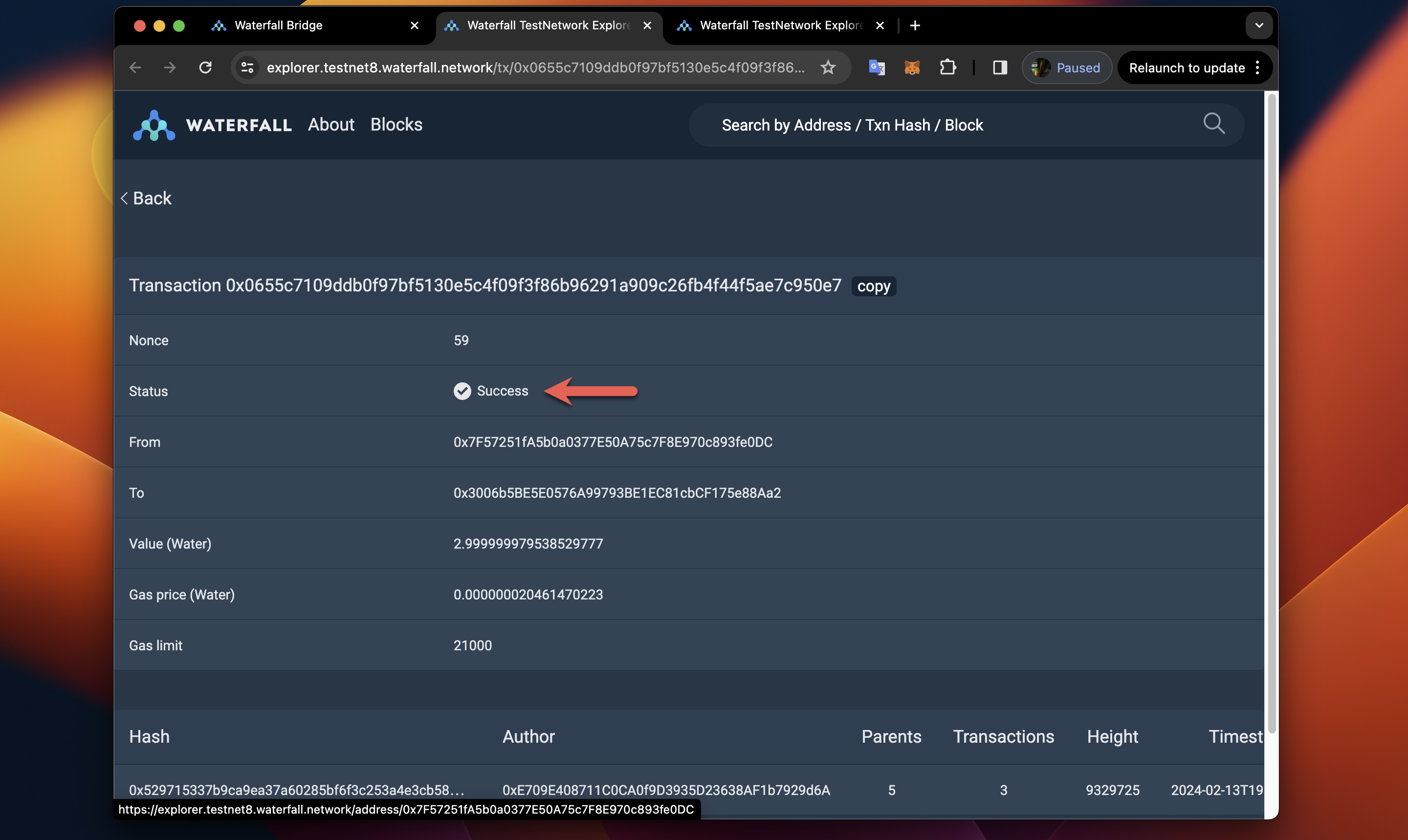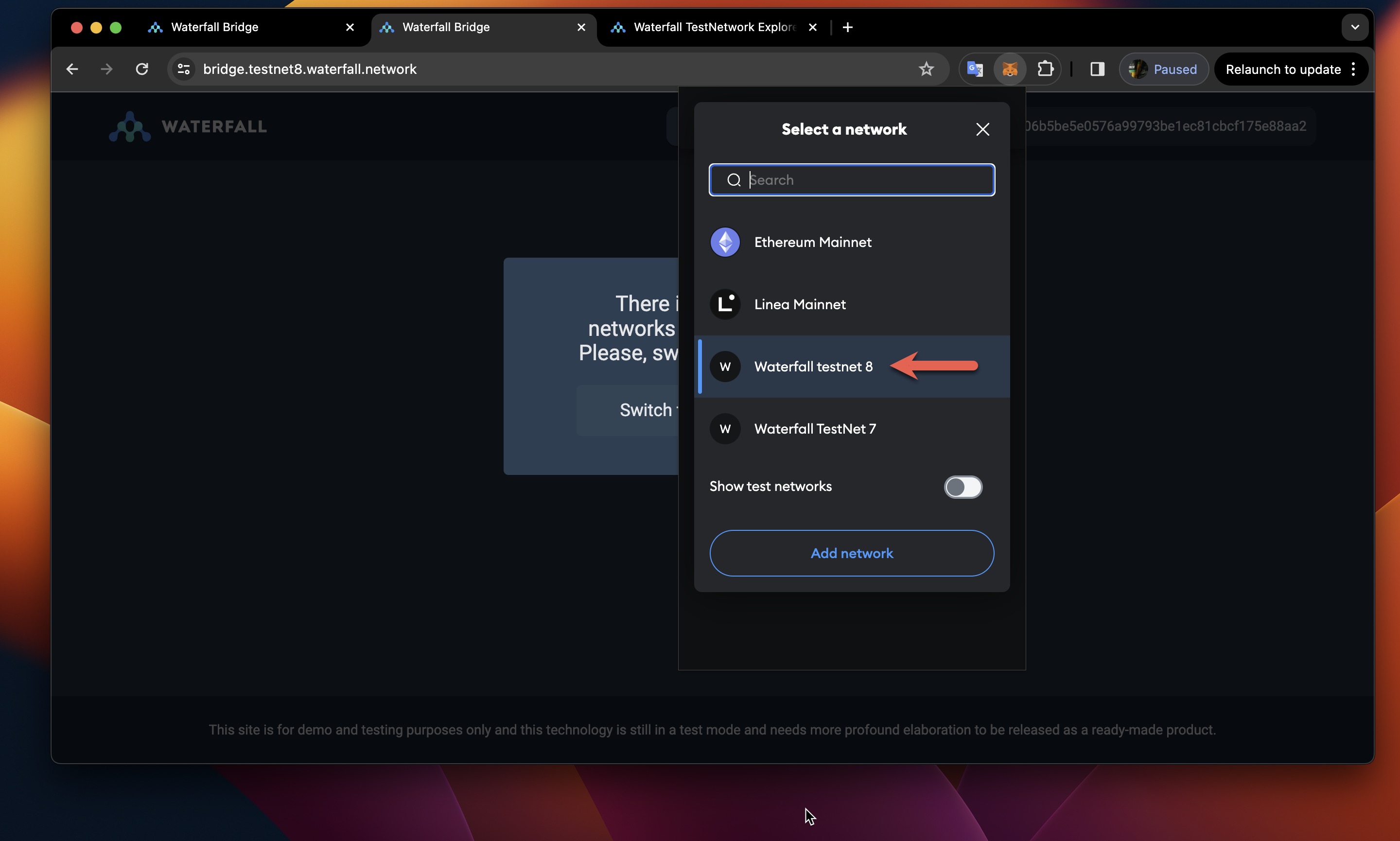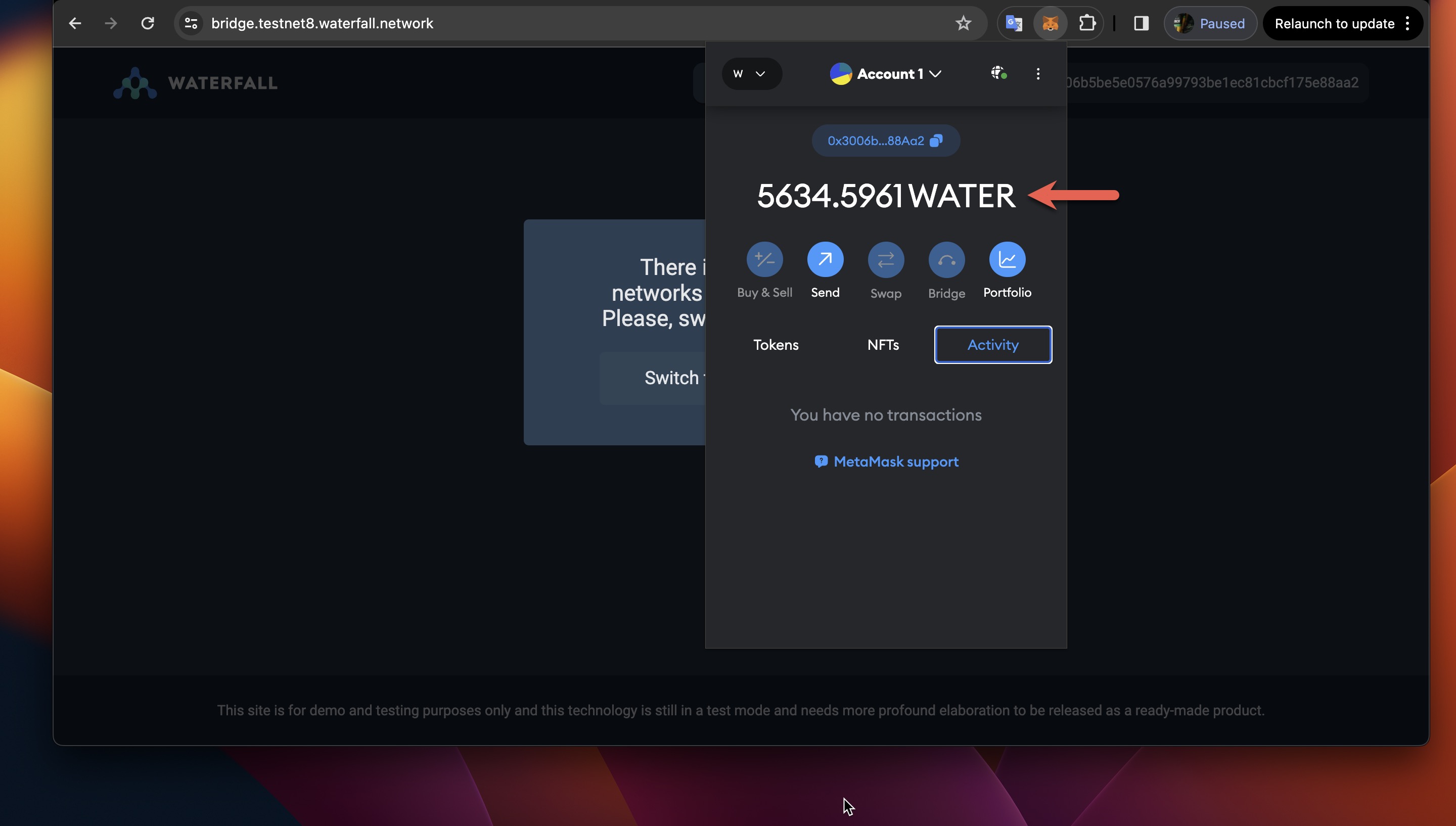Bridge between Testnet7 and Testnet8
- Install Metamask according to the instructions
- Add Testnet8 settings in Metamask by specifying the following parameters:
- Check if you have Testnet7 settings in Metamask:
Bridge Testnet7 -> Testnet8
- Go to https://bridge.testnet8.waterfall.network and click Login with MetaMask:
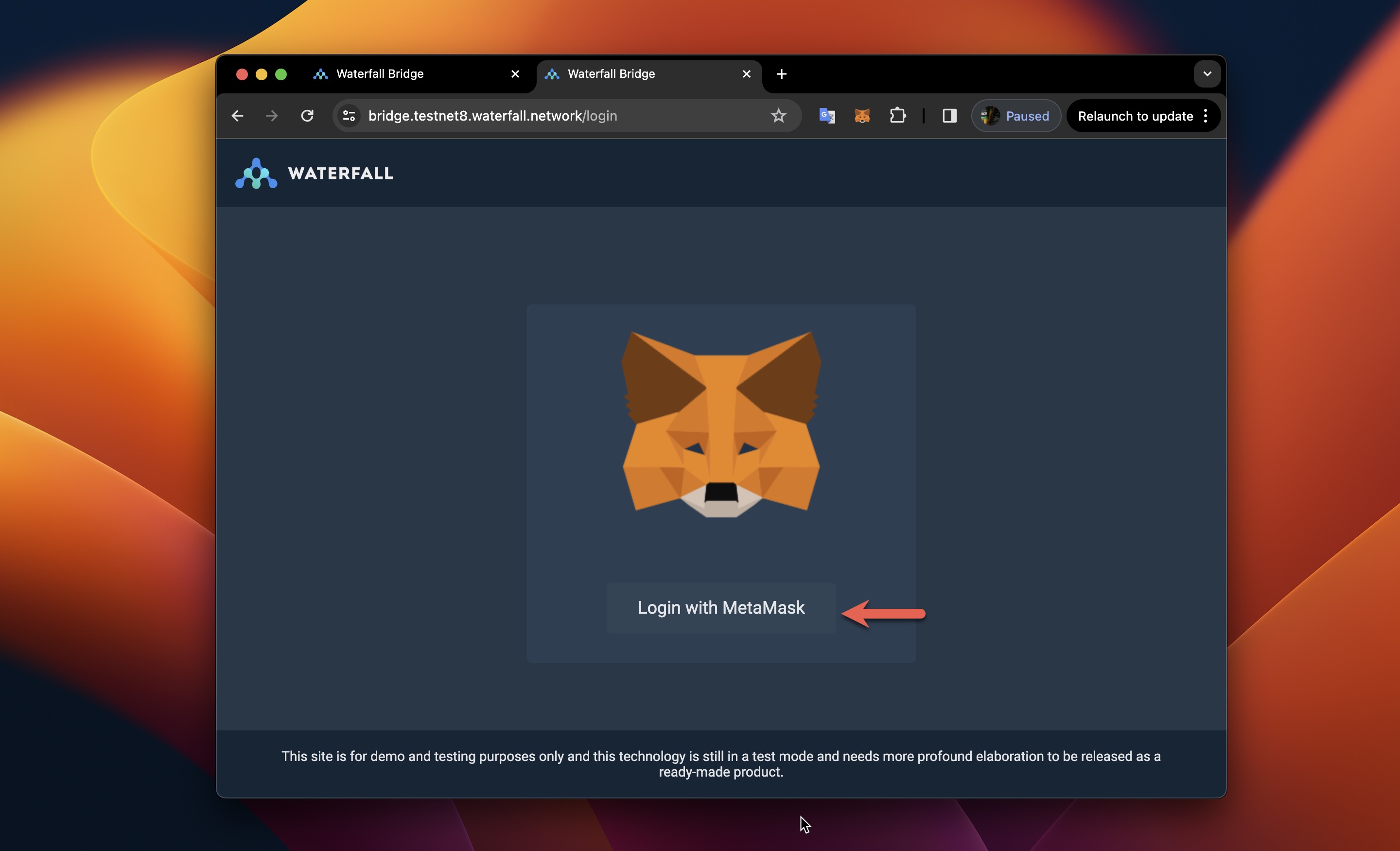
- Click Switch to Waterfall Network:
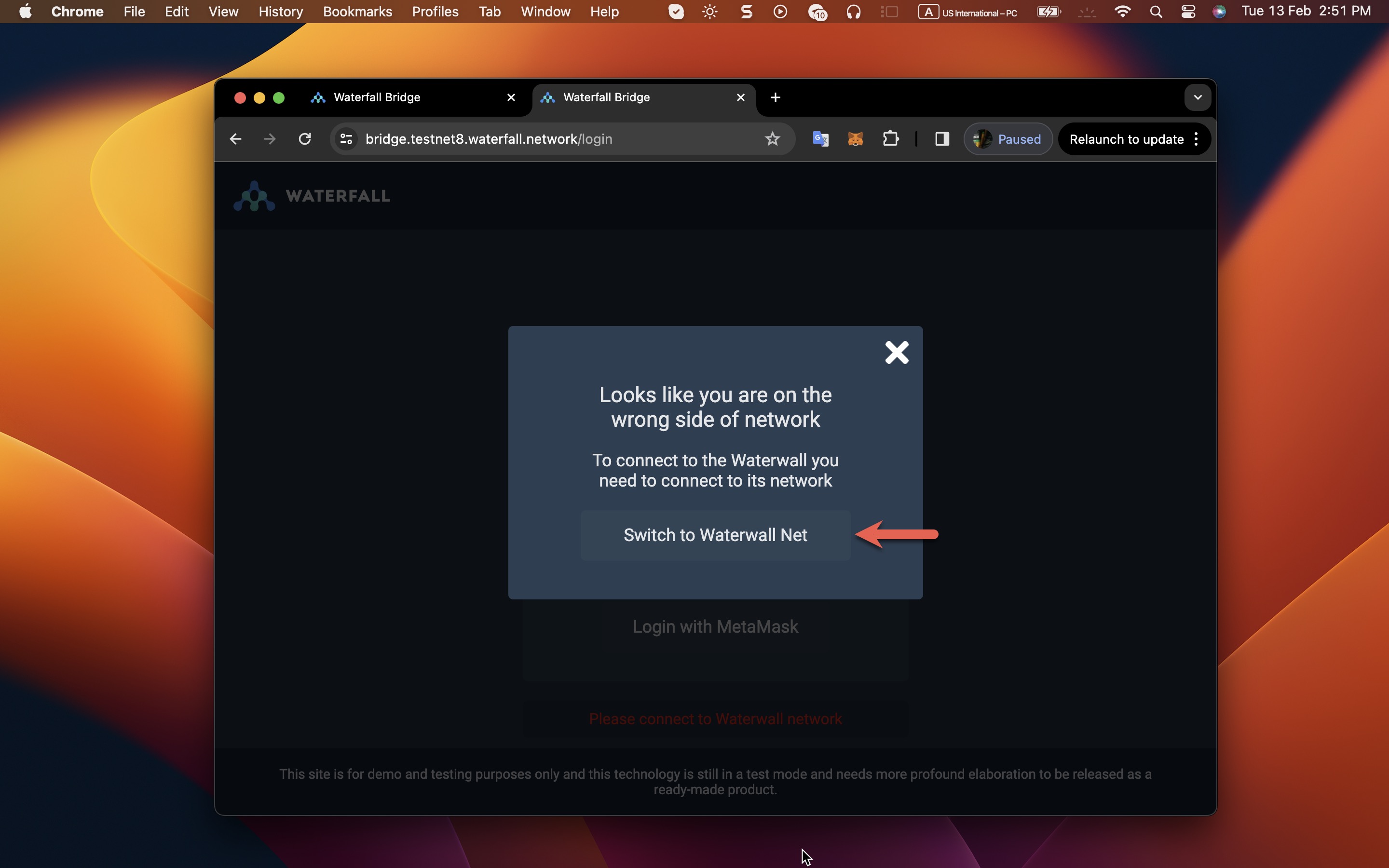
- Click Approve:
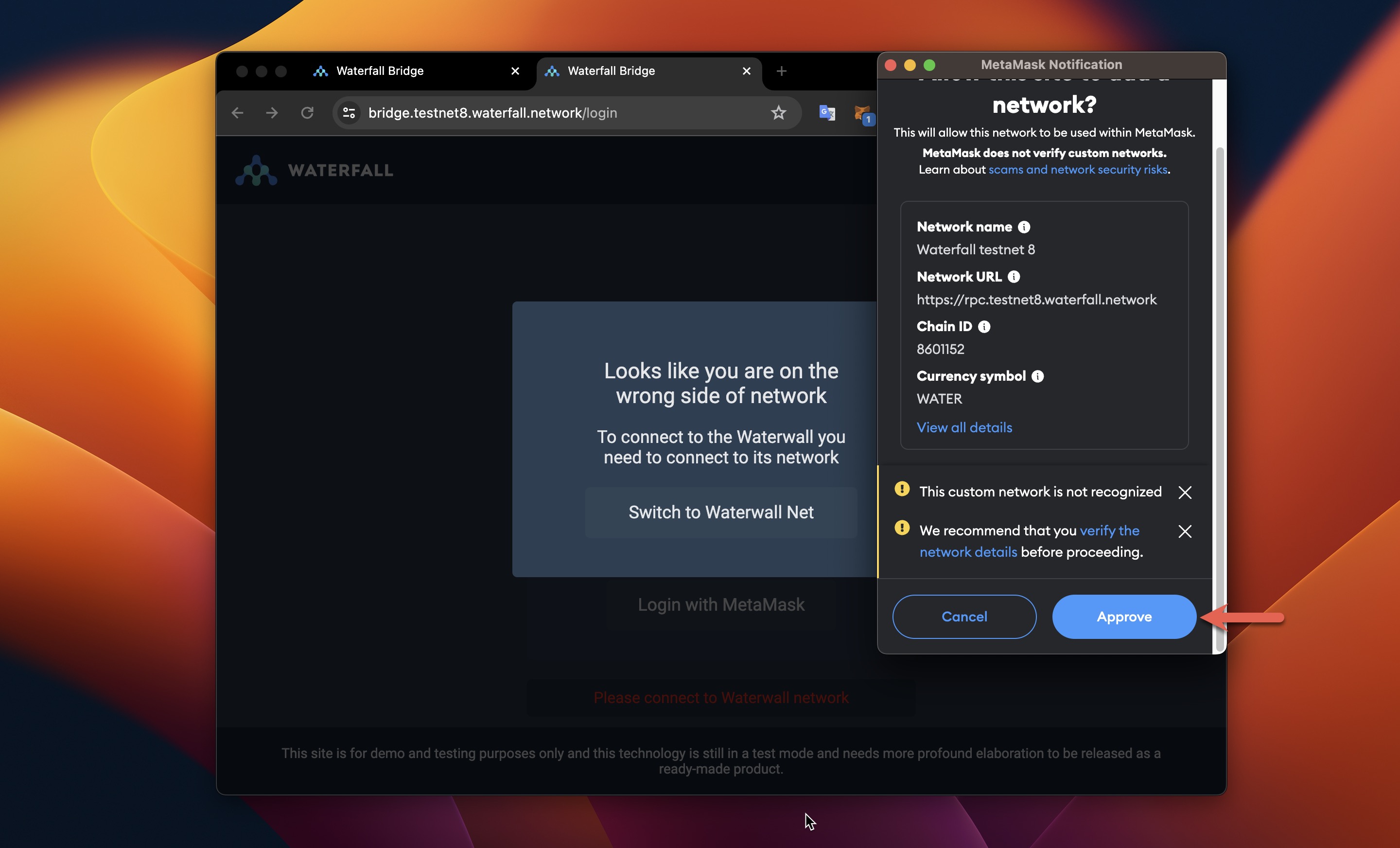
- Click Switch network:
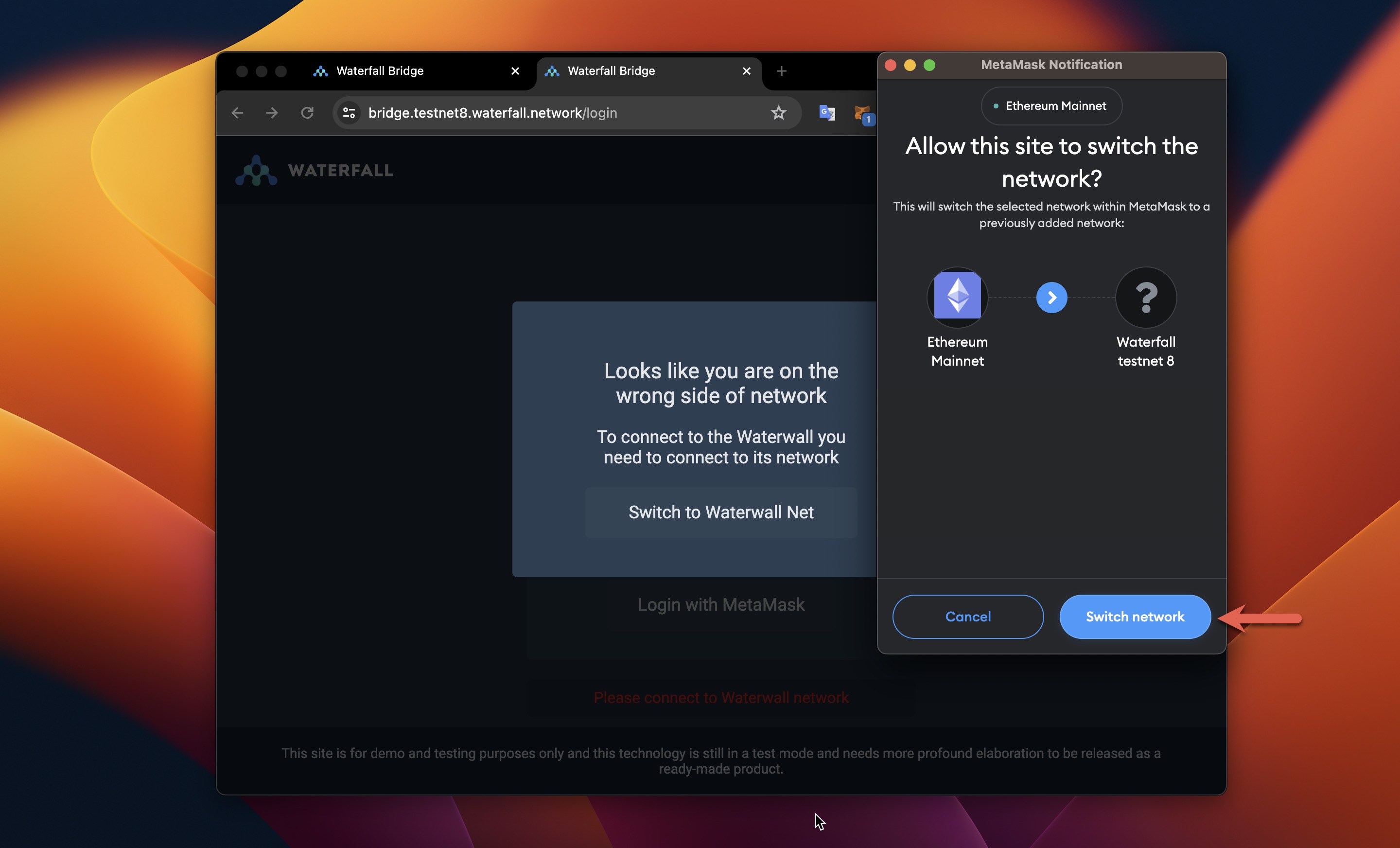
- Click Next:
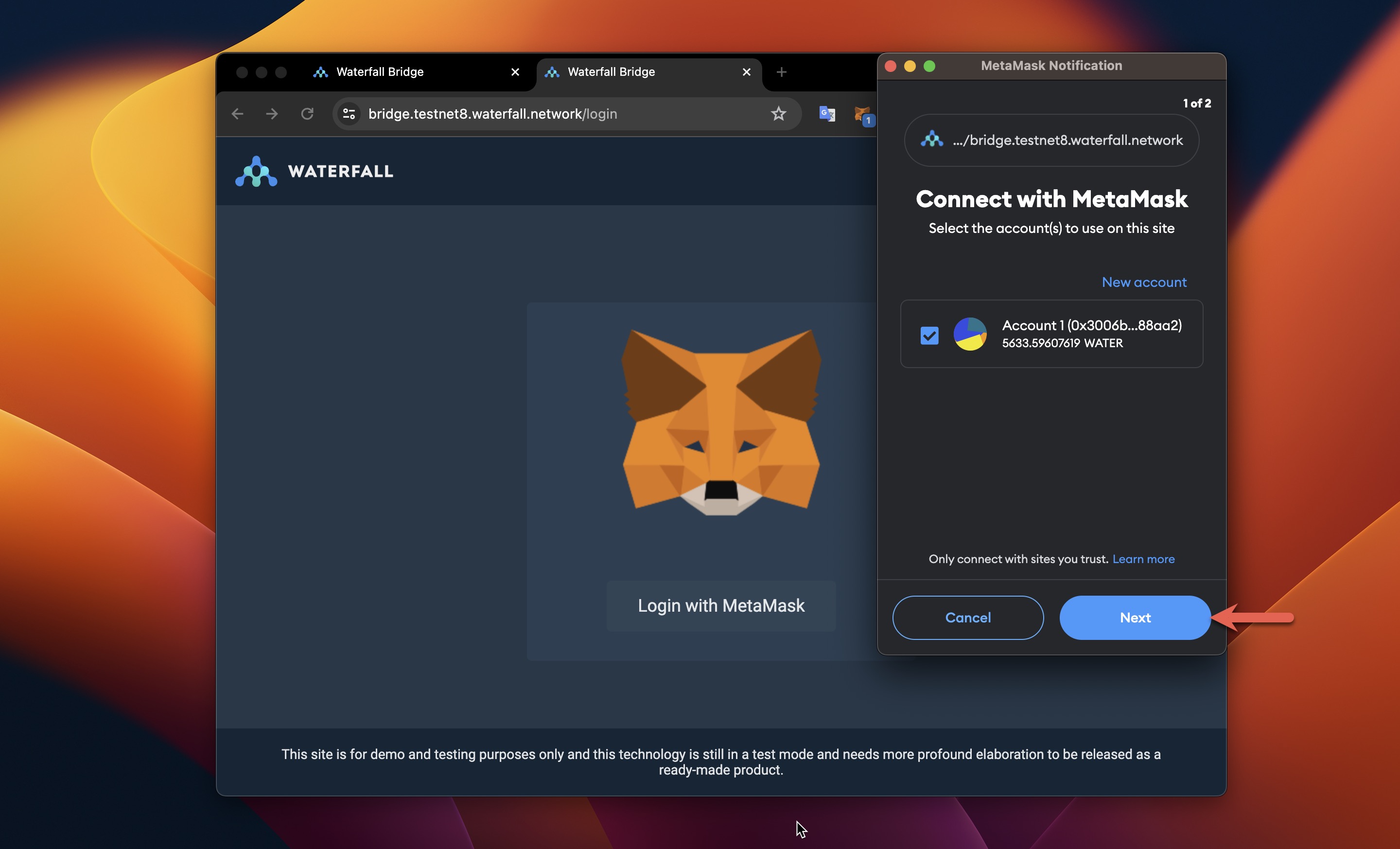
- Click Connect:
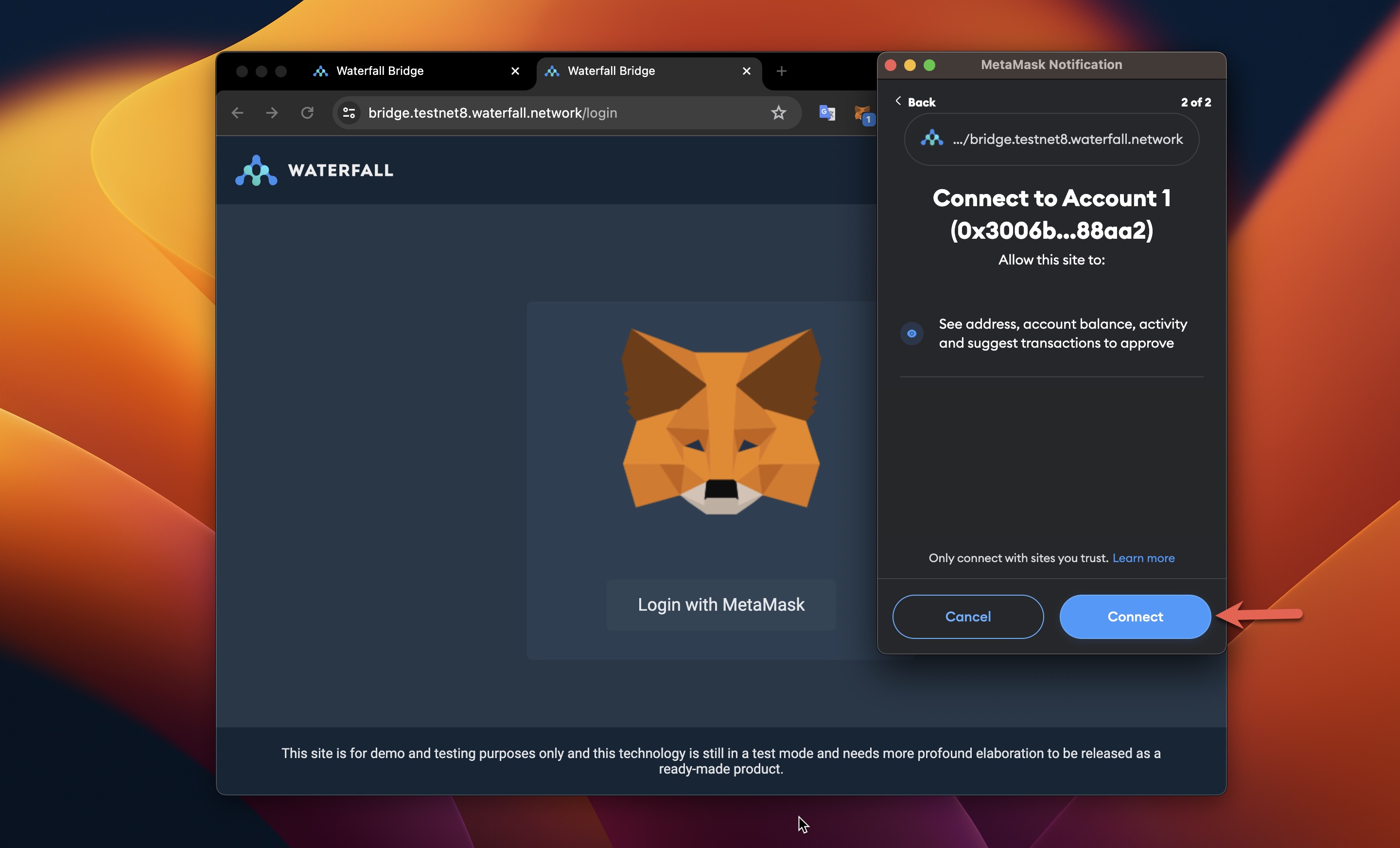
- Click Switch network:
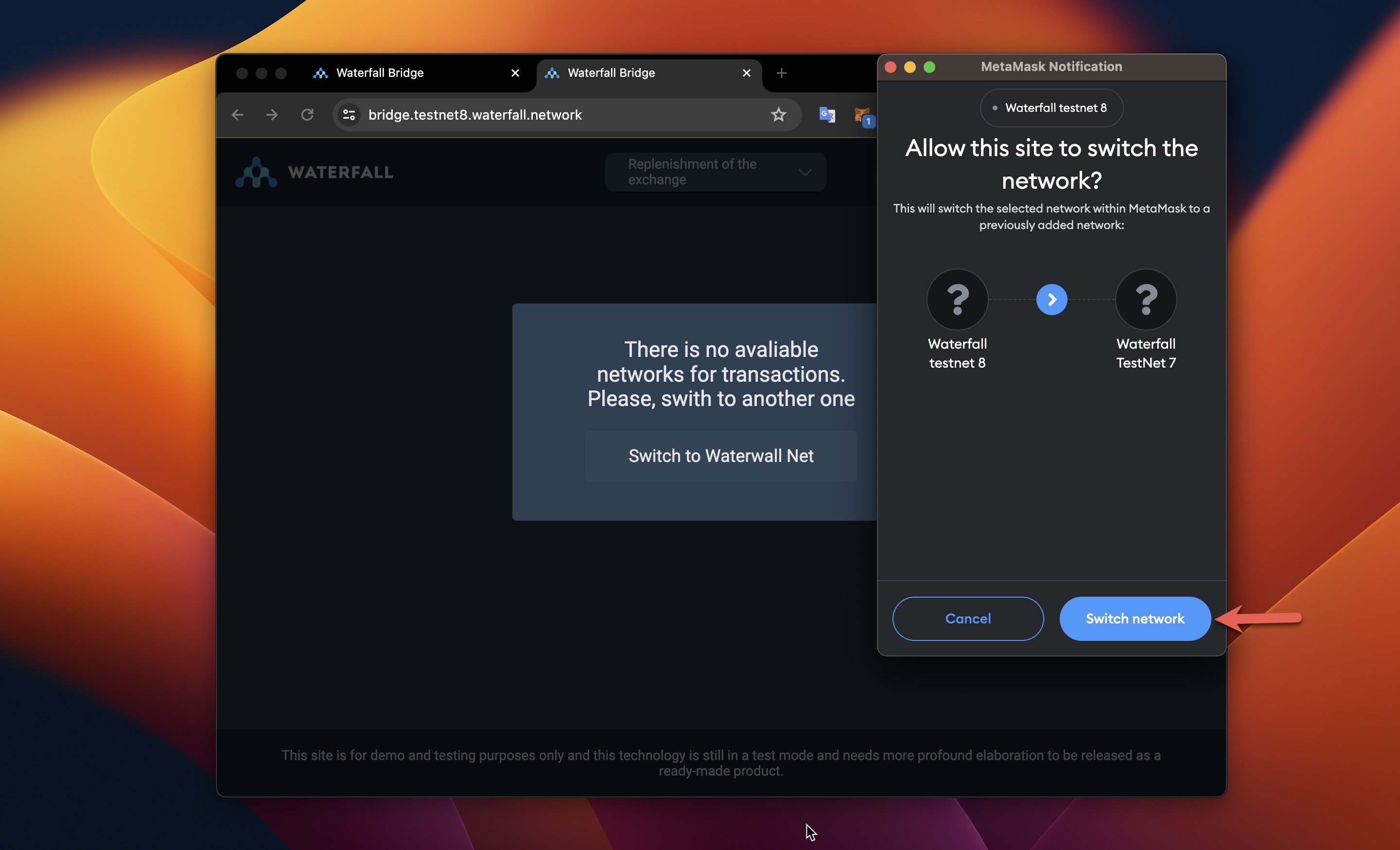
- Check the avalible balance:
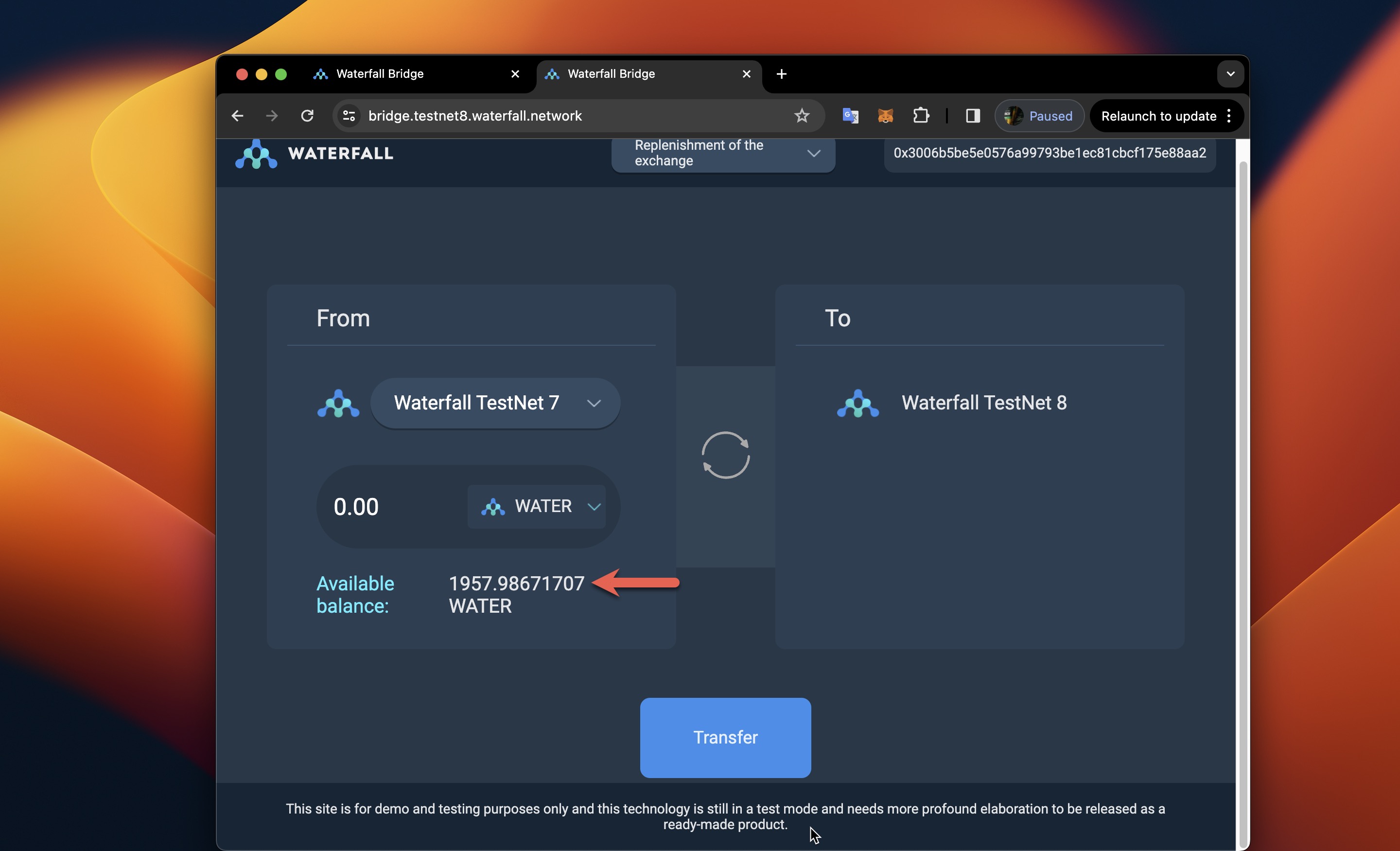
- Or Check the avalible balance in MetaMask:
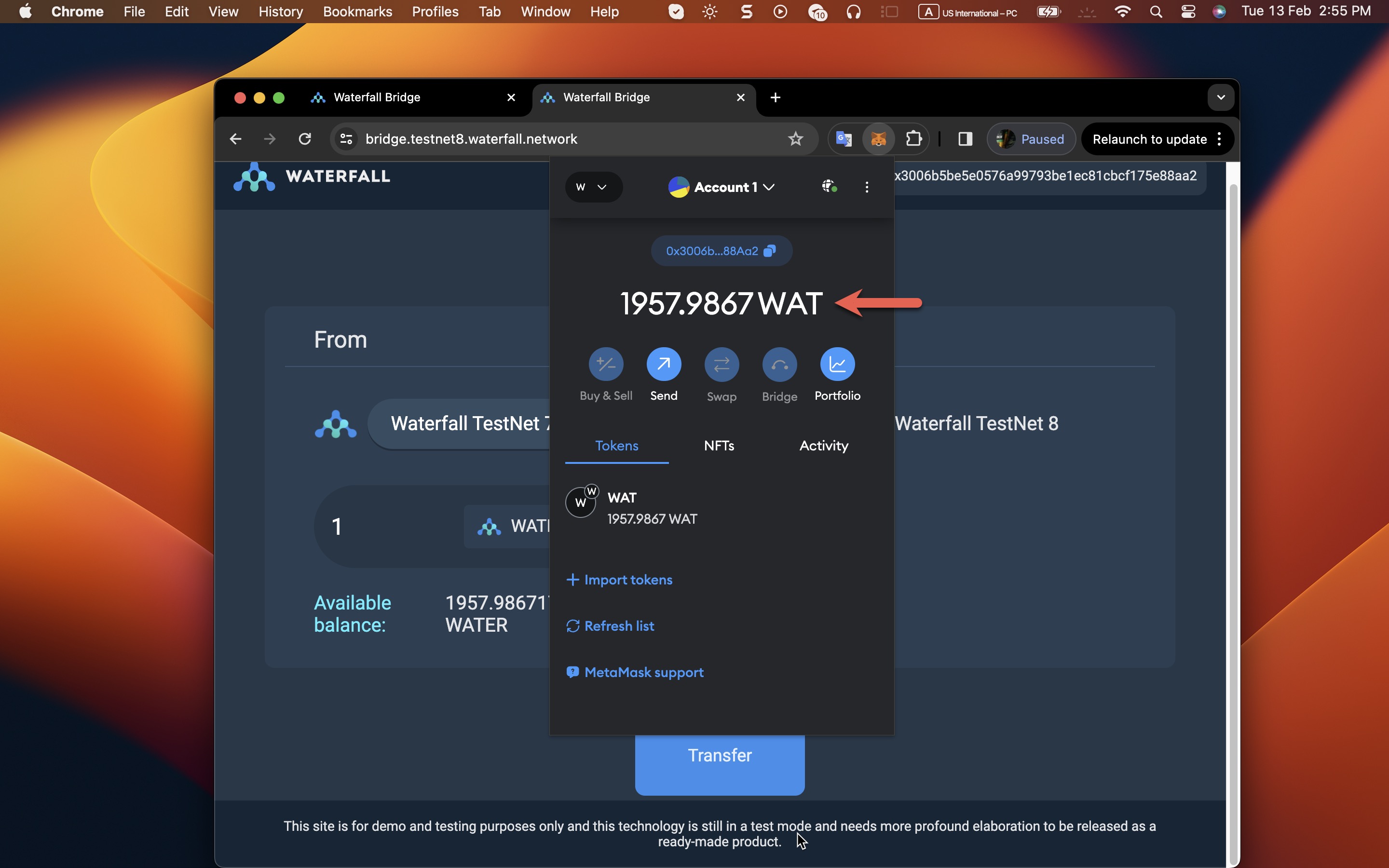
- Select the amount of WATER to transfer to Testnet8:
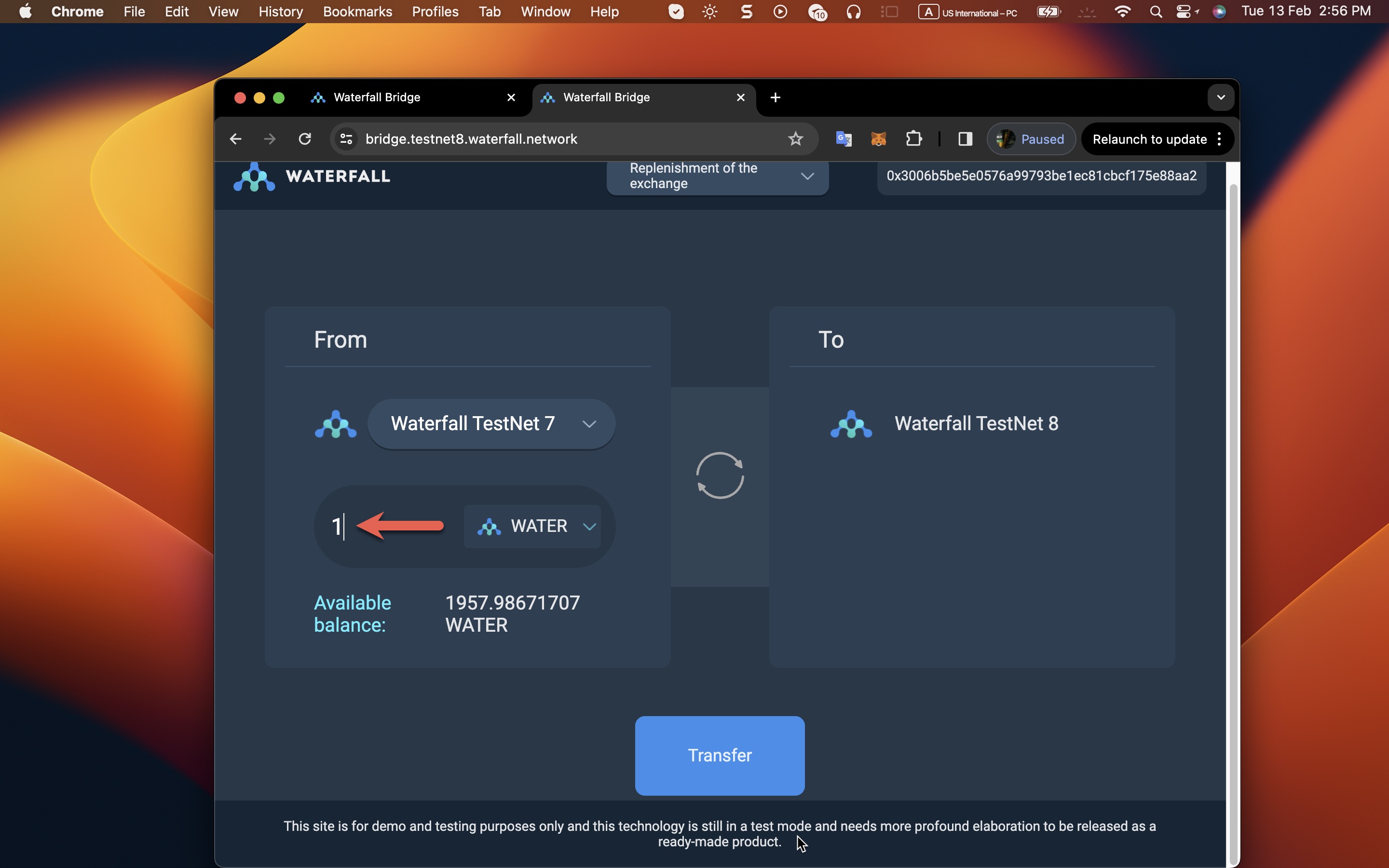
- Click Confirm:
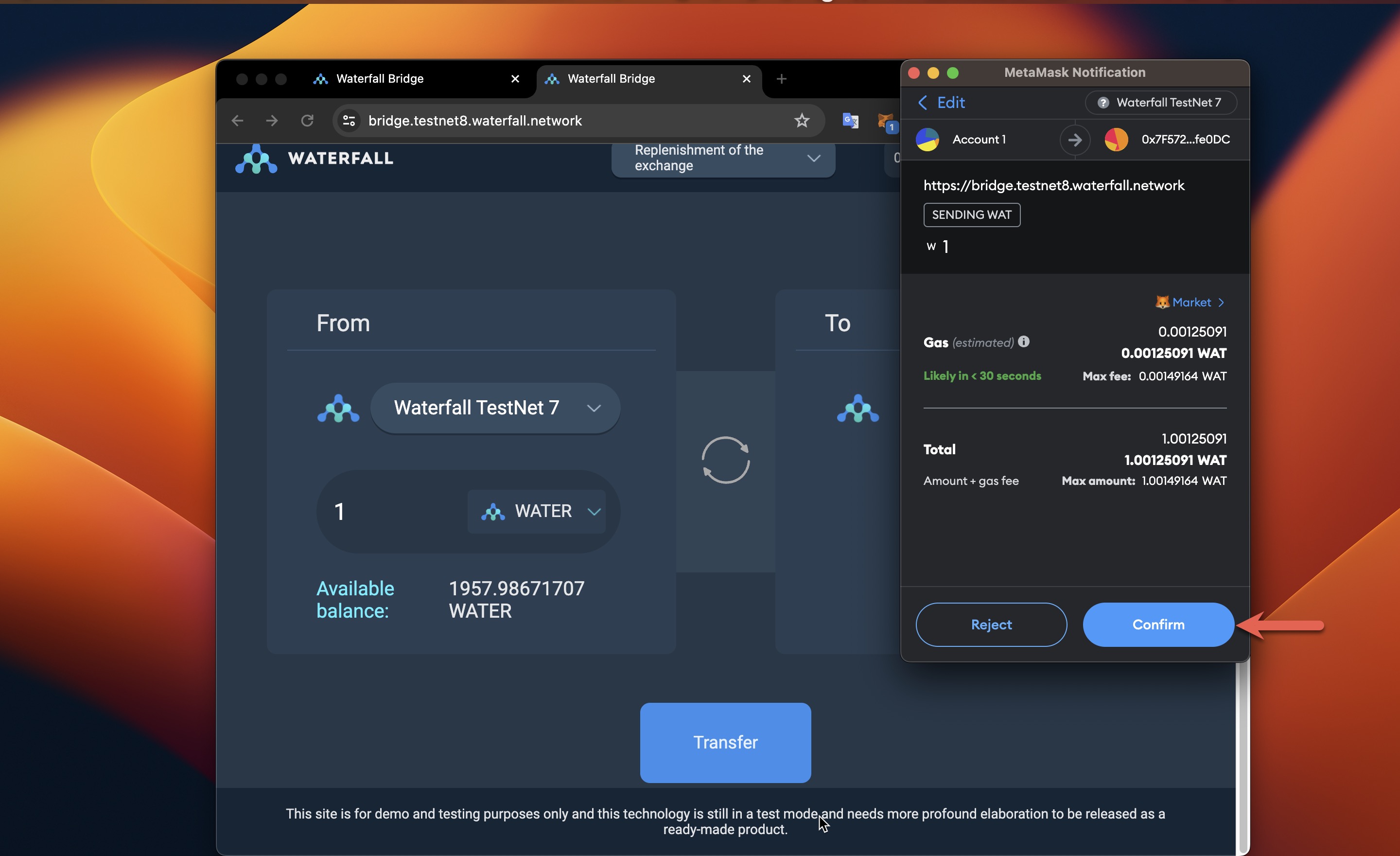
- Transaction in progress (status is Pending):
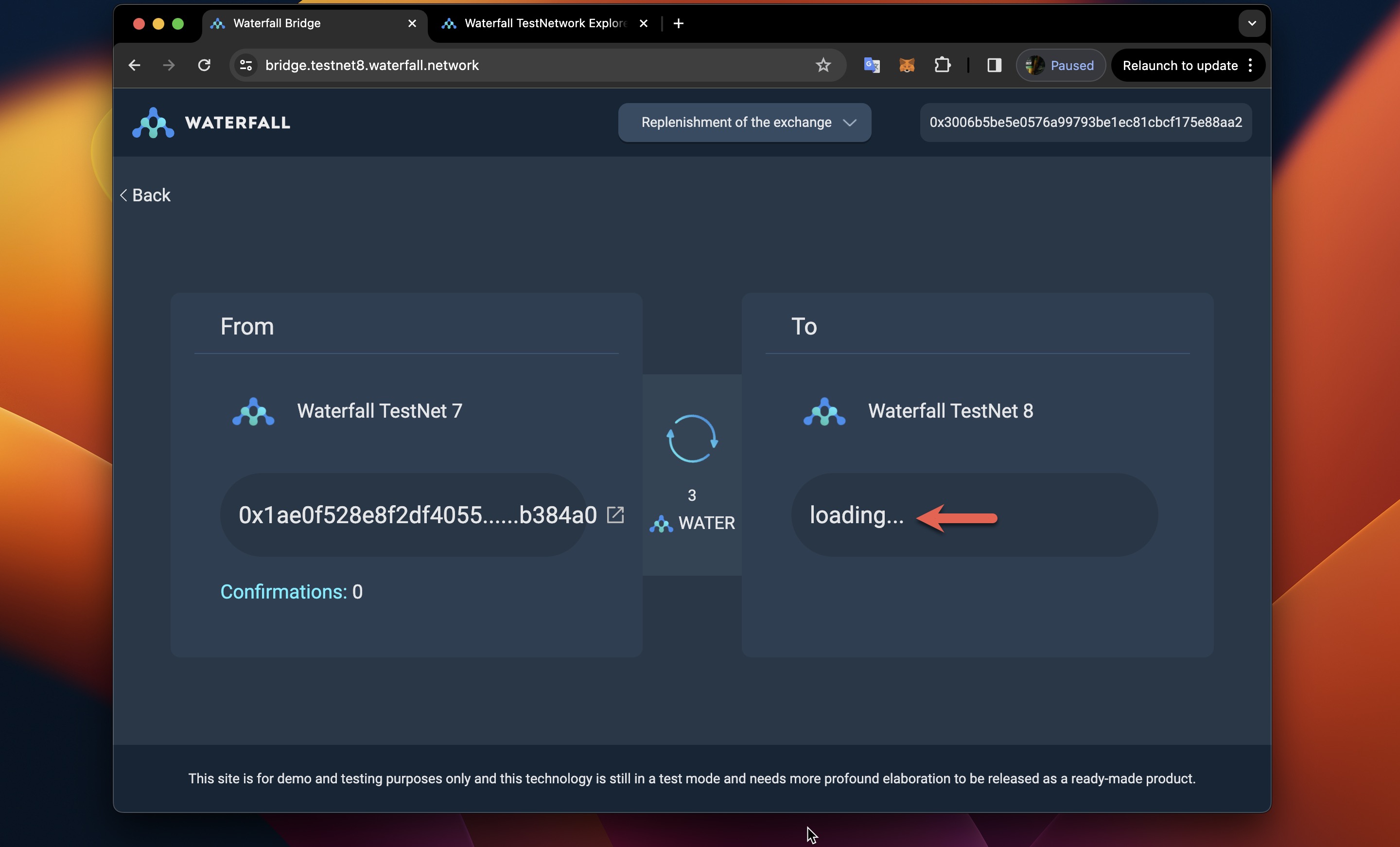
- Check the transaction status (Pending):
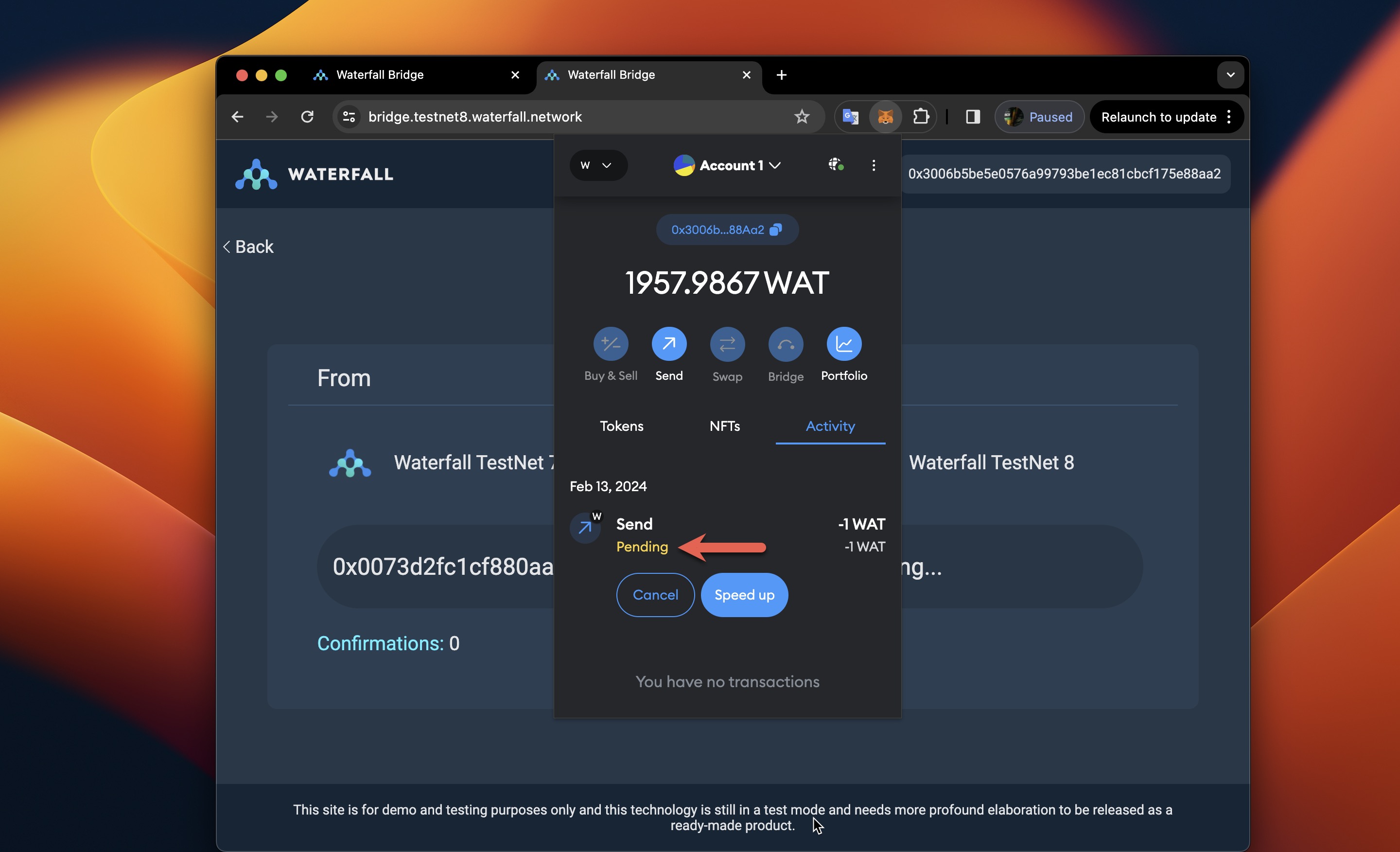
- Check transaction status (Confirmed):
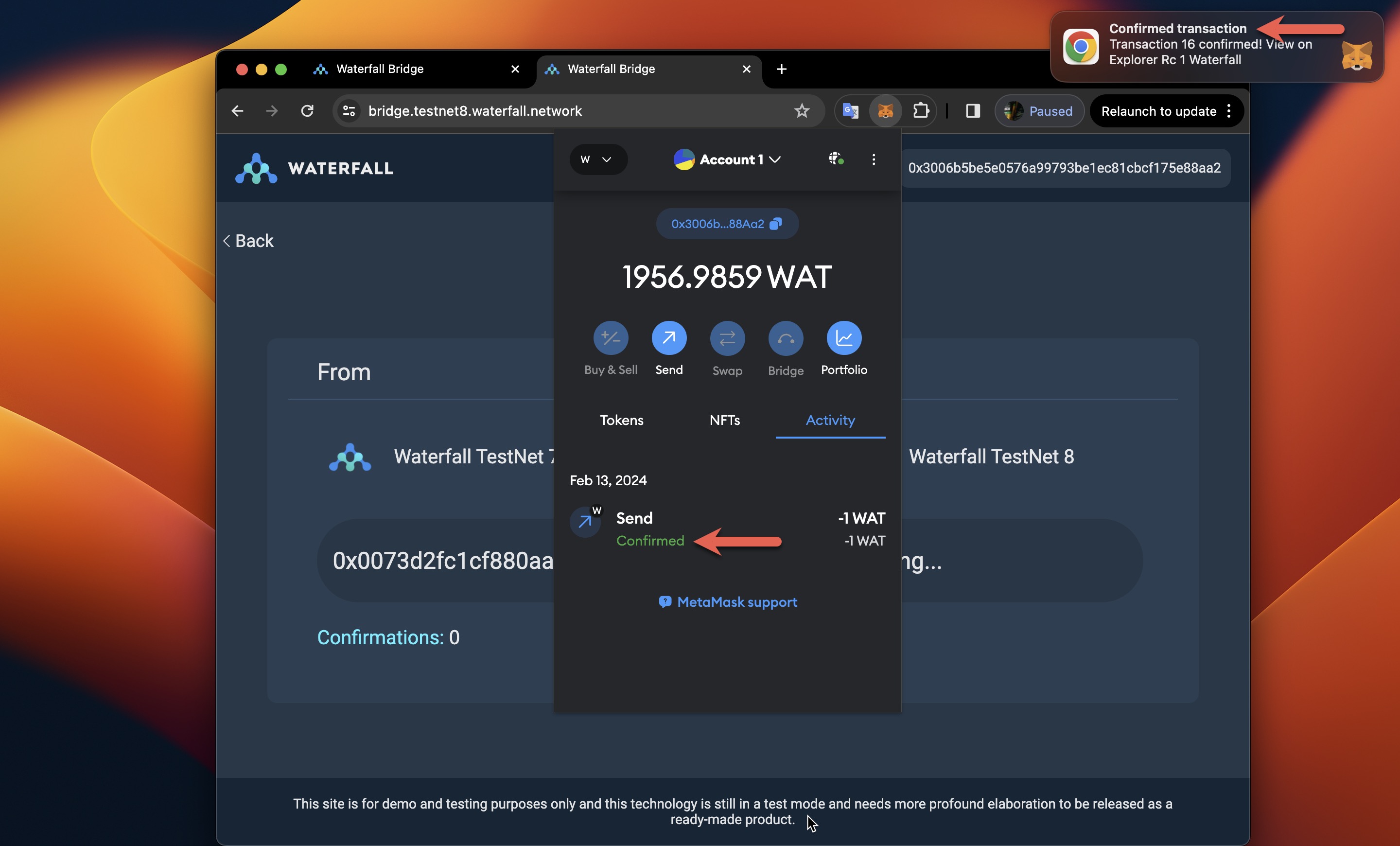
- Check the number of confirmations and click on the icon to check a transaction status in the explorer:
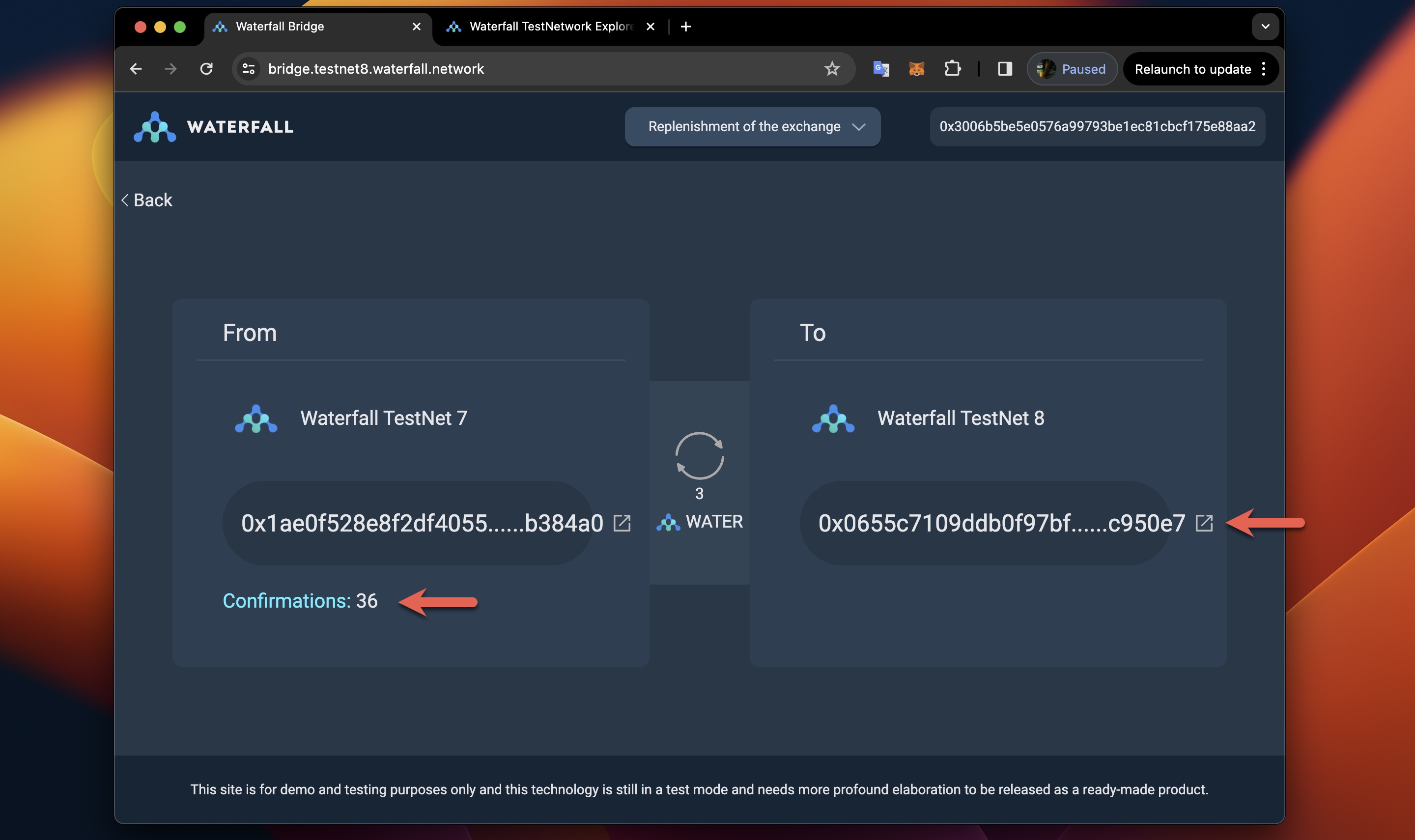
- WATER has successfully transferred from Testnet7 to Testnet8.
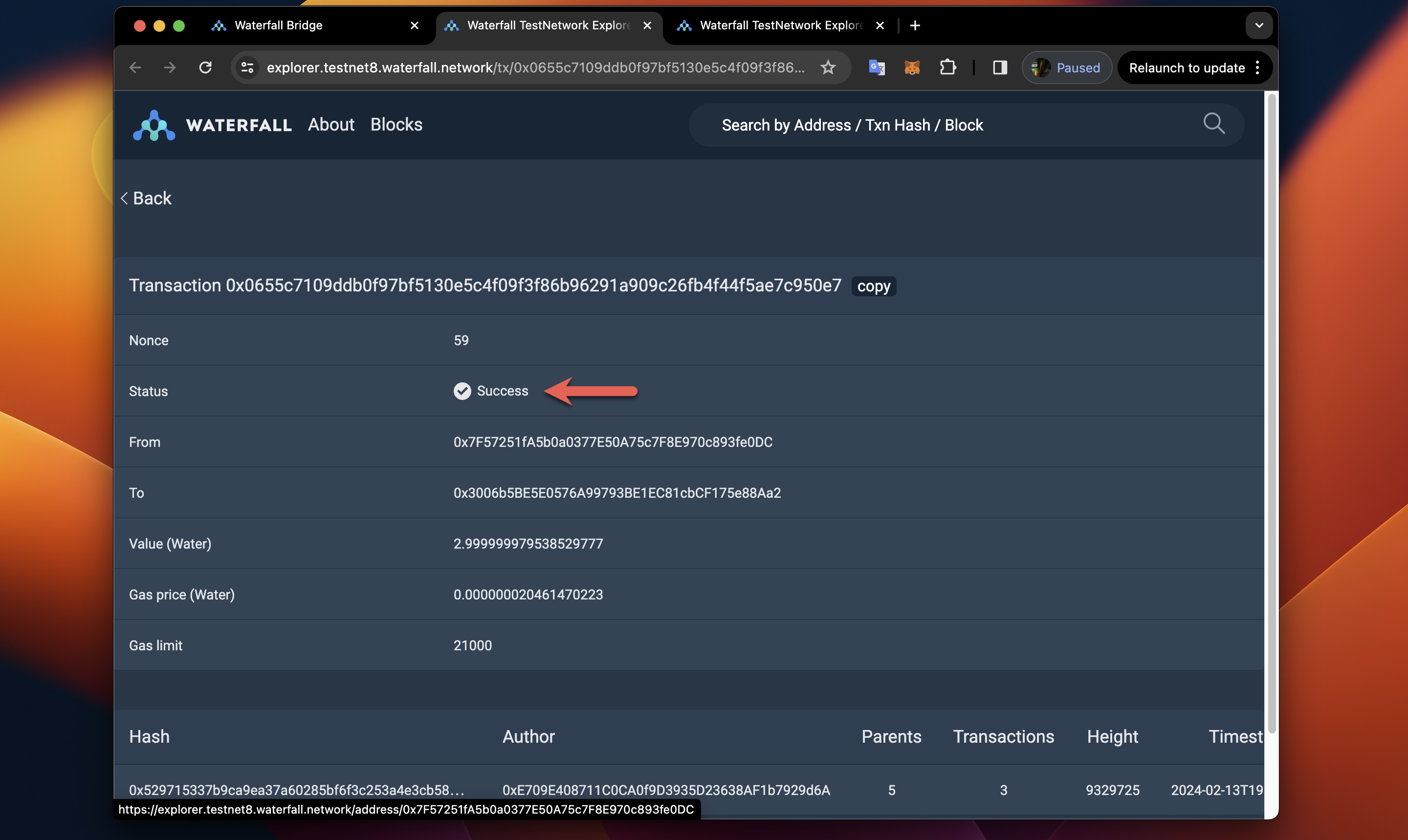
- Switch to Testnet8 for checking the balance
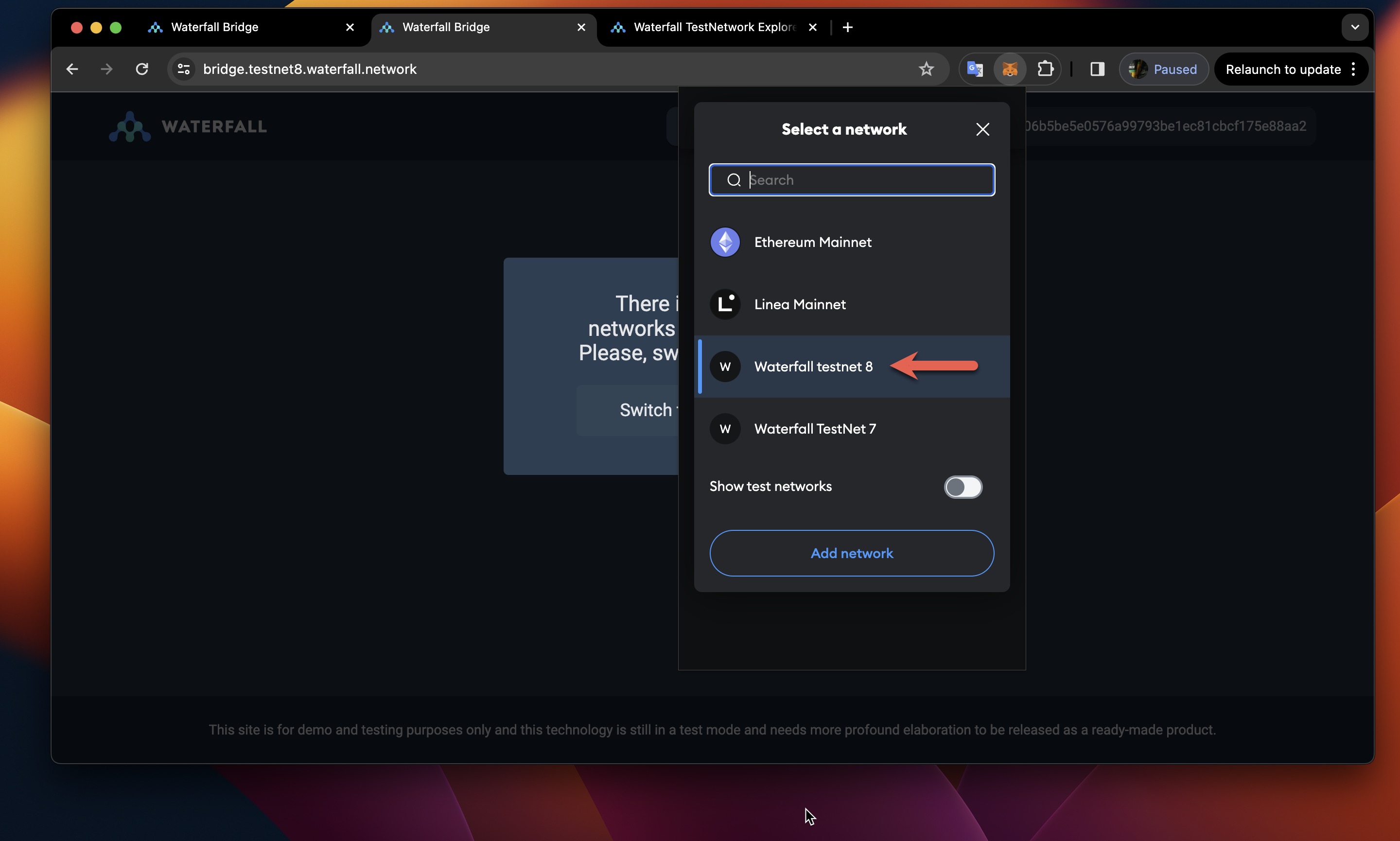
- Check out the balance in MetaMask