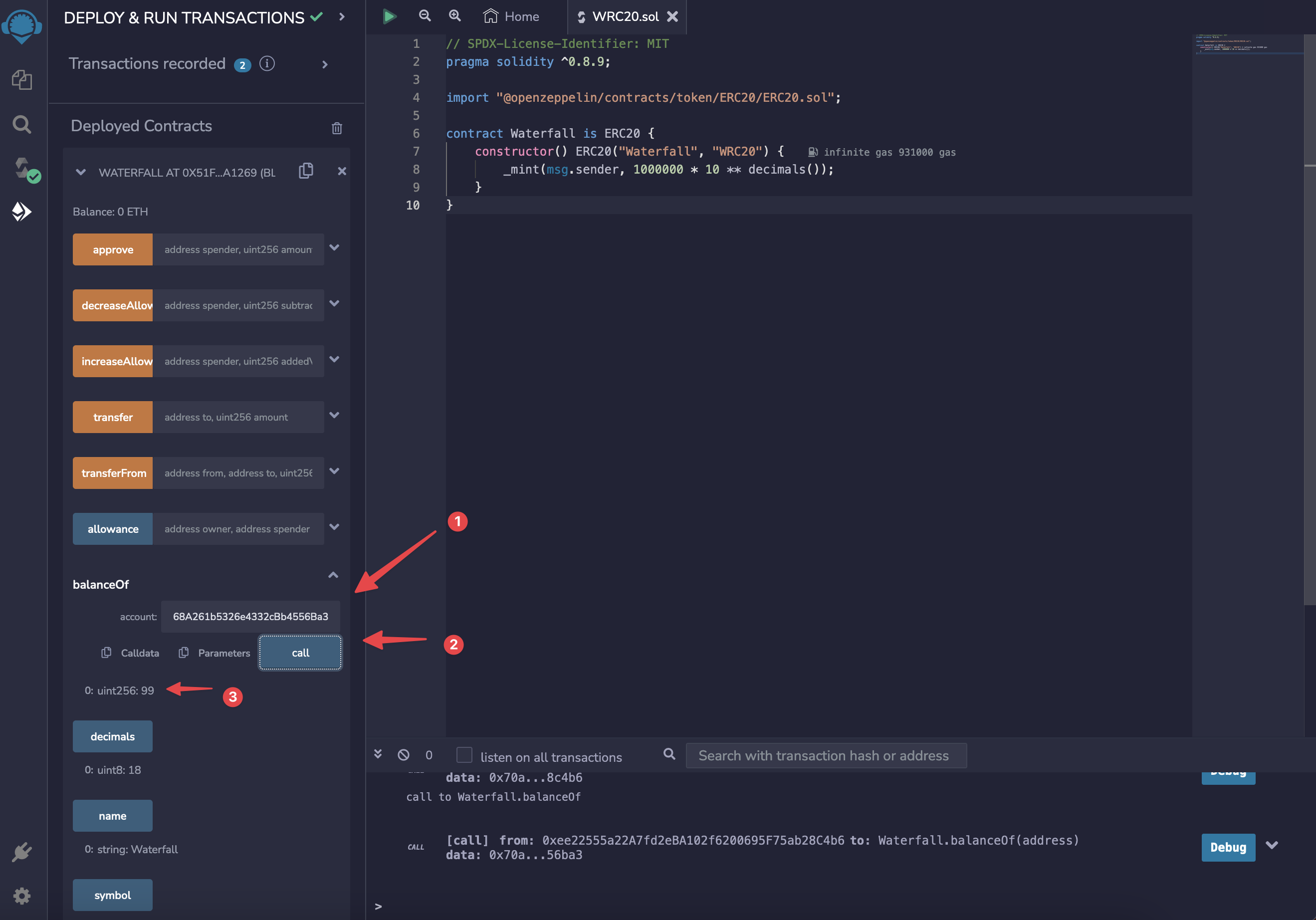WRC-20
Overview
WRC-20 is a standard for creating smart contracts on the Waterfall network. It stands for Waterfall Request for Comment 20, and it defines a set of rules and standards that a token contract on the Waterfall network must follow in order to be considered an WRC-20 token.
WRC-20 smart contracts enable the creation of tokens on the Waterfall network that can be traded, exchanged, and used in decentralized applications (dApps). They provide a standardized way for developers to create and deploy tokens without needing to reinvent the wheel each time.
Some of the key features of an WRC-20 smart contract include the ability to:
- Transfer tokens between addresses
- View the total supply of tokens
- View the account balance of an address
- Approve and transfer tokens on behalf of another address
- Burn (destroy) tokens
- Allow other contracts to spend tokens on behalf of the contract owner
By using WRC-20 smart contracts, developers can create their own tokens on the Waterfall network that are interoperable with other Ethereum-based applications and services, providing greater flexibility and accessibility for users.
Deploy using Remix
Getting started
- Connect Wallet - Metamask
- Open Metamask and select Waterfall Network
- Go to the Remix Ide
Create Project
- Create new
Blank WorkspaceonFile explorerpage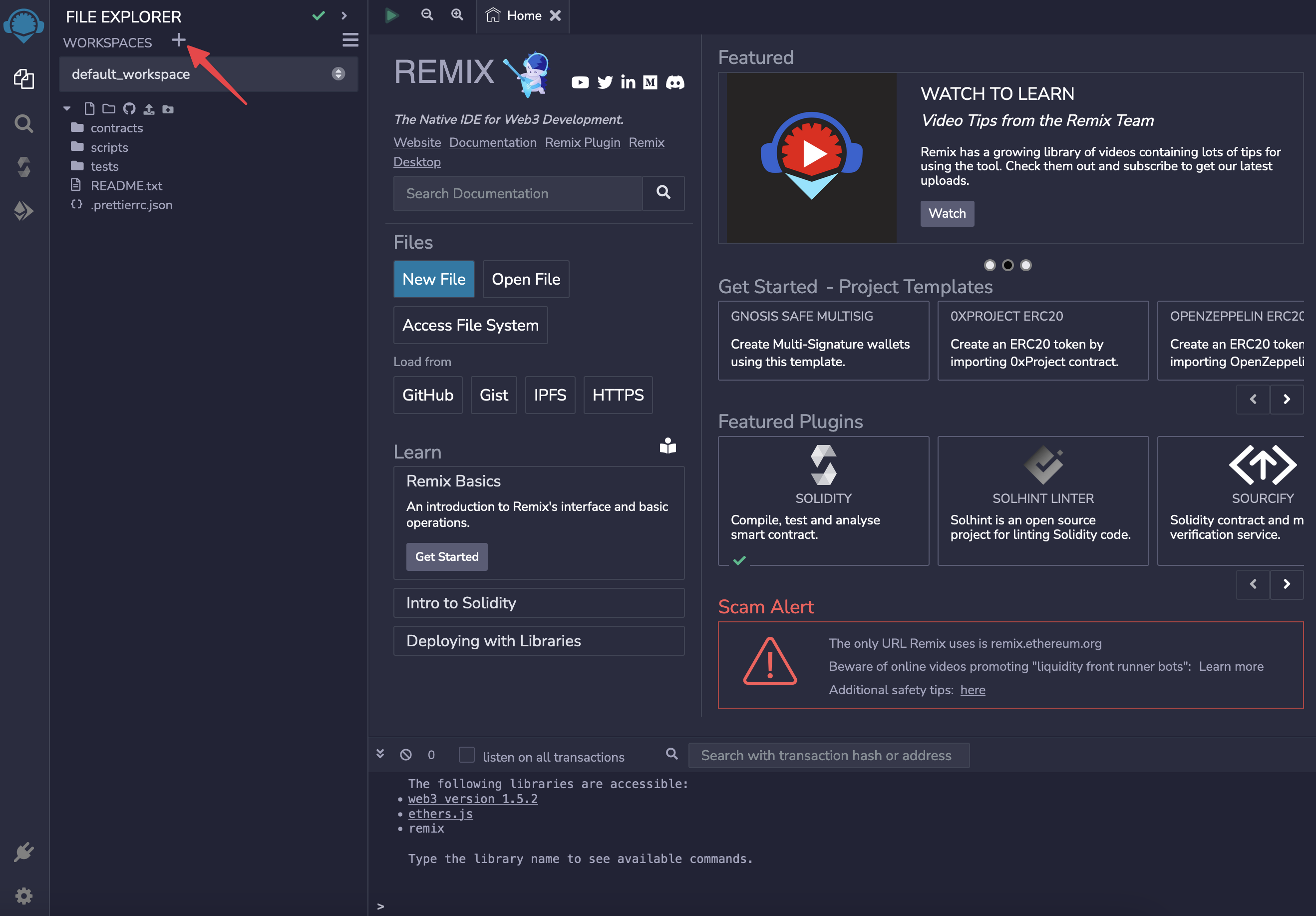
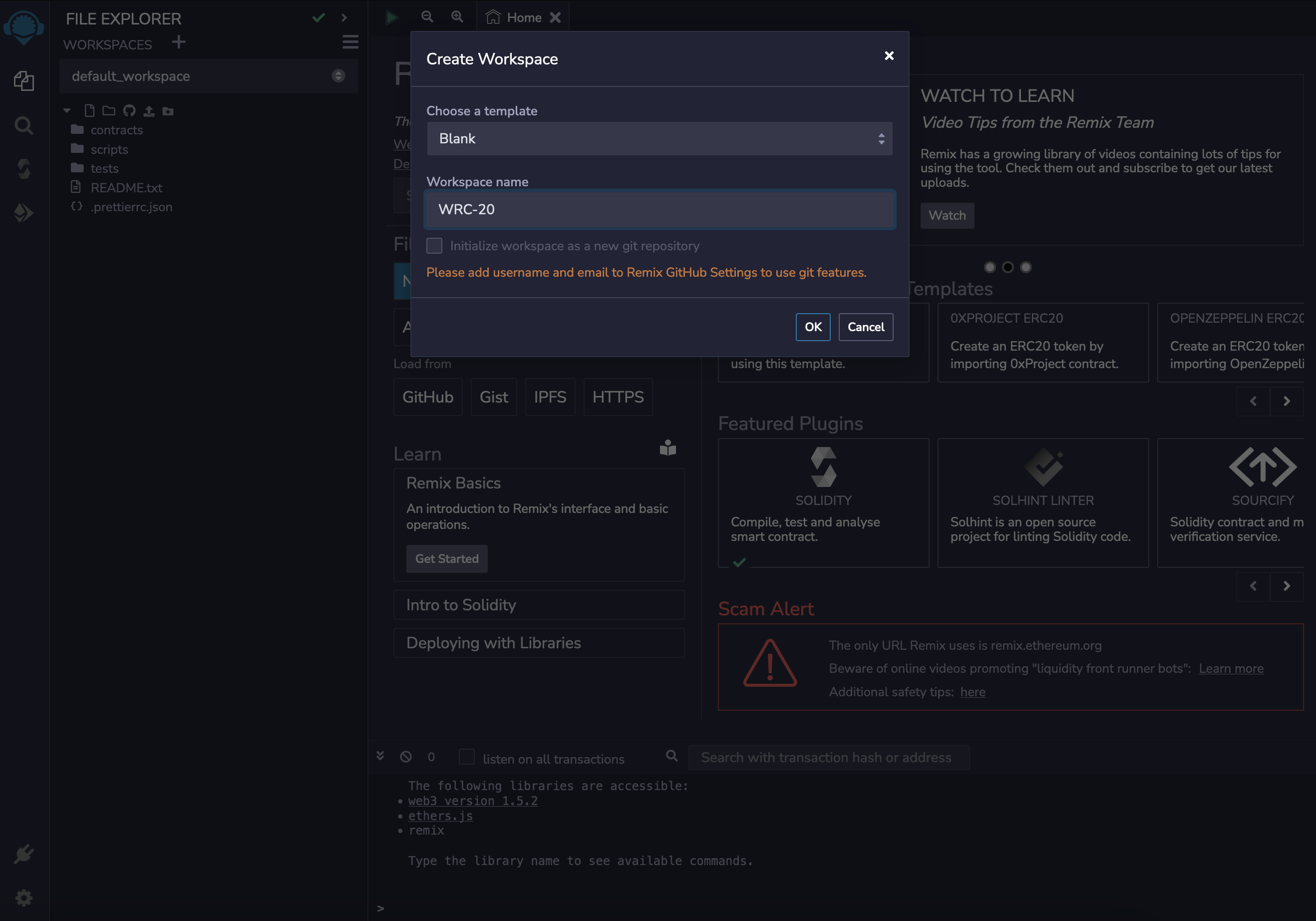
- Create contracts file
WRC20.sol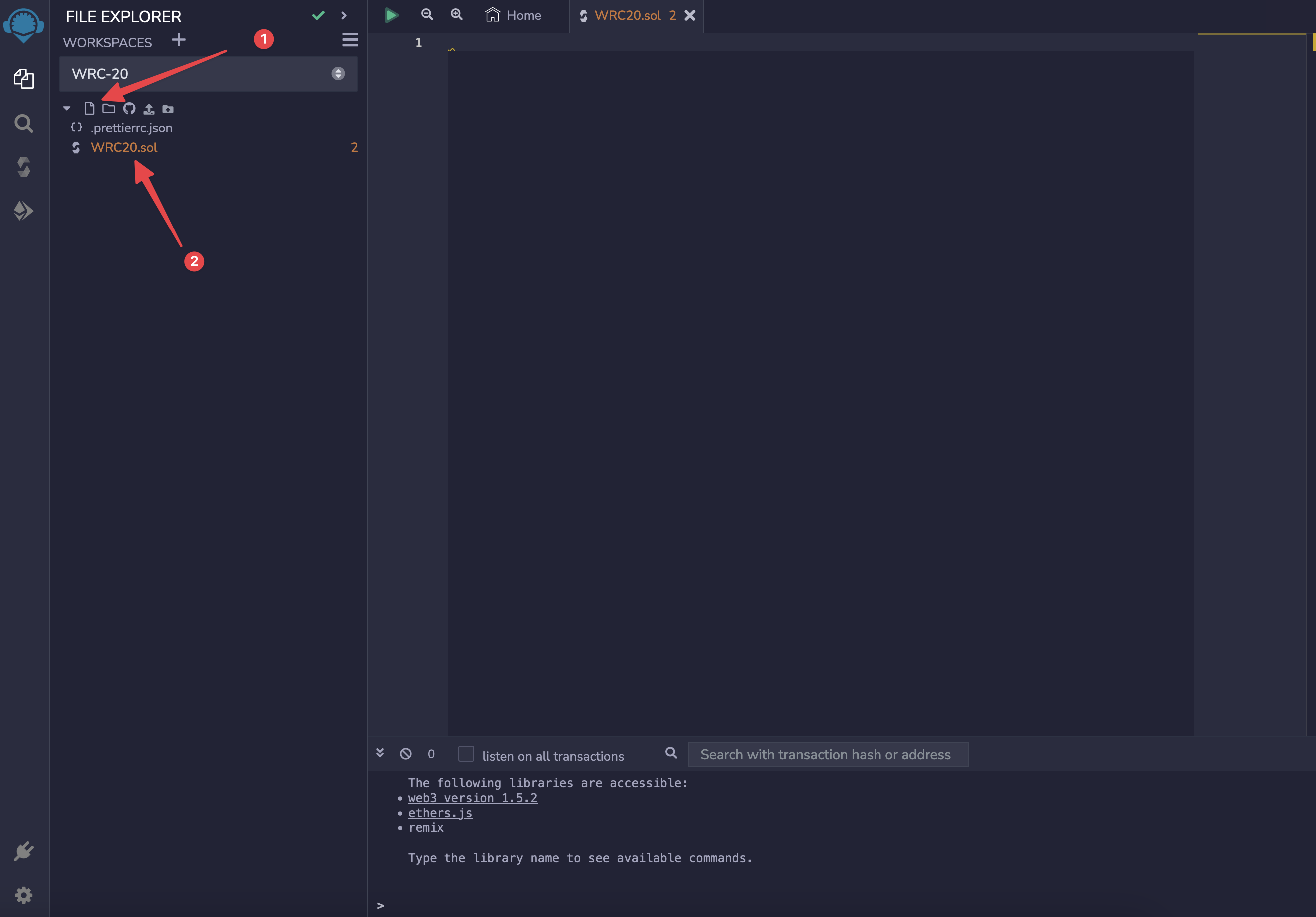
- Go to https://wizard.openzeppelin.com/#erc20 page. In the Settings section, change:
Name- the name of the token,Symbol- the symbol of the token,Premint- the number of tokens that will be added to the creator of the contract. Copy the code and paste it into the contract file.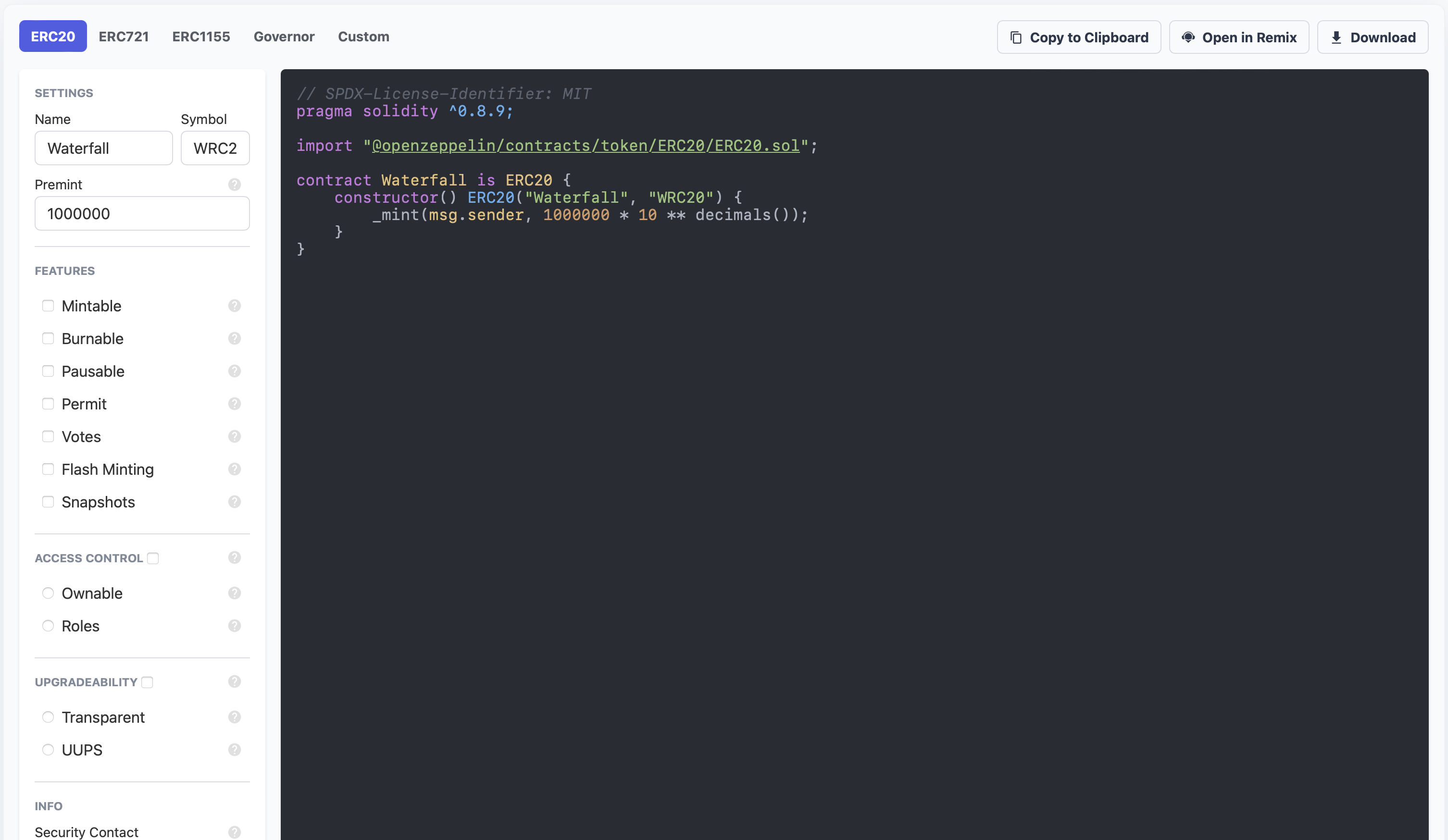
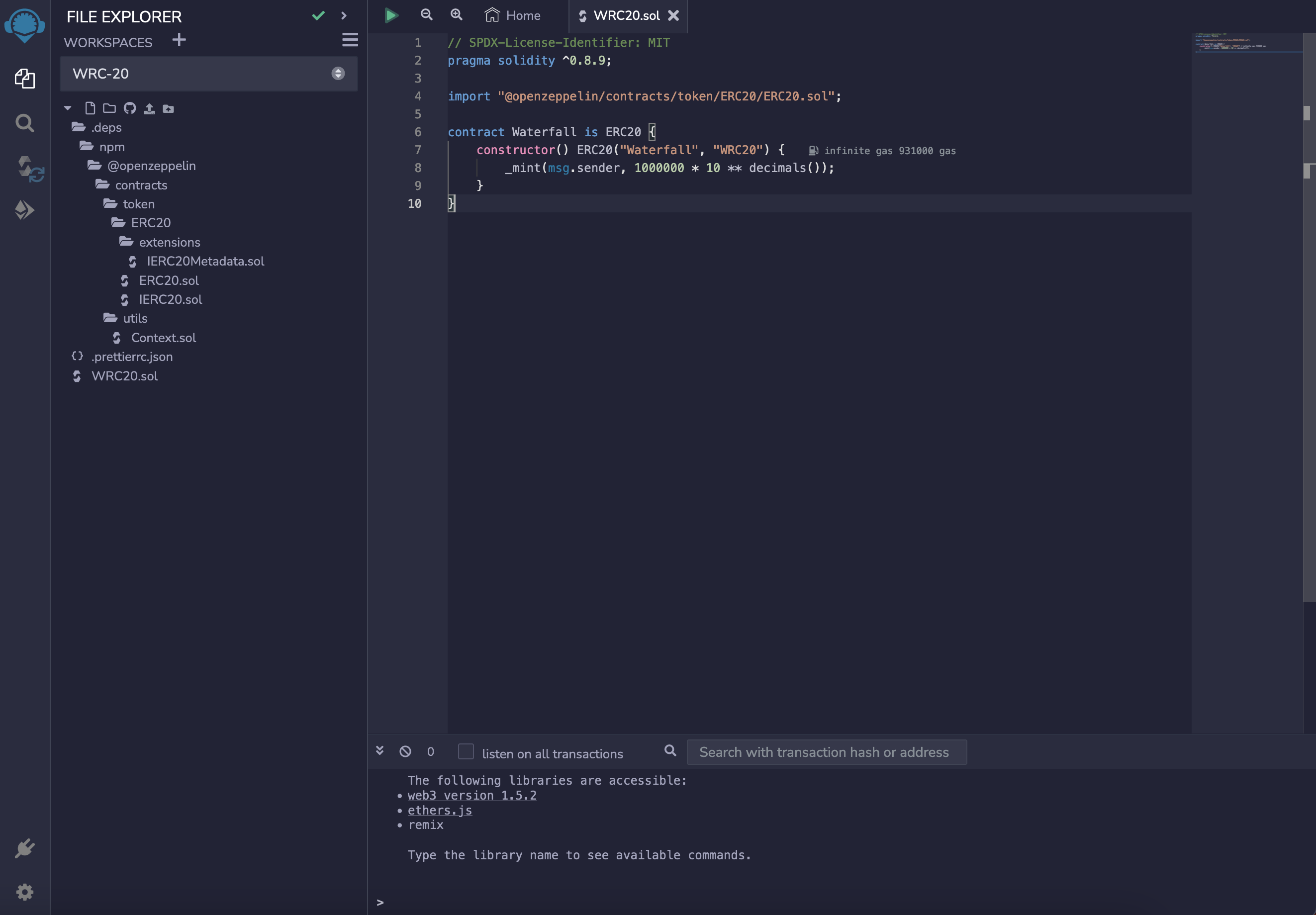
Compile
- Select
WRC20.soland go to theSolidity compilerpage - Click on
Compile WRC20.solbutton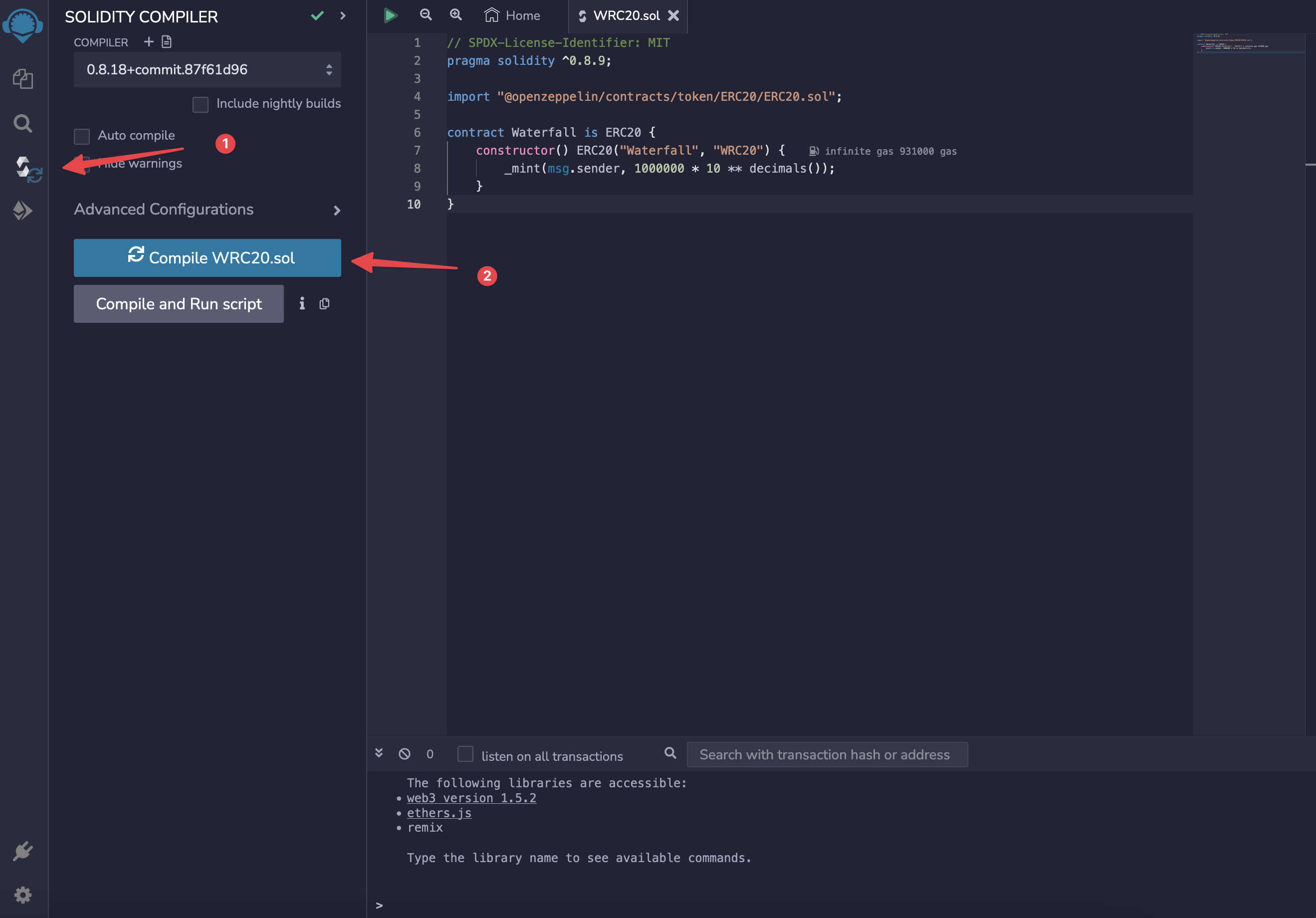
Deploy to Waterfall Network
- Go to the
Deploy & run transactionspage - Select
Injected Provider - MetaMaskinEnvironmentfield - Click on
Deploybutton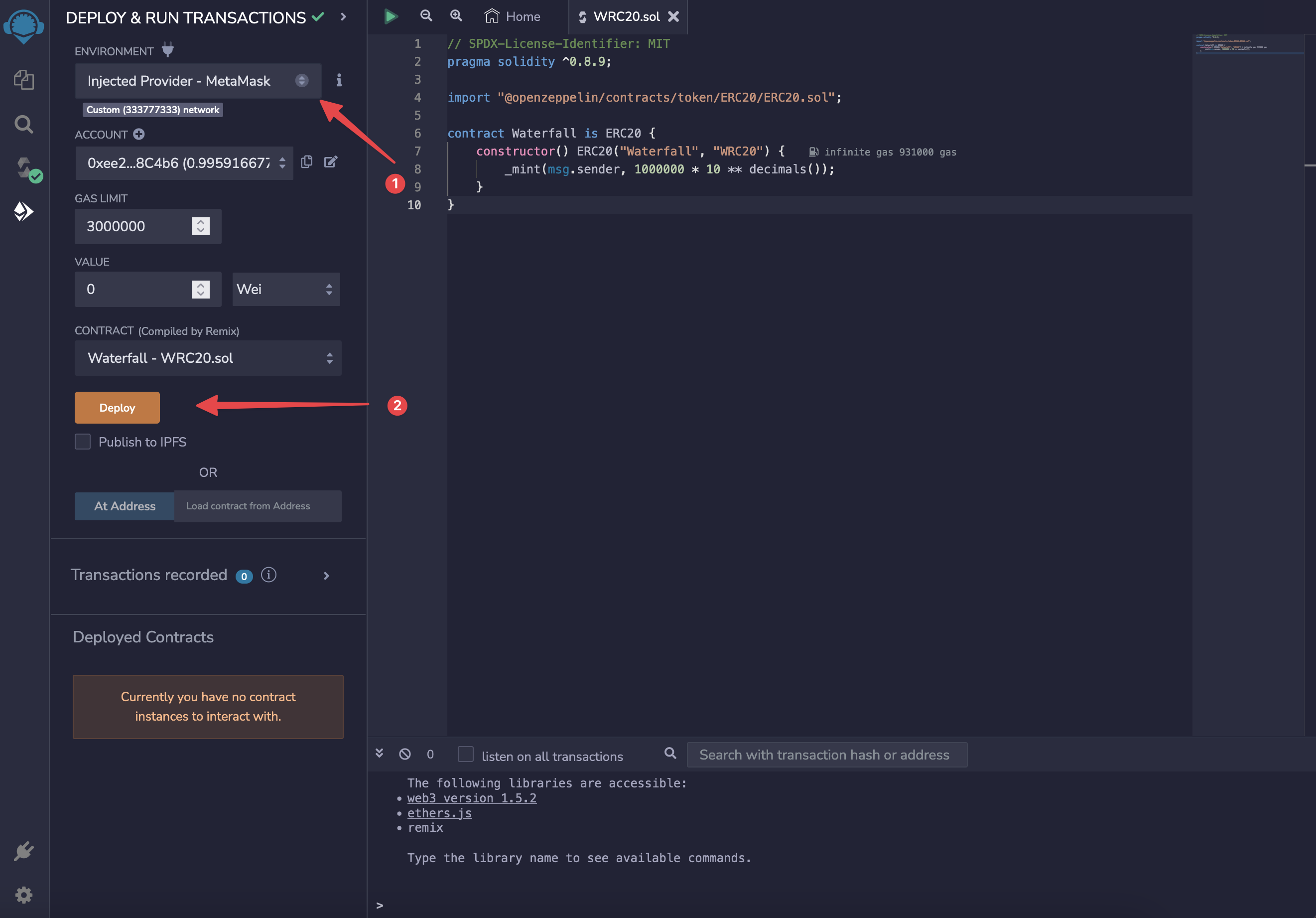
- Confirm transaction in Metamask
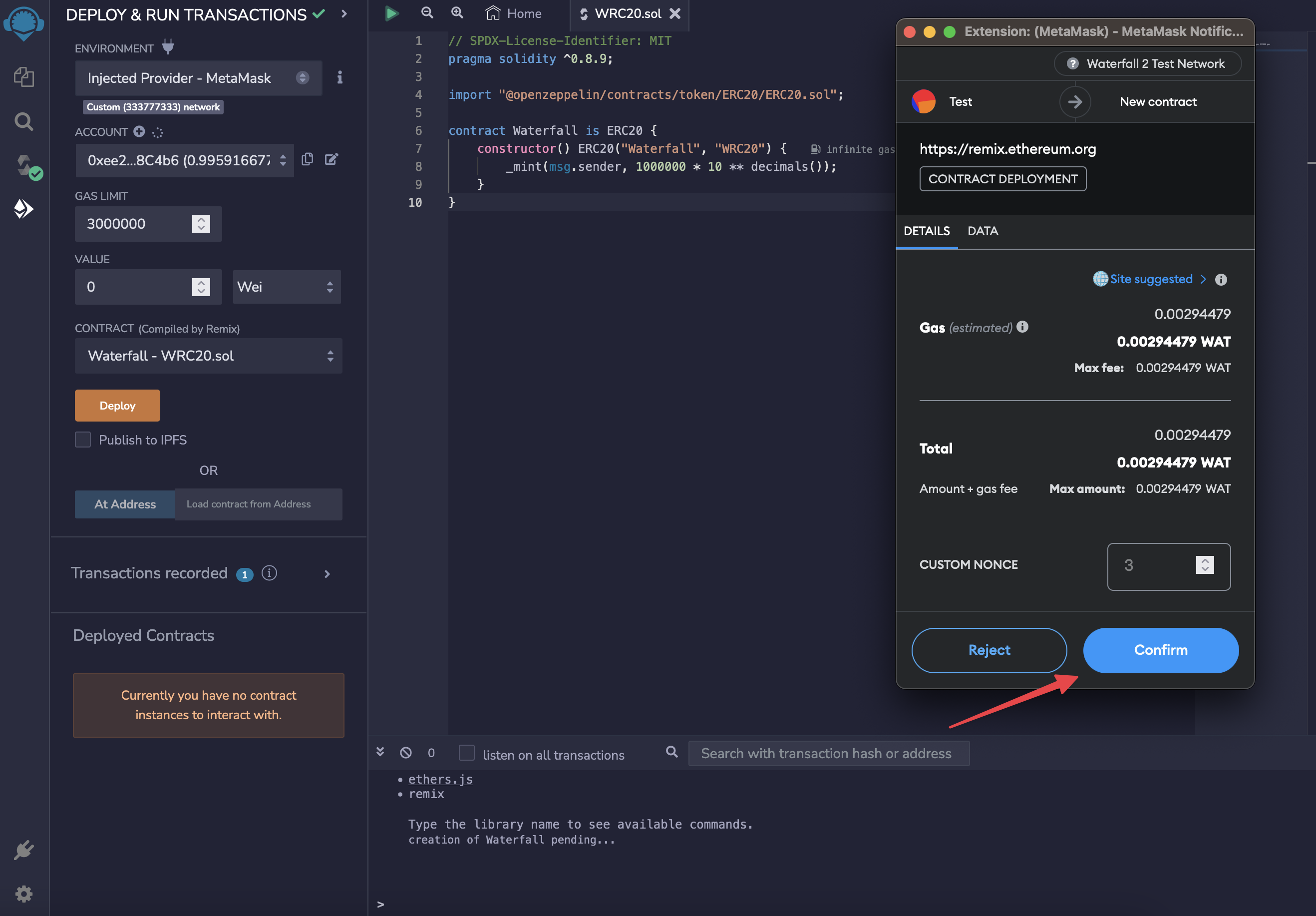
Testing
After the contract is deployed, you can see the address of the contract and call the methods of the contract.
- Information about contract
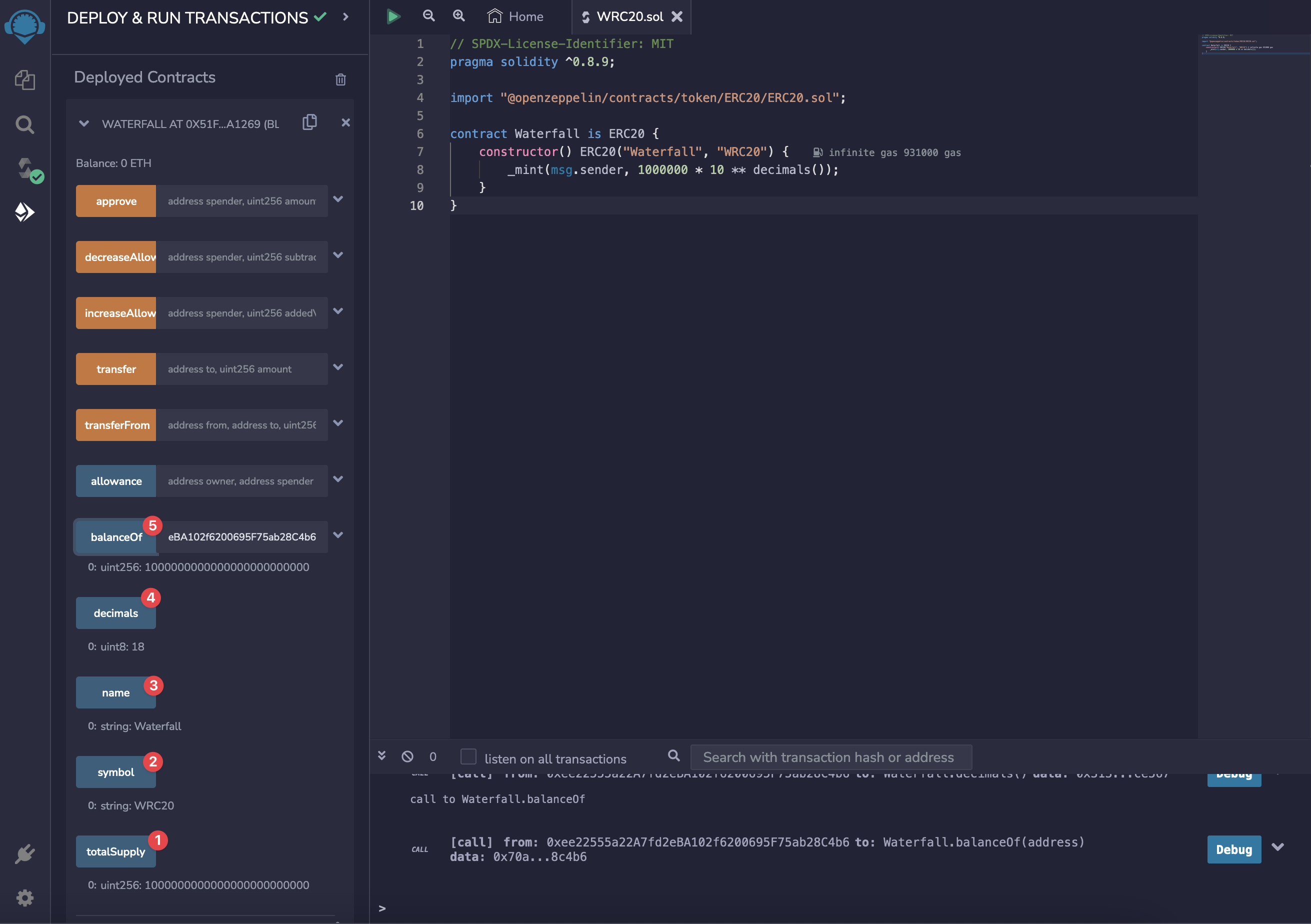
- Transfer
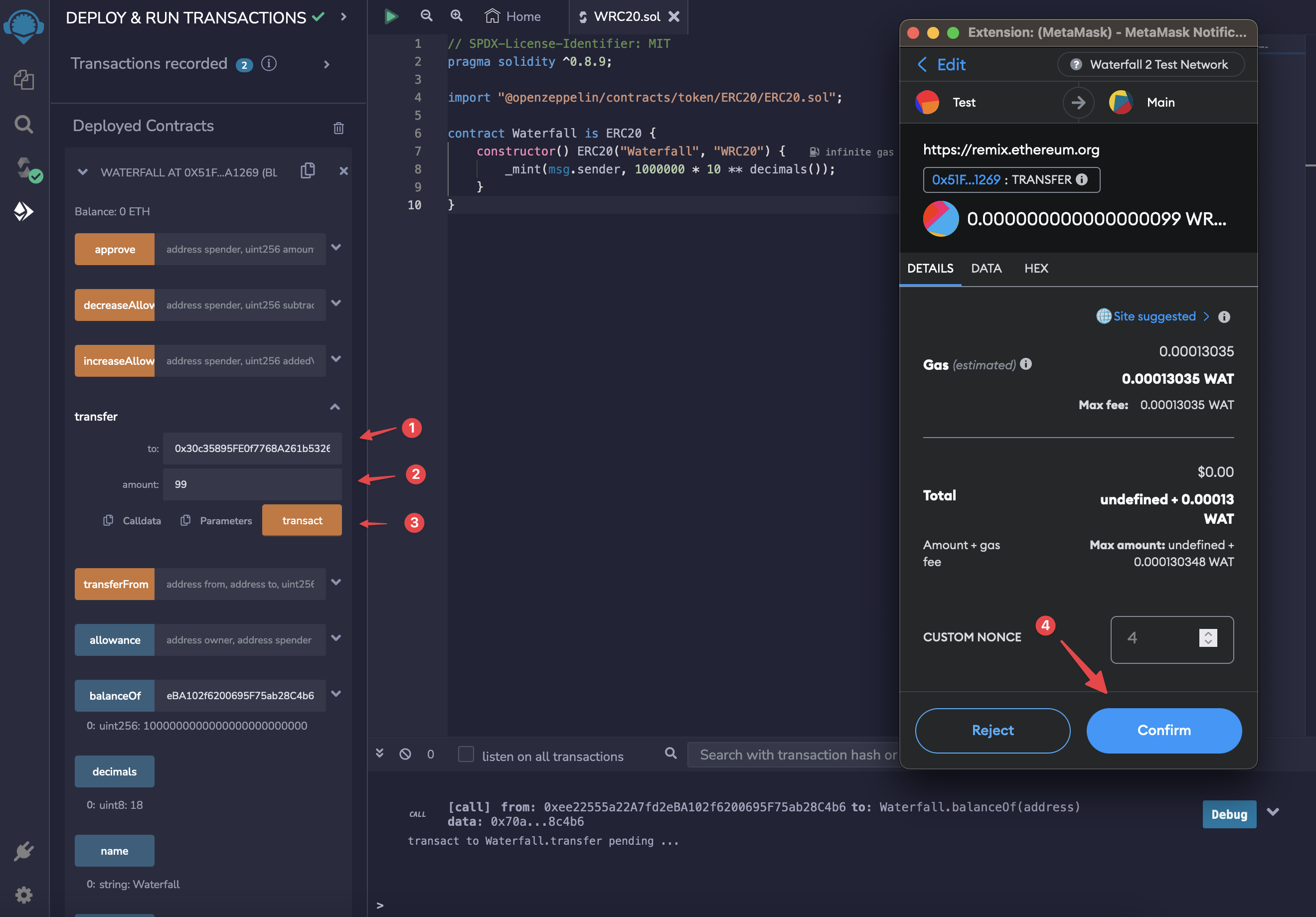
- Check balance