Delegate Stake
Installation of the node and adding a validator to the node
To begin, you need to start the node and add validators to it. This can be done using the following instructions
As soon as you add a validator to the node, you receive the following information:
- Coordinator public key
- Verifier address
- Withdrawal address
- Signature
We have created a simple website where you can customize delegate rules to your liking:
Description of each step:
- Select what you want to do, in this case you want to create a delegate rule (Encode Deposit)
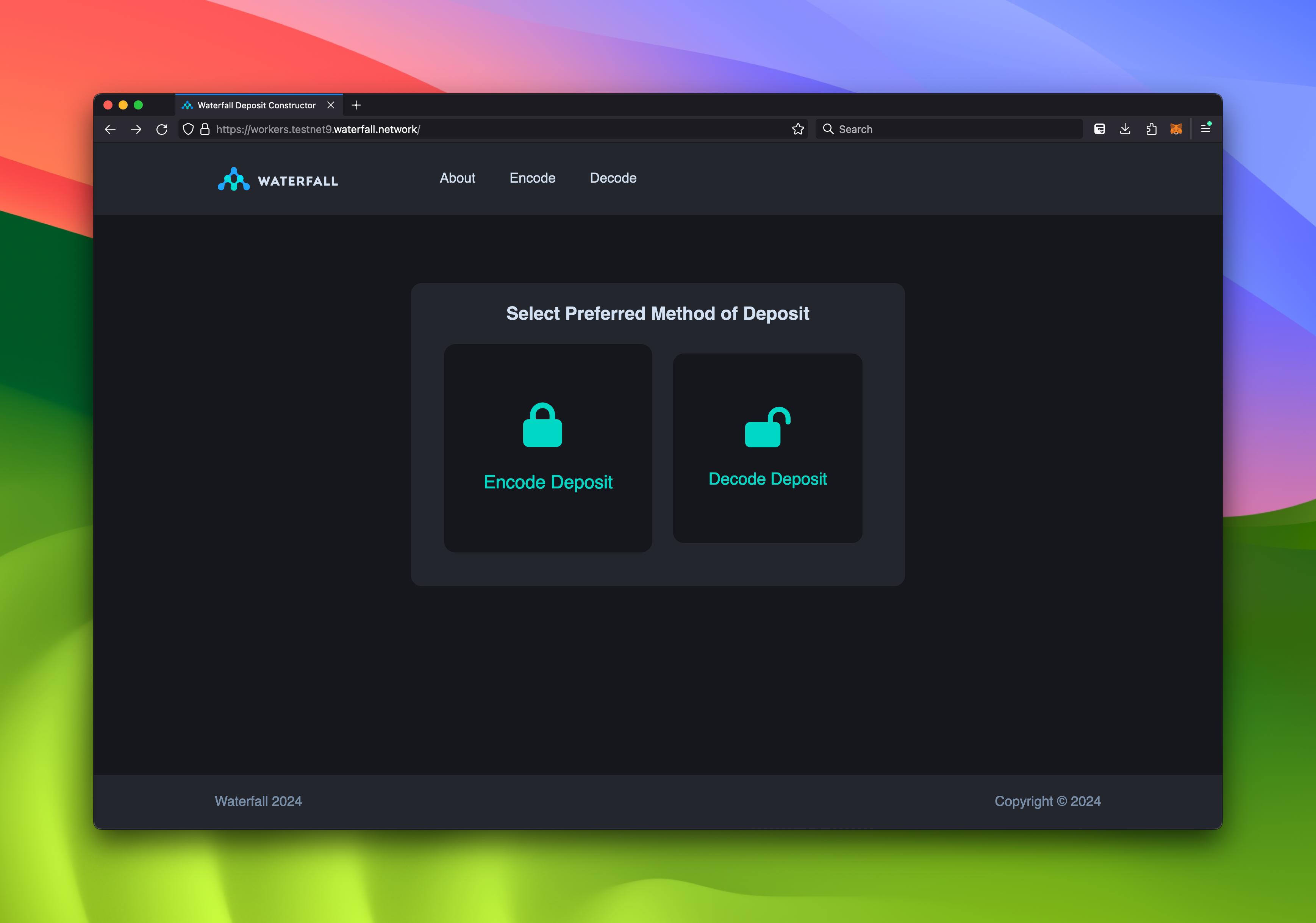
- Choose whether you need separate rules for the initial period (in this case, we skip).
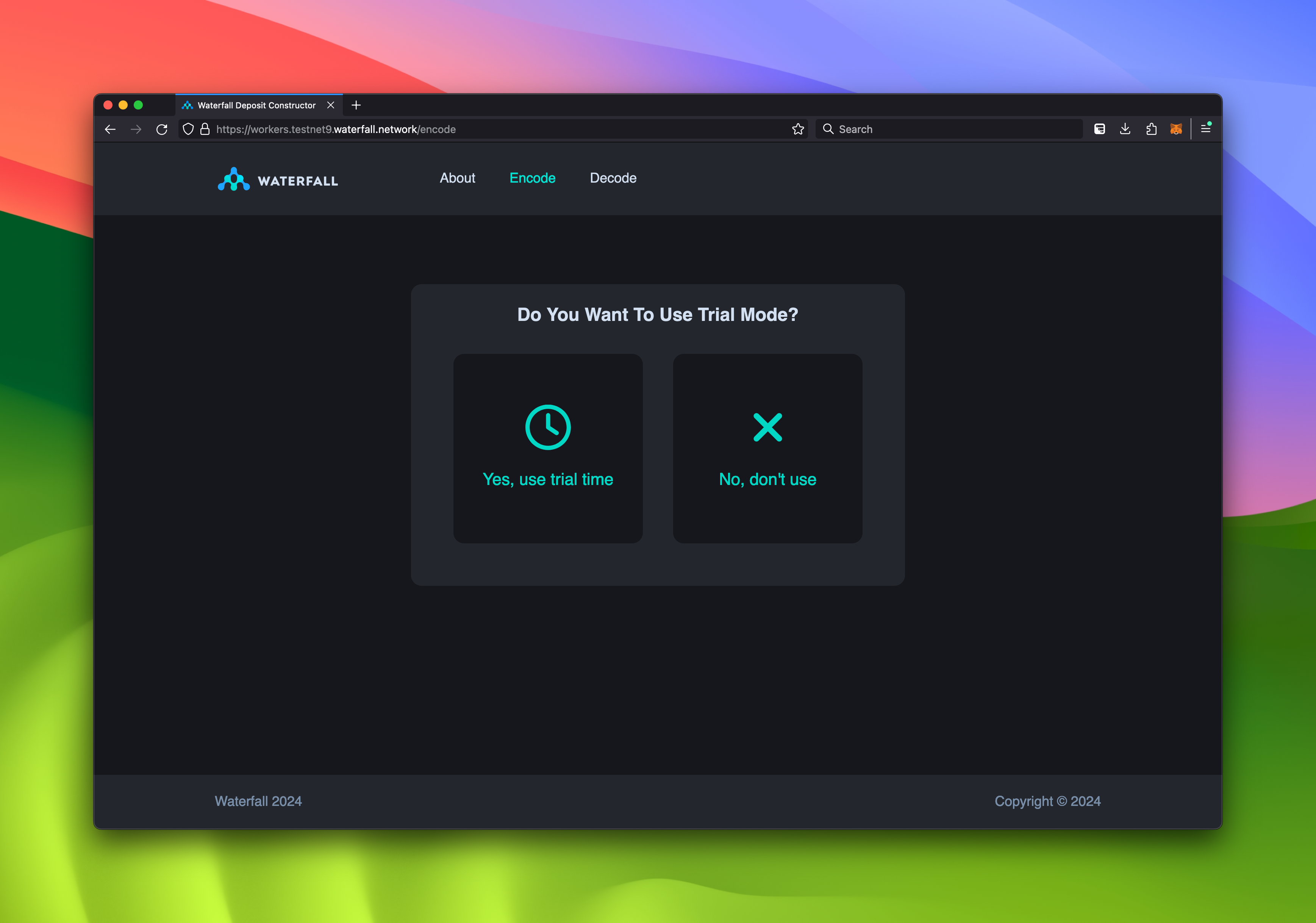
- When you have set up the node and added a validator to it, specify the keys you received.
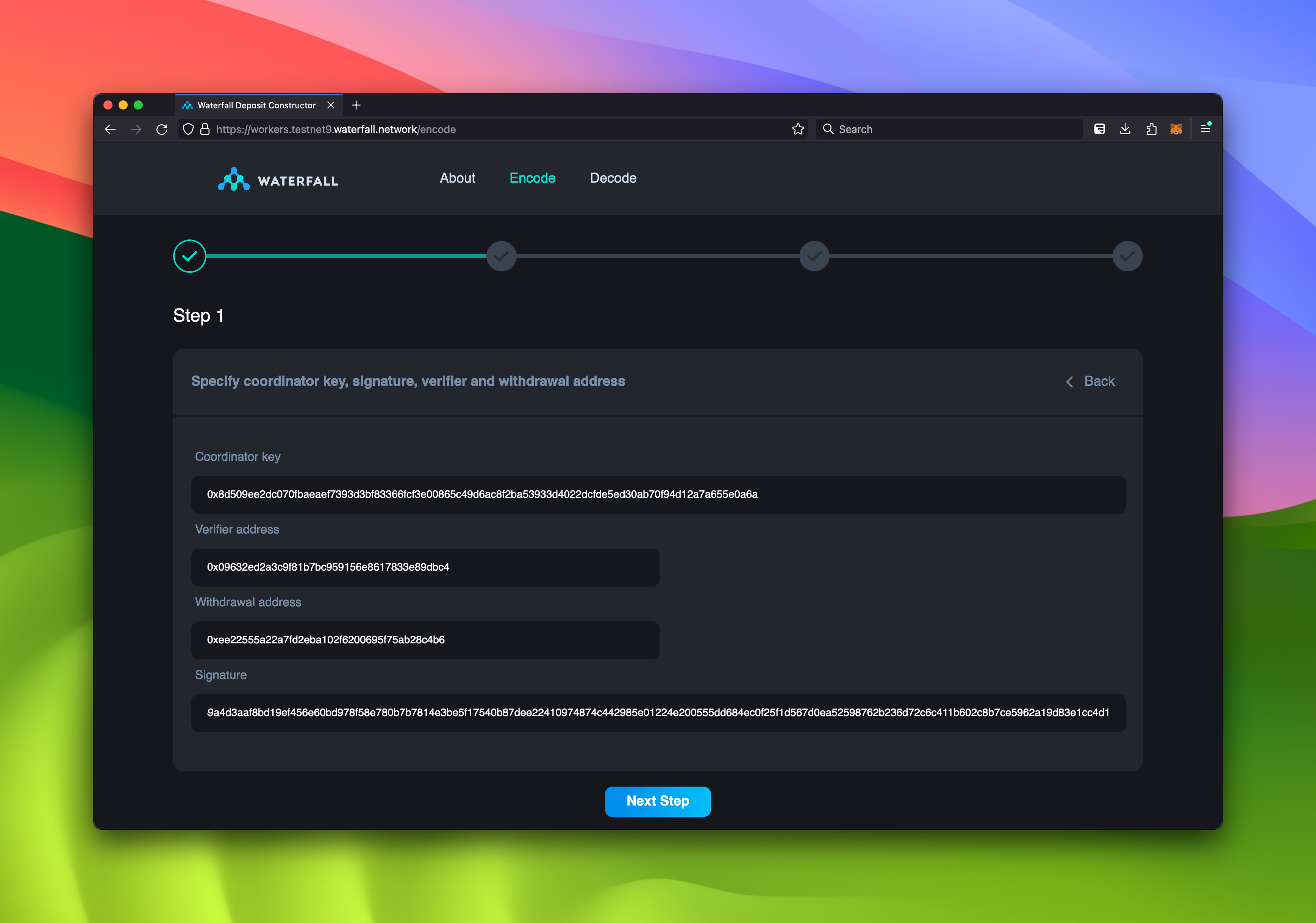
- In the next step, specify who will receive the stake and in what proportions after the validator is deactivated. Also, specify who will receive the rewards and in what proportions.
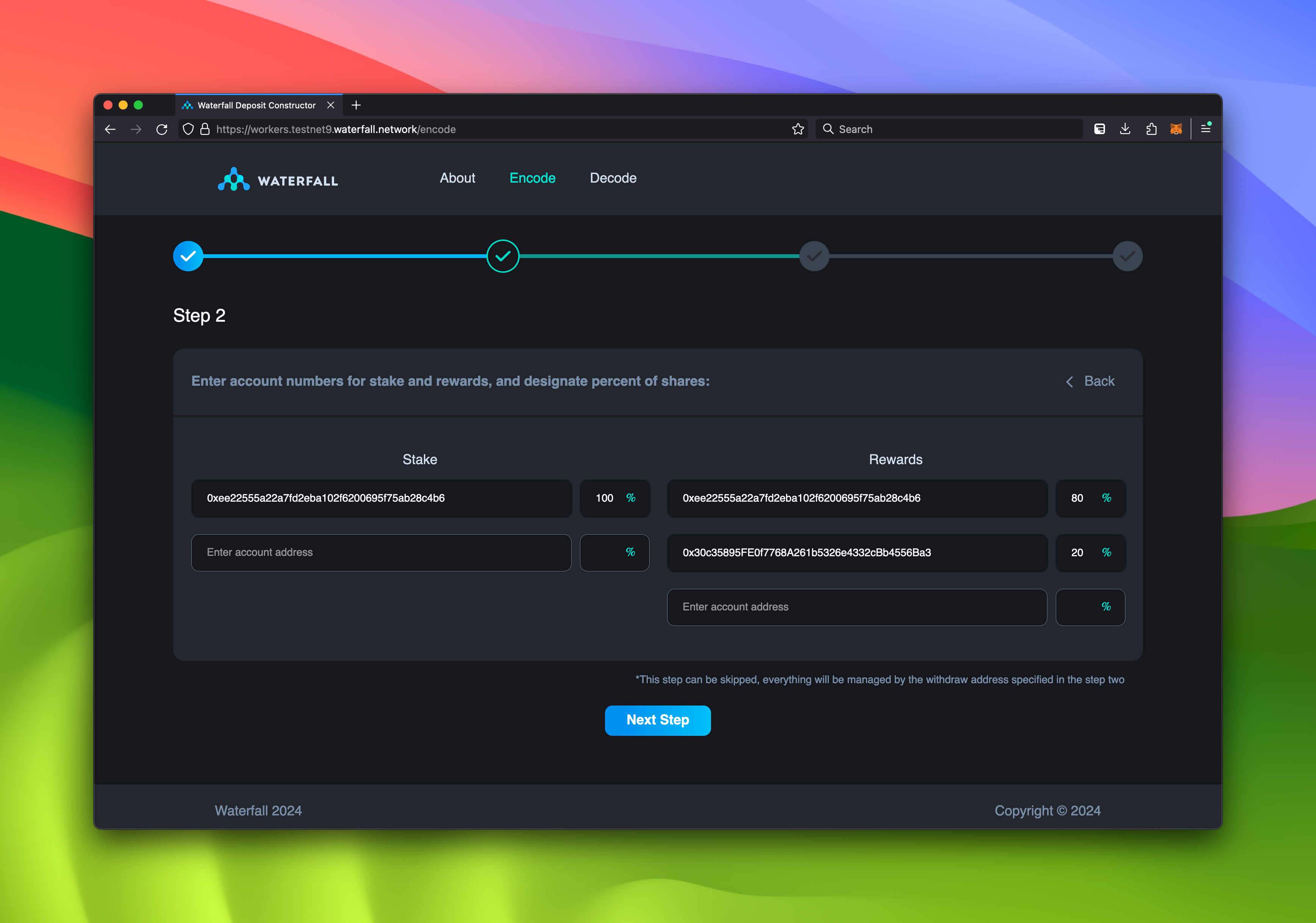
- At the next step, specify who can initiate the deactivation and withdraw transaction.
It doesn't matter who initiates it, the rewards and stake will be returned to the addresses specified in the previous section.
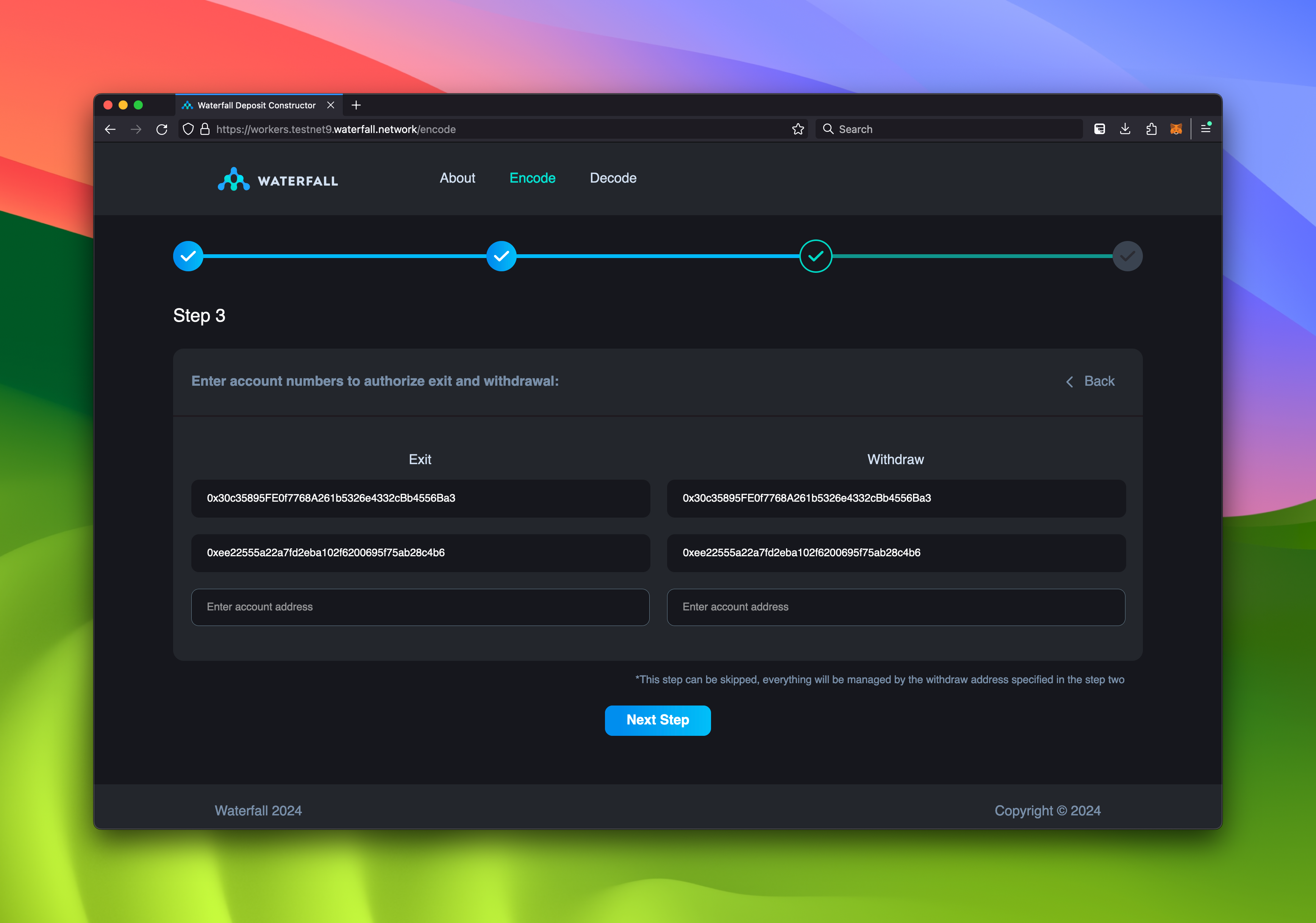
- Next, you will see the resulting page. You will see how much you need to transfer, to which address, and what Data to specify in the transaction.
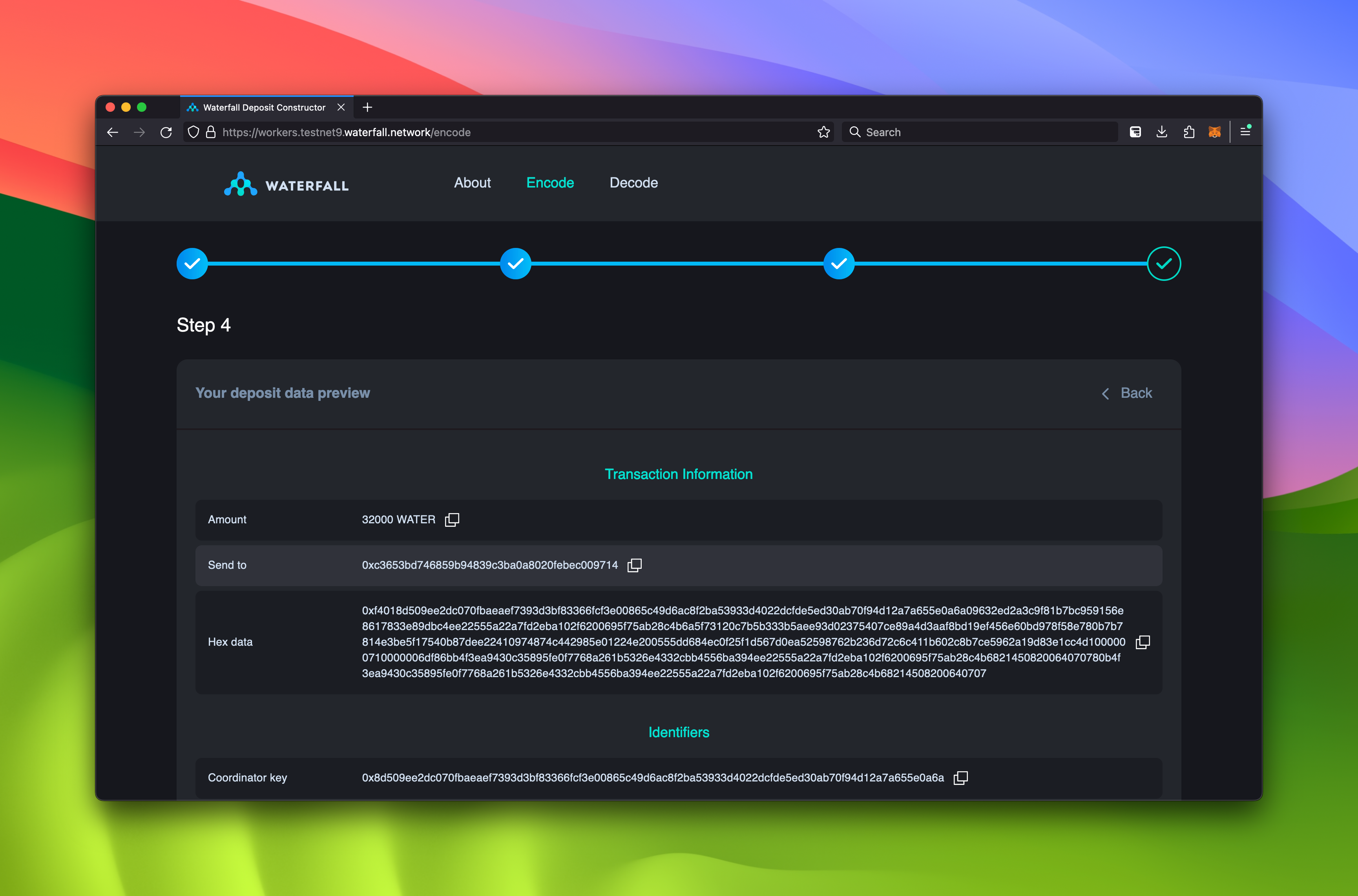
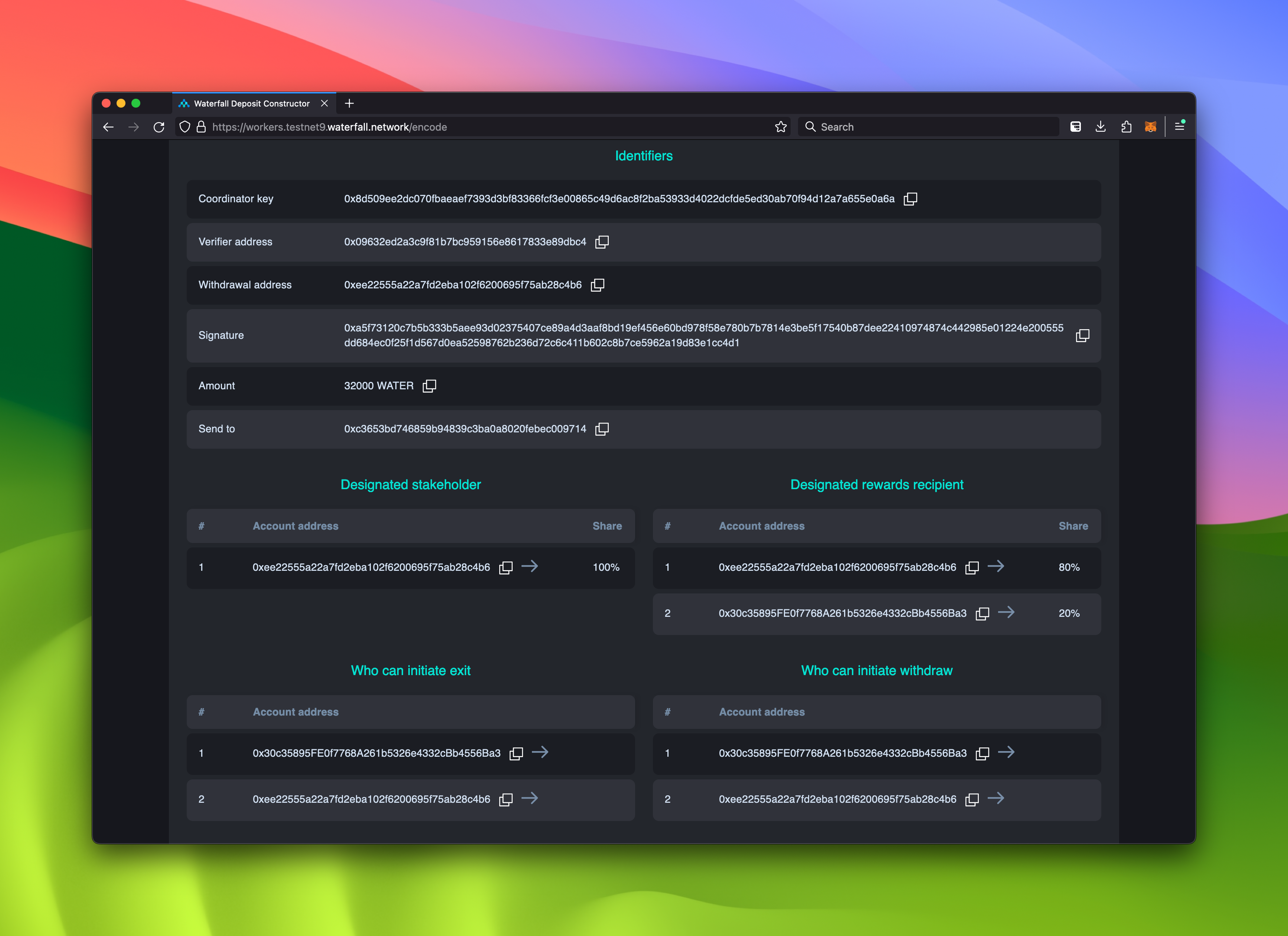
- Be sure to check the rules on testnet before trying on mainnet.