Run Waterfall Node Testnet9 in Docker
What is new in delegate fork? March 19th at 8:00 UTC, at slot 2,729,920, which corresponds to epoch 85,310
Features
- Optimization of storage:
This will reduce disk storage requirements significantly and decrease the number of read/write operations.
At present(15/02/2024), a node synchronized from scratch will require 50 GB of storage. - Integration of stake delegation functions into the protocol.
This functionality will enable the following use cases:- Distribution of stake ownership and/or rewards. For example, three users sharing a stake and rewards equally.
- Rules for a trial period, during which one or more users can withdraw their stake and rewards, with additional withdrawals permitted afterwards.
- One or more users can initiate reward or stake payouts, while other users receive rewards and/or stakes.
This will allow hot wallets to send rewards or stake to cold wallets, ensuring the security of your WATER tokens. - Import keys
Fixes
- Enhanced synchronization between coordinators and verifiers.
- Resolution of synchronization errors when a node performs a stake or reward withdrawal operation.
- Additional minimum block validation before block retransmission across the network.
What is new?
Features
- Optimizations and improvements in synchronization.
During previous synchronization, the coordinating node was synchronized first, and then the shard node. Now synchronization occurs in parallel, which has reduced synchronization time by about 1/3. - Improve search for new peers in the shard. Improved search for new peers in the shard, boot, and regular nodes, with added filtration by genesis. Now nodes initiate a connection only if their genesis matches. This has reduced the amount of spam during connection, and nodes can now find each other faster.
- Verifiers are automatically unlocked.
Previously, it was necessary to specify the addresses that needed to be unlocked when starting the node so that verifiers could sign blocks. Now it is sufficient to specify the path to the password file and the account will be unlocked before creating the block. - Proposer recommendation.
An improvement on optimistic consensus has been implemented where participants in the previous slot send their DAG to one another, and the leader uses this information to publish an optimal block. This step adds reliability to the operation of optimistic consensus. - Empty block creation.
If there were no blocks in the epoch due to the lack of transactions in the network, the verifier can create an empty block. This is necessary in order to generate a new hash, which is used for shuffling and determining the roles for verifiers. This reduces the risk of predictability of verifier roles when there are no transactions in the network. - Estimate of transaction gas.
Previously, transaction gas costs were estimated during block creation and validation, which was irrelevant. We now add gas validation when the transaction is added to the pool and during finalization. We use the value specified in the transaction to validate the block size. - Storage optimization.
We optimized the storage of the state on the coordinator. Compared to testnet9, we reduced it by a factor of 4. Currently, approximate expenses for disk space are increasing by 1 GB every day.
Fixes
- Fixed the issue with calculating the hash for the state
- Fixed deployment of contracts in Hardhat and Remix
- Fixed downloading multiple large blocks simultaneously
- Fixed the launch of the node in read mode
- Fixed the shard from the last saved checkpoint during node startup.
- Fixed the bloom indexer.
Refactoring
- Optimized the signature of the block in the shard
- Optimized the creation of a block in the shard.
- Refactored validation of a block in the shard
- Deleted unused Sealer
- Deleted unused bad block.
- Update version of the blst library
- Optimized the propagation of blocks, allowing us to increase the block size to 10,000 transactions.
Video manual
Install Docker
You need to install Docker, which will allow you to perform further steps consistently across any operating system. You can install Docker for your operating system using the following links:
Requirements
Hardware Requirements
1 Validator 1 Node
Minimum Requirements
- CPU (Cores):**
2.0 - Memory (GiB):**
4.0 - SSD Disk (GiB):**
256.0 - Bandwidth (Mb/s):**
20.0 - Traffic approximately
1.0TB per month
Recommended Requirements
- CPU (Cores):**
4.0 - Memory (GiB):**
8.0 - SSD Disk (GiB):**
512.0 - Bandwidth (Mb/s):**
20.0 - Traffic approximately
1.0TB per month
32 Validators 1 Node
Minimum Requirements
- CPU (Cores):**
4.0 - Memory (GiB):**
8.0 - SD Disk (GiB):**
256.0 - Bandwidth (Mb/s):**
20.0 - Traffic approximately
1.0TB per month
Recommended Requirements
- CPU (Cores):**
8.0 - Memory (GiB):**
16.0 - SSD Disk (GiB):**
512.0 - Bandwidth (Mb/s):**
20.0 - Traffic approximately
1.0TB per month
256 Validators 1 Node
Minimum Requirements
- CPU (Cores):**
8.0 - Memory (GiB):**
16.0 - SSD Disk (GiB):**
256.0 - Bandwidth (Mb/s):**
20.0 - Traffic approximately
1.0TB per month
Recommended Requirements
- CPU (Cores):**
16.0 - Memory (GiB):**
32.0 - SSD Disk (GiB):**
512.0 - Bandwidth (Mb/s):**
20.0 - Traffic approximately
1.0TB per month
Windows
- For the Windows operating system, you need to use all of the commands in the PowerShell terminal.
MacOS on arm
We recommend enabling the following settings:
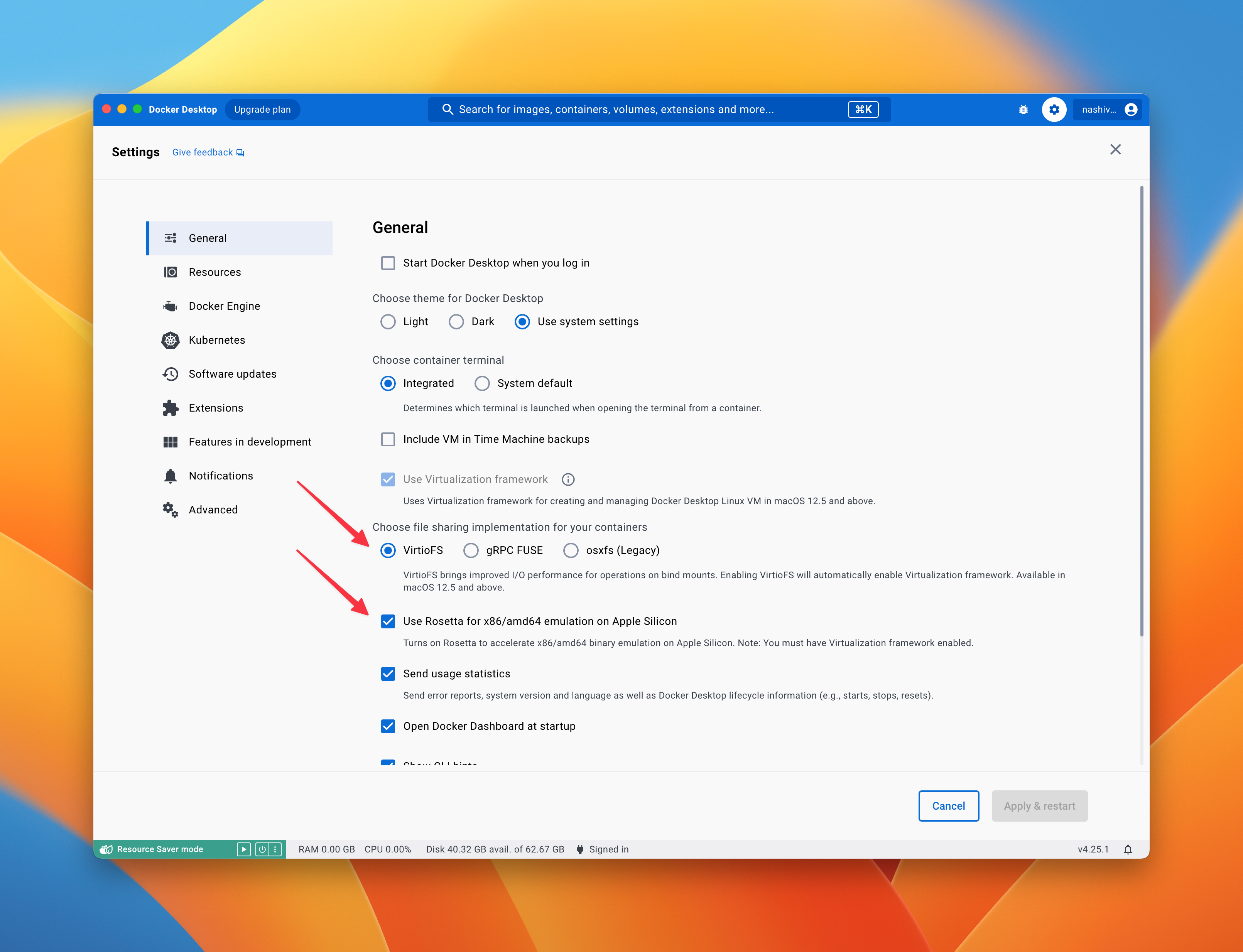
Login to private registry
The source code for Waterfall is currently closed (it will be opened after a security audit), so the source code and images are stored in a private repository. To access the private Docker image registry, you need to log in. Execute the following command in the terminal:
docker login -u public -p glpat-tPuF6v2fxjwQzBrdhLm7 registry.waterfall.network
Pull image
Download image from the private registry, where you logged in on the previous step. Use the latest Docker image that contains all the necessary software to run the node. To do this, you need to execute the following command in the terminal:
docker pull registry.waterfall.network/waterfall/protocol/docker:testnet9
Synchronize the time on your computer
Please synchronize the time on your computer for correct validator operation and proper node functionality.
sudo sntp -sS time.apple.com
Run Node
Execute the following command in the terminal:
cd ~
Executing the following command in the terminal:
docker run --platform linux/amd64 --name wf -d --rm -p 4000:4000 -p 13000:13000 -p 12000:12000/udp -p 30303:30303 -p 9545:9545 -p 9546:9546 -v $PWD/.wf:/opt/wf/data registry.waterfall.network/waterfall/protocol/docker:testnet9
- the generation of coordinator and verifier keys
- keys are imported into the node wallets
- the node starts up
- delegate function
- The database data is stored in the home directory
~/.wf9
Check status
You can check the status of the node by executing the following command in the terminal:
docker exec -it wf /opt/wf/sh/status.sh
Main:The Coordinator Node isn't running- the Coordinator node is not running, it is still startingThe Coordinator node is syncing. Distance: 9294- the Coordinator node is synchronizing, synchronization occurs when Distance will be equal to 0The Verifier Node isn't running- the Verifier node is synchronizing- The Verifier node is synchronizing:
The Verifier node is syncing. Status { currentBlock: 0, currentSlot: 15738, finalizedSlot: 0, highestBlock: 0, knownStates: 0, maxDagSlot: 0, pulledStates: 0, startingBlock: 0 } The node is synchronized.- the node is synchronized.Node ID: a6032d0be6164bb2d534c4b5a34ff71d11be9f6af927fdaafc3b700f914a958a- Node IDCoordinator peers: 5- number of connected nodes with coordinatorsVerifier peers: 10- number of connected nodes with verifiersKeys weren't generated- this means that the keys are still being generated and the node has not yet started
-
Validator #<validators index>Coordinator public key: 0xad7aac64a8ab9507a3b06ac46a30d48d89c8bfb4f36d402cfa4e5817ecc37cb01dfd339295f99565367af78aa727a2c1- the coordinator's public key, which holds the stake and earns in the coordinating network.Verifier address: 0x2cd4289d5d5246ccb557a493e65a2ac94914b8b0- the verifier's address, that creates blocks in the BlockDAG network and gets rewards for it.Withdrawal address: 0x2cd4289d5d5246ccb557a493e65a2ac94914b8b0- The address that can send a deactivation transaction and take the rewards and stake of the coordinator and verifier.The coordinator has not been activated- indicates that either the transaction with the stake has not been sent, or this transaction has not yet been processed.Coordinator status: active_ongoing- coordinator status:pending_initialized- When the first deposit is processed, but not enough funds are available (or it is not yet the end of the first epoch) to get the coordinator into the activation queue.pending_queued- When the coordinator is waiting to get activated, and it has enough funds, etc. While in the queue, the coordinator activation epoch keeps changing until it gets to the front and makes it through (finalization is a requirement here too).active_ongoing- When the coordinator is still attesting, and has not initiated any exit.active_exiting- When the coordinator is still active, but has filed a voluntary request to exit.active_slashed- When the coordinator is still active, but has a slashed status and is scheduled to exit.exited_unslashed- When the coordinator has reached a regular exit epoch, not being slashed, and no longer has to attest, but cannot withdraw yet.exited_slashed- When the coordinator has reached a regular exit epoch, but was slashed, and has to wait for a longer withdrawal period.withdrawal_possible- After the coordinator has exited, and is later permitted to move funds, and is truly out of the system.withdrawal_done- funds have actually been moved
Stake: 32000.000000000 WATER- the stake that was sentCoordinator balance: 32000.038794846 WATER- the coordinator balance, along with the stakeVerifier balance: 0.000000000000000000 WATER- the verifier balance
-
The Coordinator node needs to synchronize. The
Distancefield should decrease when you run the status command next time - The Verifier node needs to synchronize. The
FinalizedSlotfield is catching up to theCurrentSlotwhen you run the status command next time.
Usually, the synchronization process takes hours and depends on your hardware, internet speed and other factors.
Onboarding
If the node is running and synchronized (See the result of the status command – The node is synchronized), you can add and activate the validator by taking the following steps:
- Install Metamask according to the instructions
- For convenience, switch to a wide window scale
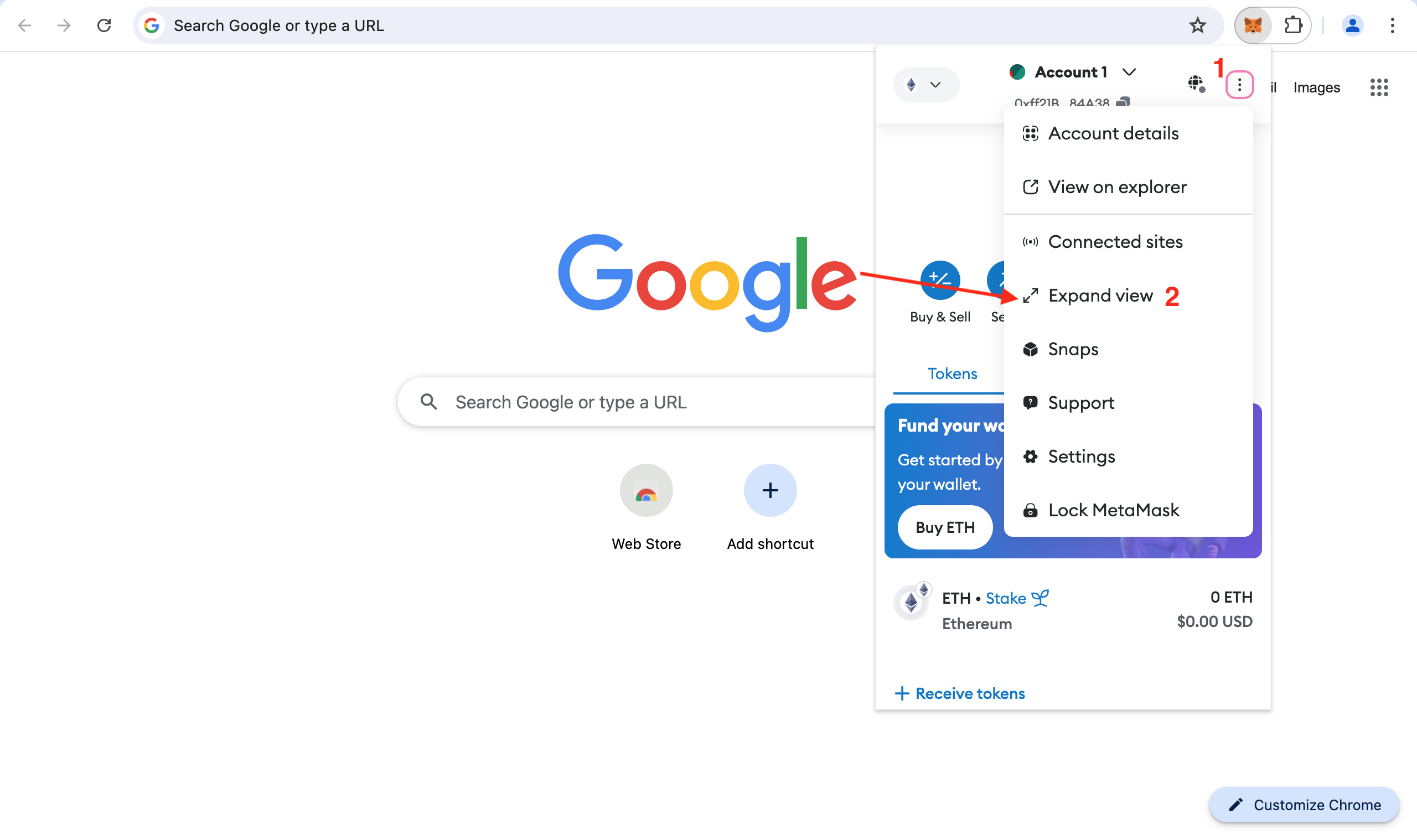
- Go to the Settings
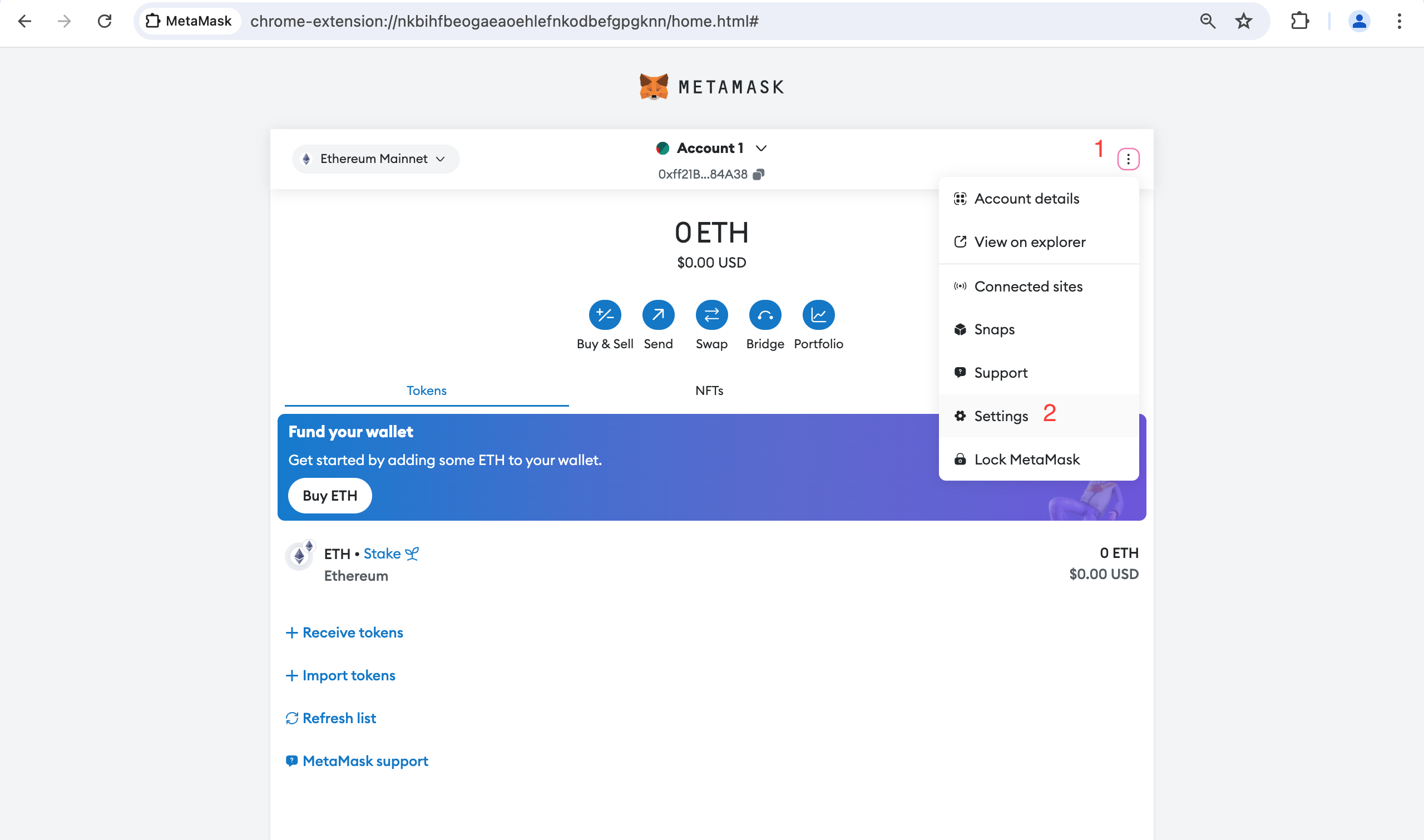
- Click on Network tab and button "Add a network"
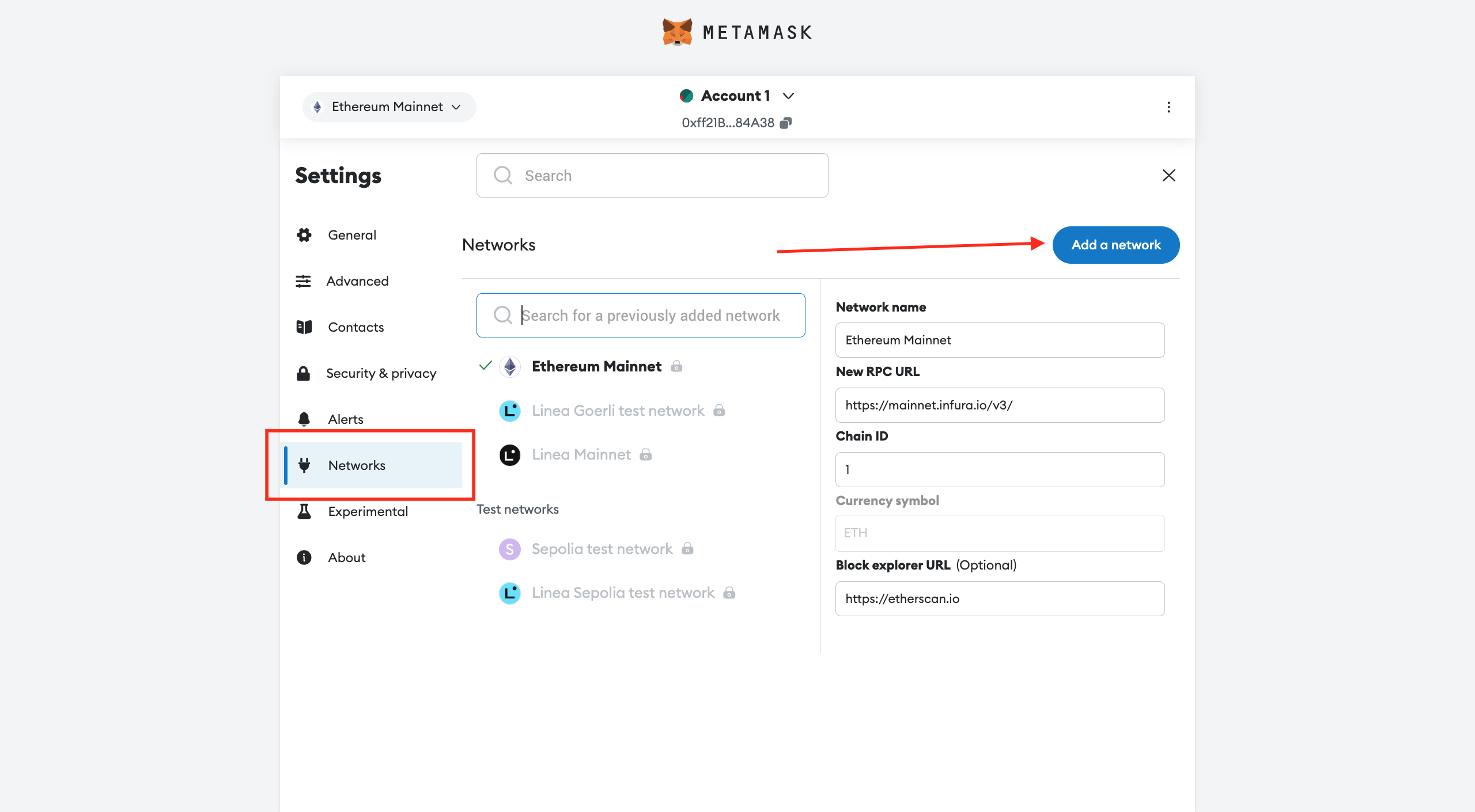
- Click "add a network manually"
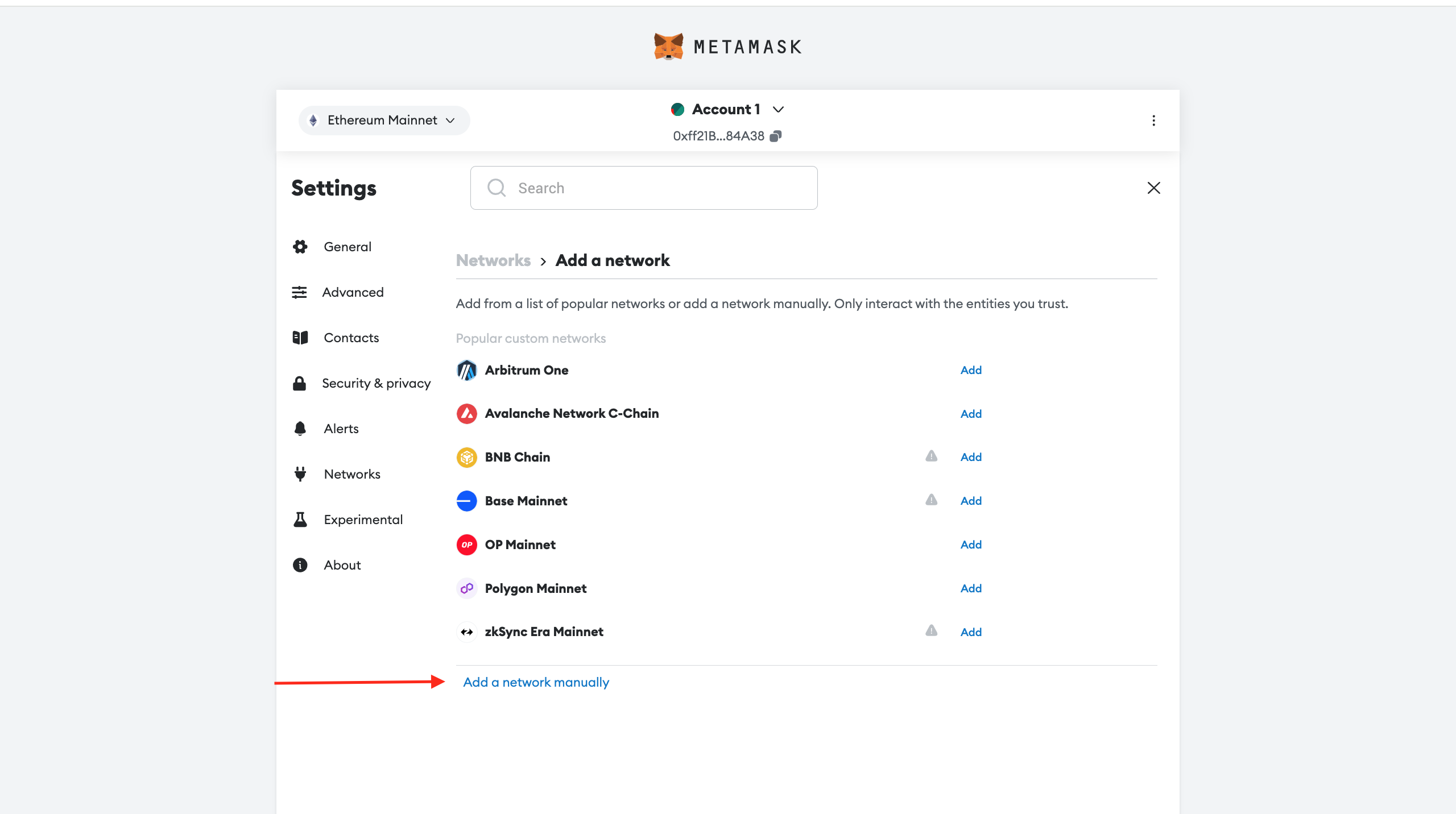
-
Add a new network in Metamask by specifying the following parameters:
- Network Name:
Waterfall 9 Test Network - RPC URL:
https://rpc.testnet9.waterfall.network/ - Chain ID:
1501869 - Currency symbol:
WATER - Block Explorer URL: https://explorer.testnet9.waterfall.network
- Network Name:
-
In the advanced settings of Metamask, enable the display of the data field when sending a transaction:
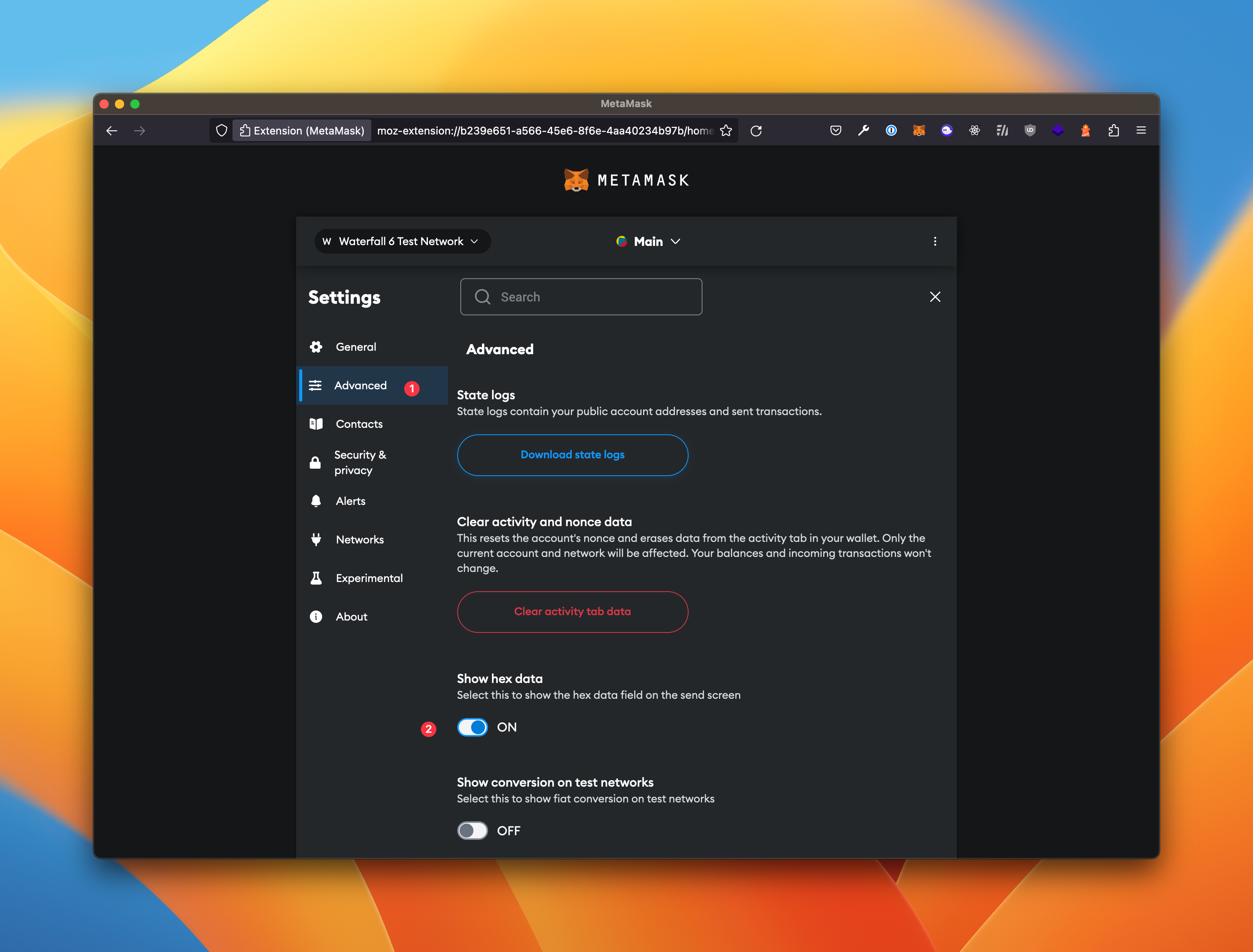
- Create an account address in Metamask if you don't have one already
- On the faucet page, get 40000 WATER for your account. TEST
- Generate keys if you don't have already mnemonic phrases to add a new first validator to your node by running the following command in the terminal:
docker exec -it wf /opt/wf/sh/add.sh new-mnemonic <withdrawals address>
Example 1:
docker exec -it wf /opt/wf/sh/add.sh new-mnemonic 0x375509c85678c61B4e5d4457f8ECdE1EbF32F273
Save next phrases to restore keys in future:
hint deer steak absorb strategy despair bread element fine twice device frozen genuine poem buyer reason agree trip stumble leisure notable country belt sad
Generated new Validator #0:
Coordinator public key: 0xa873ba1a96c1b722c01212aae708f2dcd798a74aa04cb72554b35284e05ca3a5de6df353982f615c5e291a7be5c4d24f
Verifier address: 0x11e99f25514656b9530efdeaf16f685aa0bad1ad
Withdrawal address: 0xee22555a22a7fd2eba102f6200695f75ab28c4b6
Signature: 0x8288fcf30ca8345e193f3ba956620531c18db6264eec8bcba25b985842c10266d84c5c83d09ec2965e746f11c9e33694084d443362ed0a4a3e9a7e01bd8b726315aef4e58cff65e5cdf8a31029866bc5c6f2da70ce5c80e59b38b79d07f5fe47
Send tx by Metamask to activate Validator:
To: 0x6671Ed1732b6b5AF82724A1d1A94732D1AA37aa6
Value: 32000 WATER
Data: 0xf401b2696ae5c88b88fb0709082367f5c9db256a4db9abecf4c9045e58151ad51126ea0ce7cbff76fa4524cfb66395ba168b41f4bbc7feb1ed211d97adab2137c837f586026641f4bbc7feb1ed211d97adab2137c837f5860266adfca54d3ed084d4d64faa112031cc32732ad7980cd3e3905489ea8ff91f4591cb38b0062e4e41375a1a3a22fdc7b4ae0ee19dd1f2dca01d36cccad73c9208dee5e7d94f07b5c355b7c62be306347d80f4cebf03eb048aef9bae2f529208a909
Example 2:
docker exec -it wf /opt/wf/sh/add.sh new-mnemonic 0x30c35895FE0f7768A261b5326e4332cBb4556Ba3
Save next phrases to restore keys in future:
hint deer steak absorb strategy despair bread element fine twice device frozen genuine poem buyer reason agree trip stumble leisure notable country belt sad
Generated new Validator #1:
Coordinator public key: 0xab317784df7c9bcc4d0d85a9475593b3e71164a46f3a40c02af73e1d8422b525f53120c77b5cca0b7ad8bee52d696159
Verifier address: 0xb68a027ffb5089ed1573a301cfa4d1e2f273094c
Withdrawal address: 0x30c35895fe0f7768a261b5326e4332cbb4556ba3
Signature: 0x8288fcf30ca8345e193f3ba956620531c18db6264eec8bcba25b985842c10266d84c5c83d09ec2965e746f11c9e33694084d443362ed0a4a3e9a7e01bd8b726315aef4e58cff65e5cdf8a31029866bc5c6f2da70ce5c80e59b38b79d07f5fe47
Send tx by Metamask to activate Validator:
To: 0x6671Ed1732b6b5AF82724A1d1A94732D1AA37aa6
Value: 32000 WATER
Data: 0xf401ab317784df7c9bcc4d0d85a9475593b3e71164a46f3a40c02af73e1d8422b525f53120c77b5cca0b7ad8bee52d696159b68a027ffb5089ed1573a301cfa4d1e2f273094c30c35895fe0f7768a261b5326e4332cbb4556ba3b40601fa62c2682e498ac4005592097e0b1dd840884f6b4bcfdf55db99b6768cce98f1f9c5b3032a447bb9ea79a01297094bbeccdac4a86720969496a916c11416b0fd757345dc6c37b509d537729216278f4b6496808a73b879614f2ad5d9ab
docker exec -it wf /opt/wf/sh/add.sh existing-mnemonic "<mnemonic>" <withdrawals address>
docker exec -it wf /opt/wf/sh/add.sh existing-mnemonic "hint deer steak absorb strategy despair bread element fine twice device frozen genuine poem buyer reason agree trip stumble leisure notable country belt sad" 0x30c35895FE0f7768A261b5326e4332cBb4556Ba3
Generated new Validator #0:
Coordinator public key: 0xb2696ae5c88b88fb0709082367f5c9db256a4db9abecf4c9045e58151ad51126ea0ce7cbff76fa4524cfb66395ba168b
Verifier address: 0x41f4bbc7feb1ed211d97adab2137c837f5860266
Withdrawal address: 0x41f4bbc7feb1ed211d97adab2137c837f5860266
Signature: 0x8288fcf30ca8345e193f3ba956620531c18db6264eec8bcba25b985842c10266d84c5c83d09ec2965e746f11c9e33694084d443362ed0a4a3e9a7e01bd8b726315aef4e58cff65e5cdf8a31029866bc5c6f2da70ce5c80e59b38b79d07f5fe47
Send tx by Metamask to activate Validator:
To: 0x6671Ed1732b6b5AF82724A1d1A94732D1AA37aa6
Value: 32000 WATER
Data: 0xf401b2696ae5c88b88fb0709082367f5c9db256a4db9abecf4c9045e58151ad51126ea0ce7cbff76fa4524cfb66395ba168b41f4bbc7feb1ed211d97adab2137c837f586026641f4bbc7feb1ed211d97adab2137c837f5860266adfca54d3ed084d4d64faa112031cc32732ad7980cd3e3905489ea8ff91f4591cb38b0062e4e41375a1a3a22fdc7b4ae0ee19dd1f2dca01d36cccad73c9208dee5e7d94f07b5c355b7c62be306347d80f4cebf03eb048aef9bae2f529208a909
docker exec -it wf /opt/wf/sh/add.sh existing-mnemonic "hint deer steak absorb strategy despair bread element fine twice device frozen genuine poem buyer reason agree trip stumble leisure notable country belt sad" 0x30c35895FE0f7768A261b5326e4332cBb4556Ba3
Generated new Validator #1:
Coordinator public key: 0xab317784df7c9bcc4d0d85a9475593b3e71164a46f3a40c02af73e1d8422b525f53120c77b5cca0b7ad8bee52d696159
Verifier address: 0xb68a027ffb5089ed1573a301cfa4d1e2f273094c
Withdrawal address: 0x30c35895fe0f7768a261b5326e4332cbb4556ba3
Signature: 0x8288fcf30ca8345e193f3ba956620531c18db6264eec8bcba25b985842c10266d84c5c83d09ec2965e746f11c9e33694084d443362ed0a4a3e9a7e01bd8b726315aef4e58cff65e5cdf8a31029866bc5c6f2da70ce5c80e59b38b79d07f5fe47
Send tx by Metamask to activate Validator:
To: 0x6671Ed1732b6b5AF82724A1d1A94732D1AA37aa6
Value: 32000 WATER
Data: 0xf401ab317784df7c9bcc4d0d85a9475593b3e71164a46f3a40c02af73e1d8422b525f53120c77b5cca0b7ad8bee52d696159b68a027ffb5089ed1573a301cfa4d1e2f273094c30c35895fe0f7768a261b5326e4332cbb4556ba3b40601fa62c2682e498ac4005592097e0b1dd840884f6b4bcfdf55db99b6768cce98f1f9c5b3032a447bb9ea79a01297094bbeccdac4a86720969496a916c11416b0fd757345dc6c37b509d537729216278f4b6496808a73b879614f2ad5d9ab
docker exec -it wf /opt/wf/sh/deposit.sh <validators index>
docker exec -it wf /opt/wf/sh/deposit.sh 0
Send tx by Metamask to activate Validator:
To: 0x6671Ed1732b6b5AF82724A1d1A94732D1AA37aa6
Value: 32000 WATER
Data: 0xf401b2696ae5c88b88fb0709082367f5c9db256a4db9abecf4c9045e58151ad51126ea0ce7cbff76fa4524cfb66395ba168b41f4bbc7feb1ed211d97adab2137c837f586026641f4bbc7feb1ed211d97adab2137c837f5860266adfca54d3ed084d4d64faa112031cc32732ad7980cd3e3905489ea8ff91f4591cb38b0062e4e41375a1a3a22fdc7b4ae0ee19dd1f2dca01d36cccad73c9208dee5e7d94f07b5c355b7c62be306347d80f4cebf03eb048aef9bae2f529208a909
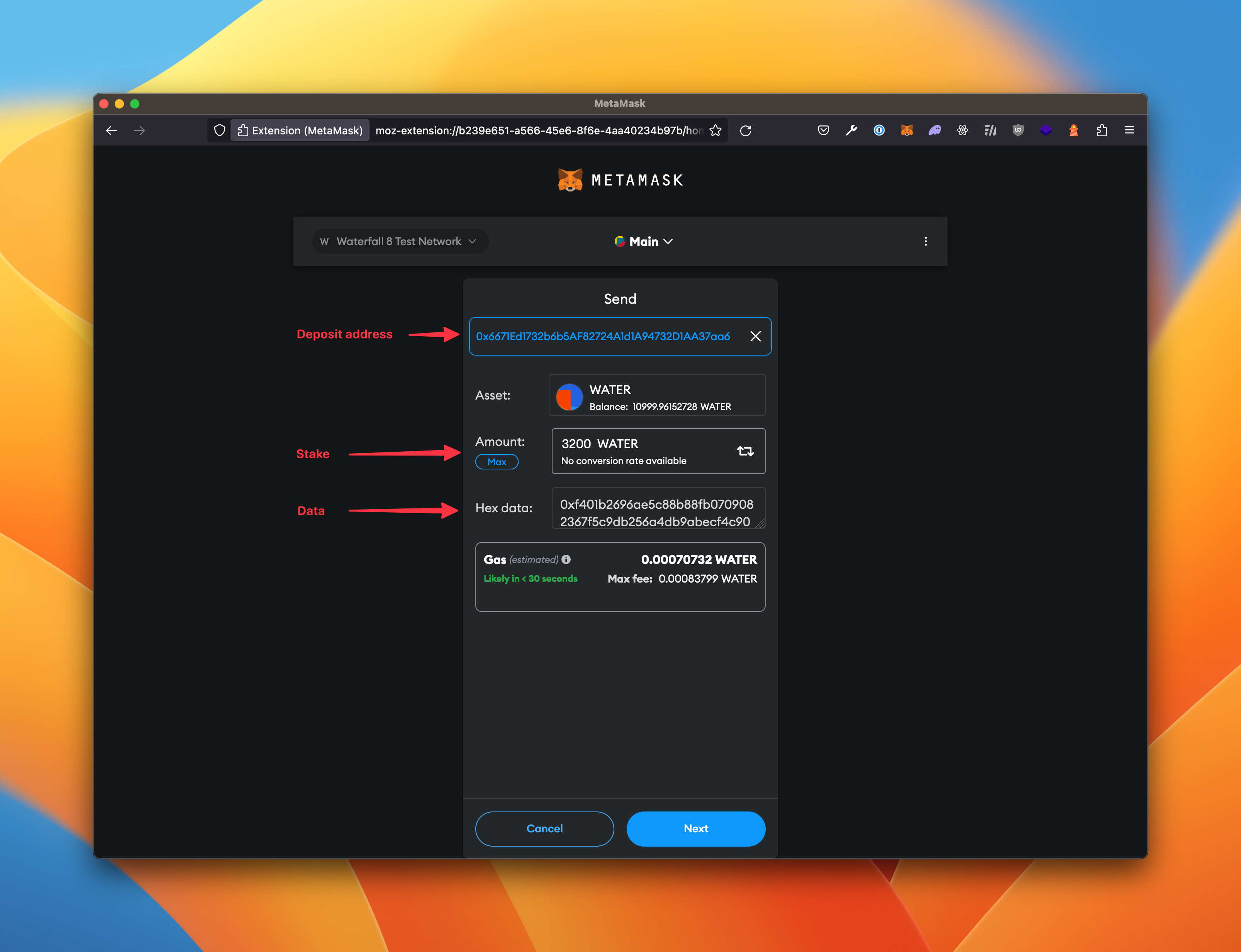 10. After this, execute the status command in the terminal to determine that your validator is running.
10. After this, execute the status command in the terminal to determine that your validator is running.Example:
docker exec -it wf /opt/wf/sh/status.sh
In response, you will get the following result:
Main:
The node is synchronized.
Node ID: a6032d0be6164bb2d534c4b5a34ff71d11be9f6af927fdaafc3b700f914a958a
Coordinator peers: 46
Verifier peers: 21
Validator #0:
Coordinator public key: 0x835d0fb507d0d5eee36bcadc3417f1c815db89fbf62f3efa1b2cee0c4d7a9611a76ab406a55e0b375d07dbaef9403111
Verifier address: 0x460599e56f1f97d1dc2551b0eebd5203f8c2f6a3
Can Withdraw: 0x460599e56f1f97d1dc2551b0eebd5203f8c2f6a3
Receives rewards: 0x460599e56f1f97d1dc2551b0eebd5203f8c2f6a3=100%
Can Exit: 0x460599e56f1f97d1dc2551b0eebd5203f8c2f6a3
Receives stake: 0x460599e56f1f97d1dc2551b0eebd5203f8c2f6a3=100%
Compare with state: true
Coordinator status: active_ongoing
Stake: 32000.000000000 WATER
Coordinator balance: 32009.661205673 WATER
Verifier status: active
Verifier balance: 0.07782009910185 WATER
Offboarding
Withdraw
To withdraw your rewards, run the following command:
docker exec -it wf /opt/wf/sh/withdraw.sh <validators index> <amount in WATER>
Example:
docker exec -it wf /opt/wf/sh/status.sh
Main:
The node is synchronized.
Node ID: a6032d0be6164bb2d534c4b5a34ff71d11be9f6af927fdaafc3b700f914a958a
Coordinator peers: 46
Verifier peers: 21
Validator #0:
Coordinator public key: 0x8c9c6c673f3ac2e83a068a951ba10d43d5f3f5e15bfc286ea757d8dc741bde89e4f5d5d78222fb6da6b43aed605f195a
Verifier address: 0x2fe17381e59a1f7ce553faa2a50965244346d996
Can Withdraw: 0x375509c85678c61b4e5d4457f8ecde1ebf32f273
Receives rewards: 0x375509c85678c61b4e5d4457f8ecde1ebf32f273=100%
Can Exit: 0x375509c85678c61b4e5d4457f8ecde1ebf32f273
Receives stake: 0x375509c85678c61b4e5d4457f8ecde1ebf32f273=100%
Compare with state: true
Coordinator status: active_ongoing
Stake: 32000.000000000 WATER
Coordinator balance: 32052.400717288 WATER
Verifier status: active
Verifier balance: 0.817104889002045 WATER
Validator #1:
Coordinator public key: 0x835d0fb507d0d5eee36bcadc3417f1c815db89fbf62f3efa1b2cee0c4d7a9611a76ab406a55e0b375d07dbaef9403111
Verifier address: 0x460599e56f1f97d1dc2551b0eebd5203f8c2f6a3
Can Withdraw: 0x460599e56f1f97d1dc2551b0eebd5203f8c2f6a3
Receives rewards: 0x460599e56f1f97d1dc2551b0eebd5203f8c2f6a3=100%
Can Exit: 0x460599e56f1f97d1dc2551b0eebd5203f8c2f6a3
Receives stake: 0x460599e56f1f97d1dc2551b0eebd5203f8c2f6a3=100%
Compare with state: true
Coordinator status: active_ongoing
Stake: 32000.000000000 WATER
Coordinator balance: 32046.366402458 WATER
Verifier status: active
Verifier balance: 0.6614708423657251 WATER
docker exec -it wf /opt/wf/sh/withdraw.sh 0 52.400717288
TxHash: "0xa603a6b66a5f2f3d27185a70c3ce25ebccf610e81438be17a0bd51ec8857b87f"
docker exec -it wf /opt/wf/sh/withdraw.sh 1 46.366402458
Send tx by Metamask:
From: 0x30c35895fe0f7768a261b5326e4332cbb4556ba3
To: 0x6671Ed1732b6b5AF82724A1d1A94732D1AA37aa6
Value: 0 WATER
Data: 0xf406b68a027ffb5089ed1573a301cfa4d1e2f273094c2e2e3a1987c80000
docker exec -it wf /opt/wf/sh/status.sh
Main:
The node is synchronized.
Node ID: a6032d0be6164bb2d534c4b5a34ff71d11be9f6af927fdaafc3b700f914a958a
Coordinator peers: 45
Verifier peers: 20
Validator #0:
Coordinator public key: 0x835d0fb507d0d5eee36bcadc3417f1c815db89fbf62f3efa1b2cee0c4d7a9611a76ab406a55e0b375d07dbaef9403111
Verifier address: 0x460599e56f1f97d1dc2551b0eebd5203f8c2f6a3
Withdrawal address: 0x460599e56f1f97d1dc2551b0eebd5203f8c2f6a3
Signature: 0x86ed581ab410a918f2f73e9b9b43c667b7fec3d3d9600afa9b0d1b63d1fe07c92d6b0a0c777b989d7e235785da5e371c07e76218e13c9cbf954e378a355219a53dae50c0aae1743ebd811e9d1d882d7ae0f6565ea415fa3f6aab8da4cce35156
Coordinator status: active_ongoing
Stake: 32000.000000000 WATER
Coordinator balance: 32000.822642907 WATER
Verifier status: active
Verifier balance: 6.7043843461431 WATER
Validator #1:
Coordinator public key: 0x835d0fb507d0d5eee36bcadc3417f1c815db89fbf62f3efa1b2cee0c4d7a9611a76ab406a55e0b375d07dbaef9403111
Verifier address: 0x460599e56f1f97d1dc2551b0eebd5203f8c2f6a3
Withdrawal address: 0x460599e56f1f97d1dc2551b0eebd5203f8c2f6a3
Signature: 0x86ed581ab410a918f2f73e9b9b43c667b7fec3d3d9600afa9b0d1b63d1fe07c92d6b0a0c777b989d7e235785da5e371c07e76218e13c9cbf954e378a355219a53dae50c0aae1743ebd811e9d1d882d7ae0f6565ea415fa3f6aab8da4cce35156
Coordinator status: active_ongoing
Stake: 32000.000000000 WATER
Coordinator balance: 32001.129999961 WATER
Verifier status: active
Verifier balance: 0.00187384655518272 WATER
Transfer
To transfer the rewards to yourself, run the following command:
docker exec -it wf /opt/wf/sh/transfer.sh <validators index> <to address> <amount in WATER>
Example:
docker exec -it wf /opt/wf/sh/status.sh
Main:
The node is synchronized.
Node ID: a6032d0be6164bb2d534c4b5a34ff71d11be9f6af927fdaafc3b700f914a958a
Coordinator peers: 45
Verifier peers: 20
Validator #0:
Coordinator public key: 0x835d0fb507d0d5eee36bcadc3417f1c815db89fbf62f3efa1b2cee0c4d7a9611a76ab406a55e0b375d07dbaef9403111
Verifier address: 0x460599e56f1f97d1dc2551b0eebd5203f8c2f6a3
Withdrawal address: 0x460599e56f1f97d1dc2551b0eebd5203f8c2f6a3
Signature: 0x86ed581ab410a918f2f73e9b9b43c667b7fec3d3d9600afa9b0d1b63d1fe07c92d6b0a0c777b989d7e235785da5e371c07e76218e13c9cbf954e378a355219a53dae50c0aae1743ebd811e9d1d882d7ae0f6565ea415fa3f6aab8da4cce35156
Coordinator status: active_ongoing
Stake: 32000.000000000 WATER
Coordinator balance: 32008.067323867 WATER
Verifier status: active
Verifier balance: 6.704829048469139 WATER
Validator #1:
Coordinator public key: 0x835d0fb507d0d5eee36bcadc3417f1c815db89fbf62f3efa1b2cee0c4d7a9611a76ab406a55e0b375d07dbaef9403111
Verifier address: 0x460599e56f1f97d1dc2551b0eebd5203f8c2f6a3
Withdrawal address: 0x460599e56f1f97d1dc2551b0eebd5203f8c2f6a3
Signature: 0x86ed581ab410a918f2f73e9b9b43c667b7fec3d3d9600afa9b0d1b63d1fe07c92d6b0a0c777b989d7e235785da5e371c07e76218e13c9cbf954e378a355219a53dae50c0aae1743ebd811e9d1d882d7ae0f6565ea415fa3f6aab8da4cce35156
Coordinator status: active_ongoing
Stake: 32000.000000000 WATER
Coordinator balance: 32001.350212825 WATER
Verifier status: active
Verifier balance: 0.00187384655518272 WATER
docker exec -it wf /opt/wf/sh/transfer.sh 0 0x4d76c92aa070c5fbdef46b309737cf1b42eb07ca 6.7
TxHash: "0x90228c83b80b26128405bda59a9b80a89e7ceeba5cb6b406e06e37649e10f866"
docker exec -it wf /opt/wf/sh/status.sh
Main:
The node is synchronized.
Node ID: a6032d0be6164bb2d534c4b5a34ff71d11be9f6af927fdaafc3b700f914a958a
Coordinator peers: 45
Verifier peers: 20
Validator #0:
Coordinator public key: 0x835d0fb507d0d5eee36bcadc3417f1c815db89fbf62f3efa1b2cee0c4d7a9611a76ab406a55e0b375d07dbaef9403111
Verifier address: 0x460599e56f1f97d1dc2551b0eebd5203f8c2f6a3
Can Withdraw: 0x460599e56f1f97d1dc2551b0eebd5203f8c2f6a3
Receives rewards: 0x460599e56f1f97d1dc2551b0eebd5203f8c2f6a3=100%
Can Exit: 0x460599e56f1f97d1dc2551b0eebd5203f8c2f6a3
Receives stake: 0x460599e56f1f97d1dc2551b0eebd5203f8c2f6a3=100%
Compare with state: true
Coordinator status: active_ongoing
Stake: 32000.000000000 WATER
Coordinator balance: 32008.091791963 WATER
Verifier status: active
Verifier balance: 0.00444734614309968 WATER
Validator #1:
Coordinator public key: 0x835d0fb507d0d5eee36bcadc3417f1c815db89fbf62f3efa1b2cee0c4d7a9611a76ab406a55e0b375d07dbaef9403111
Verifier address: 0x460599e56f1f97d1dc2551b0eebd5203f8c2f6a3
Can Withdraw: 0x460599e56f1f97d1dc2551b0eebd5203f8c2f6a3
Receives rewards: 0x460599e56f1f97d1dc2551b0eebd5203f8c2f6a3=100%
Can Exit: 0x460599e56f1f97d1dc2551b0eebd5203f8c2f6a3
Receives stake: 0x460599e56f1f97d1dc2551b0eebd5203f8c2f6a3=100%
Compare with state: true
Coordinator status: active_ongoing
Stake: 32000.000000000 WATER
Coordinator balance: 32001.374680921 WATER
Verifier status: active
Verifier balance: 0.00187384655518272 WATER
Exit
To deactivate the validator, run the following command:
docker exec -it wf /opt/wf/sh/exit.sh <validators index>
Example:
docker exec -it wf /opt/wf/sh/status.sh
Main:
The node is synchronized.
Node ID: a6032d0be6164bb2d534c4b5a34ff71d11be9f6af927fdaafc3b700f914a958a
Coordinator peers: 5
Verifier peers: 10
Validator #0:
Coordinator public key: 0x835d0fb507d0d5eee36bcadc3417f1c815db89fbf62f3efa1b2cee0c4d7a9611a76ab406a55e0b375d07dbaef9403111
Verifier address: 0x460599e56f1f97d1dc2551b0eebd5203f8c2f6a3
Can Withdraw: 0x460599e56f1f97d1dc2551b0eebd5203f8c2f6a3
Receives rewards: 0x460599e56f1f97d1dc2551b0eebd5203f8c2f6a3=100%
Can Exit: 0x460599e56f1f97d1dc2551b0eebd5203f8c2f6a3
Receives stake: 0x460599e56f1f97d1dc2551b0eebd5203f8c2f6a3=100%
Compare with state: true
Coordinator status: active_ongoing
Stake: 32000.000000000 WATER
Coordinator balance: 32008.140728155 WATER
Verifier status: active
Verifier balance: 0.00444734614309968 WATER
Validator #1:
Coordinator public key: 0x835d0fb507d0d5eee36bcadc3417f1c815db89fbf62f3efa1b2cee0c4d7a9611a76ab406a55e0b375d07dbaef9403111
Verifier address: 0x460599e56f1f97d1dc2551b0eebd5203f8c2f6a3
Can Withdraw: 0x460599e56f1f97d1dc2551b0eebd5203f8c2f6a3
Receives rewards: 0x460599e56f1f97d1dc2551b0eebd5203f8c2f6a3=100%
Can Exit: 0x460599e56f1f97d1dc2551b0eebd5203f8c2f6a3
Receives stake: 0x460599e56f1f97d1dc2551b0eebd5203f8c2f6a3=100%
Compare with state: true
Coordinator status: active_ongoing
Stake: 32000.000000000 WATER
Coordinator balance: 32001.399149017 WATER
Verifier status: active
Verifier balance: 0.00187384655518272 WATER
docker exec -it wf /opt/wf/sh/exit.sh 0
TxHash: "0xe94baf143ee61ed30671cf7b53681fa02206d1b79799acdb59a83f3ec0127815"
docker exec -it wf /opt/wf/sh/exit.sh 1
Send tx by Metamask:
From: 0x30c35895fe0f7768a261b5326e4332cbb4556ba3
To: 0x6671Ed1732b6b5AF82724A1d1A94732D1AA37aa6
Value: 0 WATER
Data: 0xf403ab317784df7c9bcc4d0d85a9475593b3e71164a46f3a40c02af73e1d8422b525f53120c77b5cca0b7ad8bee52d696159b68a027ffb5089ed1573a301cfa4d1e2f273094c
docker exec -it wf /opt/wf/sh/status.sh
Main:
The node is synchronized.
Node ID: a6032d0be6164bb2d534c4b5a34ff71d11be9f6af927fdaafc3b700f914a958a
Coordinator peers: 45
Verifier peers: 20
Validator #0:
Coordinator public key: 0x835d0fb507d0d5eee36bcadc3417f1c815db89fbf62f3efa1b2cee0c4d7a9611a76ab406a55e0b375d07dbaef9403111
Verifier address: 0x460599e56f1f97d1dc2551b0eebd5203f8c2f6a3
Can Withdraw: 0x460599e56f1f97d1dc2551b0eebd5203f8c2f6a3
Receives rewards: 0x460599e56f1f97d1dc2551b0eebd5203f8c2f6a3=100%
Can Exit: 0x460599e56f1f97d1dc2551b0eebd5203f8c2f6a3
Receives stake: 0x460599e56f1f97d1dc2551b0eebd5203f8c2f6a3=100%
Compare with state: true
Coordinator status: active_exiting
Stake: 32000.000000000 WATER
Coordinator balance: 32008.336472923 WATER
Verifier status: active
Verifier balance: 0.00404528635967088 WATER
Validator #1:
Coordinator public key: 0x835d0fb507d0d5eee36bcadc3417f1c815db89fbf62f3efa1b2cee0c4d7a9611a76ab406a55e0b375d07dbaef9403111
Verifier address: 0x460599e56f1f97d1dc2551b0eebd5203f8c2f6a3
Can Withdraw: 0x460599e56f1f97d1dc2551b0eebd5203f8c2f6a3
Receives rewards: 0x460599e56f1f97d1dc2551b0eebd5203f8c2f6a3=100%
Can Exit: 0x460599e56f1f97d1dc2551b0eebd5203f8c2f6a3
Receives stake: 0x460599e56f1f97d1dc2551b0eebd5203f8c2f6a3=100%
Compare with state: true
Coordinator status: active_ongoing
Stake: 32000.000000000 WATER
Coordinator balance: 32001.594893785 WATER
Verifier status: active
Verifier balance: 0.00261501709858272 WATER
docker exec -it wf /opt/wf/sh/status.sh
Main:
The node is synchronized.
Node ID: a6032d0be6164bb2d534c4b5a34ff71d11be9f6af927fdaafc3b700f914a958a
Coordinator peers: 45
Verifier peers: 20
Validator #0:
Coordinator public key: 0x835d0fb507d0d5eee36bcadc3417f1c815db89fbf62f3efa1b2cee0c4d7a9611a76ab406a55e0b375d07dbaef9403111
Verifier address: 0x460599e56f1f97d1dc2551b0eebd5203f8c2f6a3
Can Withdraw: 0x460599e56f1f97d1dc2551b0eebd5203f8c2f6a3
Receives rewards: 0x460599e56f1f97d1dc2551b0eebd5203f8c2f6a3=100%
Can Exit: 0x460599e56f1f97d1dc2551b0eebd5203f8c2f6a3
Receives stake: 0x460599e56f1f97d1dc2551b0eebd5203f8c2f6a3=100%
Compare with state: true
Coordinator status: withdrawal_possible
Stake: 32000.000000000 WATER
Coordinator balance: 32008.336472923 WATER
Verifier status: exited
Verifier balance: 0.00404528635967088 WATER
Validator #1:
Coordinator public key: 0x835d0fb507d0d5eee36bcadc3417f1c815db89fbf62f3efa1b2cee0c4d7a9611a76ab406a55e0b375d07dbaef9403111
Verifier address: 0x460599e56f1f97d1dc2551b0eebd5203f8c2f6a3
Can Withdraw: 0x460599e56f1f97d1dc2551b0eebd5203f8c2f6a3
Receives rewards: 0x460599e56f1f97d1dc2551b0eebd5203f8c2f6a3=100%
Can Exit: 0x460599e56f1f97d1dc2551b0eebd5203f8c2f6a3
Receives stake: 0x460599e56f1f97d1dc2551b0eebd5203f8c2f6a3=100%
Compare with state: true
Coordinator status: active_ongoing
Stake: 32000.000000000 WATER
Coordinator balance: 32001.594893785 WATER
Verifier status: active
Verifier balance: 0.00261501709858272 WATER
Delegate function
- Now you need to specify one volume
docker run --platform linux/amd64 --name wf -d --rm -p 4000:4000 -p 13000:13000 -p 12000:12000/udp -p 30303:30303 -p 9545:9545 -p 9546:9546 -v $PWD/.wf:/opt/wf/data registry.waterfall.network/waterfall/protocol/docker:testnet9 - On Linux, you can run the node this way, opening all ports but closing the API ports from public access
docker run --platform linux/amd64 --name wf -d --rm --network host -e GWAT_COMMANDS="--http.addr=127.0.0.1 --ws.addr=127.0.0.1" -v $PWD/.wf:/opt/wf/data registry.waterfall.network/waterfall/protocol/docker:testnet9 - A directory named "config" has appeared, containing a file with information about public keys and delegation rules. This file is updated when you generate new keys.
- During key generation, you can specify a file with delegation rules that is located in the "config" directory. You can store several different files there and choose which one to use when creating keys. Examples:
docker exec -it wf /opt/wf/sh/add.sh existing-mnemonic "my mnemonick" 0xee22555a22A7fd2eBA102f6200695F75ab28C4b6 delegating_stake.json
A file will appear in the folder and you can use the command to view the rules:
cat ~/.wf/config/delegating_stake.json
{
"rules": {
"profit_share": {
"0xee22555a22A7fd2eBA102f6200695F75ab28C4b6": 90,
"0x30c35895FE0f7768A261b5326e4332cBb4556Ba3": 10
},
"stake_share": {
"0xee22555a22A7fd2eBA102f6200695F75ab28C4b6": 100
},
"exit": [
"0xee22555a22A7fd2eBA102f6200695F75ab28C4b6",
"0x30c35895FE0f7768A261b5326e4332cBb4556Ba3"
],
"withdrawal": [
"0xee22555a22A7fd2eBA102f6200695F75ab28C4b6",
"0x30c35895FE0f7768A261b5326e4332cBb4556Ba3"
]
}
}
Exit/withdraw
Also, during withdraw/exit, the addresses are displayed, indicating who can do it, Examples:
docker exec -it wf /opt/wf/sh/exit.sh 1
Send tx by Metamask:
From: 0xee22555a22A7fd2eBA102f6200695F75ab28C4b6,0x30c35895FE0f7768A261b5326e4332cBb4556Ba3
To: 0xc3653BD746859b94839c3bA0a8020fEbEc009714
Value: 0 WATER
Data: 0xf403852e9616f719ce3f7bd9e48eae911c5a49a3f514a6141f5ca39c853cb9e7e71fb2abc060f09f0038436eb8bd2370f8379efc6c79ce9a565751861cf4c8fc46f8b5946d5b
docker exec -it wf /opt/wf/sh/withdraw.sh 1 0
Send tx by Metamask:
From: 0xee22555a22A7fd2eBA102f6200695F75ab28C4b6,0x30c35895FE0f7768A261b5326e4332cBb4556Ba3
To: 0xc3653BD746859b94839c3bA0a8020fEbEc009714
Value: 0 WATER
Data: 0xf4069efc6c79ce9a565751861cf4c8fc46f8b5946d5b
docker exec -it wf /opt/wf/sh/status.sh 1
Main:
The node is synchronized.
Node ID: 11b43da29924415f025f8ffcd40787821d6267d6e5f7da9aad9504e2852bbe6c
Coordinator peers: 10
Verifier peers: 10
Validator #1:
Coordinator public key: 0x852e9616f719ce3f7bd9e48eae911c5a49a3f514a6141f5ca39c853cb9e7e71fb2abc060f09f0038436eb8bd2370f837
Verifier address: 0x9efc6c79ce9a565751861cf4c8fc46f8b5946d5b
Can Withdraw: 0xee22555a22a7fd2eba102f6200695f75ab28c4b6,0x30c35895fe0f7768a261b5326e4332cbb4556ba3
Receives rewards: 0x30c35895FE0f7768A261b5326e4332cBb4556Ba3=10%, 0xee22555a22A7fd2eBA102f6200695F75ab28C4b6=90%
Can Exit: 0xee22555a22a7fd2eba102f6200695f75ab28c4b6,0x30c35895fe0f7768a261b5326e4332cbb4556ba3
Receives stake: 0xee22555a22A7fd2eBA102f6200695F75ab28C4b6=100%
Compare with state: true
Coordinator status: active_ongoing
Stake: 32000.000000000 WATER
Coordinator balance: 32176.127425672 WATER
Verifier status: active
Verifier balance: 1.931608903886312 WATER
Import key
- Generate keys by wf-cli (instruction)
- Copy keys to config dir eg:
.wf/config/keys-123 ├── coordinator │ ├── validator_keys │ └── password.txt ├── gwat │ ├── keystore │ ├── address.txt │ └── password.txt - Run import
or
docker exec -it wf /opt/wf/sh/import.sh keys-123 delegating_stake.jsonThe system will responddocker exec -it wf /opt/wf/sh/import.sh keys-123After this, execute the status command in the terminal to determine that your validator is running. Example:INFO local-keymanager: Successfully imported validator key(s) publicKeys=0xac1a2e7717a4,0x8c45f4a9af030x802c5a574ae8 Done. 3 Validators have been imported.In response, you will get the following result:docker exec -it wf /opt/wf/sh/status.shValidator #3: Coordinator public key: 0xac1a2e7717a4d1bf0eef76c7643f14da845182bd1f0b3525bbe32b24cd5b087b5e11ef87150348a0004e7f766e135aca Verifier address: 0x2dddfd7ba0777cbc9d6f8315e7a3cd248d2e2173 Can Withdraw: 0x3ae40befc1638ea949823a5cbac74898a123db3b Receives rewards: 0x3ae40befc1638ea949823a5cbac74898a123db3b=100% Can Exit: 0x3ae40befc1638ea949823a5cbac74898a123db3b Receives stake: 0x3ae40befc1638ea949823a5cbac74898a123db3b=100% Compare with state: unknown The coordinator has not been activated Verifier status: pending_activation Verifier balance: 0 WATER Validator #4: Coordinator public key: 0x8c45f4a9af036224b1d971d200150b76a54d4be0aa980466f5f97d8a18f257393630597ff7fe42b2df83f030332abf1d Verifier address: 0xff61b51a8f9a24904b55540b238ba7268b166c40 Can Withdraw: 0x3ae40befc1638ea949823a5cbac74898a123db3b Receives rewards: 0x3ae40befc1638ea949823a5cbac74898a123db3b=100% Can Exit: 0x3ae40befc1638ea949823a5cbac74898a123db3b Receives stake: 0x3ae40befc1638ea949823a5cbac74898a123db3b=100% Compare with state: unknown The coordinator has not been activated Verifier status: pending_activation Verifier balance: 0 WATER Validator #5: Coordinator public key: 0x802c5a574ae813c506108f7b58ab9dc3b3820c1e859883b3661f0eb42e2c2b55a44924d8b4fdc34898a8ac2d7a86134b Verifier address: 0x4657133d2624a3379f94c6c9838a443928d49daf Can Withdraw: 0x3ae40befc1638ea949823a5cbac74898a123db3b Receives rewards: 0x3ae40befc1638ea949823a5cbac74898a123db3b=100% Can Exit: 0x3ae40befc1638ea949823a5cbac74898a123db3b Receives stake: 0x3ae40befc1638ea949823a5cbac74898a123db3b=100% Compare with state: unknown The coordinator has not been activated Verifier status: pending_activation Verifier balance: 0 WATER
Stop Node
To stop the node, execute the following command in the terminal:
docker stop wf
Reinstall Node
- Stop Node (see instructions above)
- Remove data in home directory
~/.wf9by executing the following command in the terminal:rm -R ~/.wf9 - Pull image (see instructions above)
- Run Node (see instructions above) and other steps in instructions above
Upgrade node
- Stop Node
docker stop wf - Pull image
docker pull registry.waterfall.network/waterfall/protocol/docker:testnet9 - Run Node (see instructions above)
Execute the following command in the terminal:
Executing the following command in the terminal:
cd ~docker run --platform linux/amd64 --name wf -d --rm -p 4000:4000 -p 13000:13000 -p 12000:12000/udp -p 30303:30303 -p 9545:9545 -p 9546:9546 -v $PWD/.wf8/logs:/opt/wf/data/logs -v $PWD/.wf8/gwat:/opt/wf/data/gwat -v $PWD/.wf8/coordinator:/opt/wf/data/coordinator registry.waterfall.network/waterfall/protocol/docker:testnet9
Transfer validators to another computer
⚡ Disclaimer: The request may not be valid.
- On the new computer, launch the node and wait for full synchronization.
- On the old computer, delete all validators with the following command.
docker exec -it wf /opt/wf/sh/rm.shNow you can restore validators with the following command 'docker exec -it wf /opt/wf/sh/restore.sh "<mnemonic>"' - Make sure that there are no validators
docker exec -it wf /opt/wf/sh/status.shMain: The node is synchronized. Node ID: a6032d0be6164bb2d534c4b5a34ff71d11be9f6af927fdaafc3b700f914a958a Coordinator peers: 46 Verifier peers: 21 Keys weren't generated - On the new computer, run the procedure to restore validators.
Example:
docker exec -it wf /opt/wf/sh/restore.sh "<mnemonic>"docker exec -it wf /opt/wf/sh/restore.sh "hint deer steak absorb strategy despair bread element fine twice device frozen genuine poem buyer reason agree trip stumble leisure notable country belt sad"Restored Validator #0: Coordinator public key: 0xb2696ae5c88b88fb0709082367f5c9db256a4db9abecf4c9045e58151ad51126ea0ce7cbff76fa4524cfb66395ba168b Verifier address: 0x41f4bbc7feb1ed211d97adab2137c837f5860266 Withdrawal address: 0x41f4bbc7feb1ed211d97adab2137c837f5860266 Restored Validator #1: Coordinator public key: 0xab317784df7c9bcc4d0d85a9475593b3e71164a46f3a40c02af73e1d8422b525f53120c77b5cca0b7ad8bee52d696159 Verifier address: 0xb68a027ffb5089ed1573a301cfa4d1e2f273094c Withdrawal address: 0x30c35895fe0f7768a261b5326e4332cbb4556ba3 2 Validators were restored.
Deploy Smart-Contract
To deploy smart-contract read instructions
Common Issues and Solutions
-
If the peers of the Coordinating node disappeared during synchronization, please restart the Docker
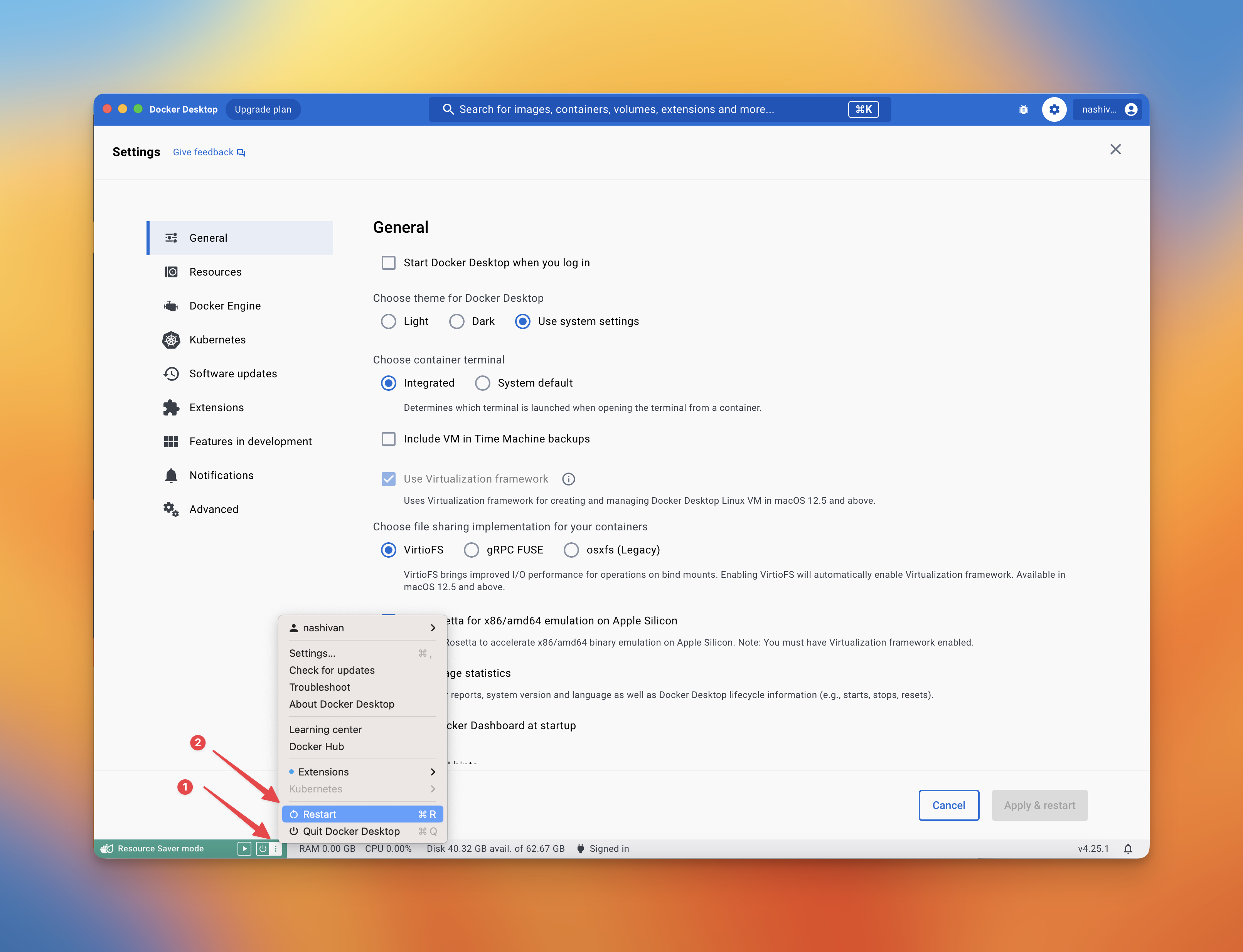
-
Is there an instruction for Linux? For the Linux platform, please install Docker using the instructions. Afterwards, follow our standard installation instruction
-
What are the minimum hardware requirements? The minimum hardware requirements include a CPU with at least 2 cores and 4 GB of RAM. Faster hardware (mainly CPU and RAM) is preferable for better performance. The number of Validators you have should match the hardware resources you possess, and a faster internet speed is also essential. The HDD size doesn't increase when you add additional Validators.
-
How many Validators can I run on a one node(one PC)? For now, we guarantee stable work for 16 Validators on 1 node.
-
Can I run 2 nodes on 2 PCs with the same IP. Yes, you can.
-
Why is the synchronization taking so long? Why is the synchronization taking so long? The synchronization process is time-consuming due to its comprehensive nature, involving the download of the entire network state. We are exploring potential enhancements that could lead to faster synchronization in the future.
-
Why Verifier balance is 0? Time must pass for the coordinator's balance to change after 4 eras. This will take approximately an hour.
-
Is it possible for my node to incur penalties? If your node is not running and not synchronized (e.g., your PC is off or in sleep mode, the connection is interrupted, or you turned off the SSD with a snapshot), you will receive penalties. If your clock is significantly behind or ahead, the information you receive from other network participants may be invalid. As a result, your validator will not function correctly and will incur penalties.