Run Waterfall Node MainNet in Native App
Requirements
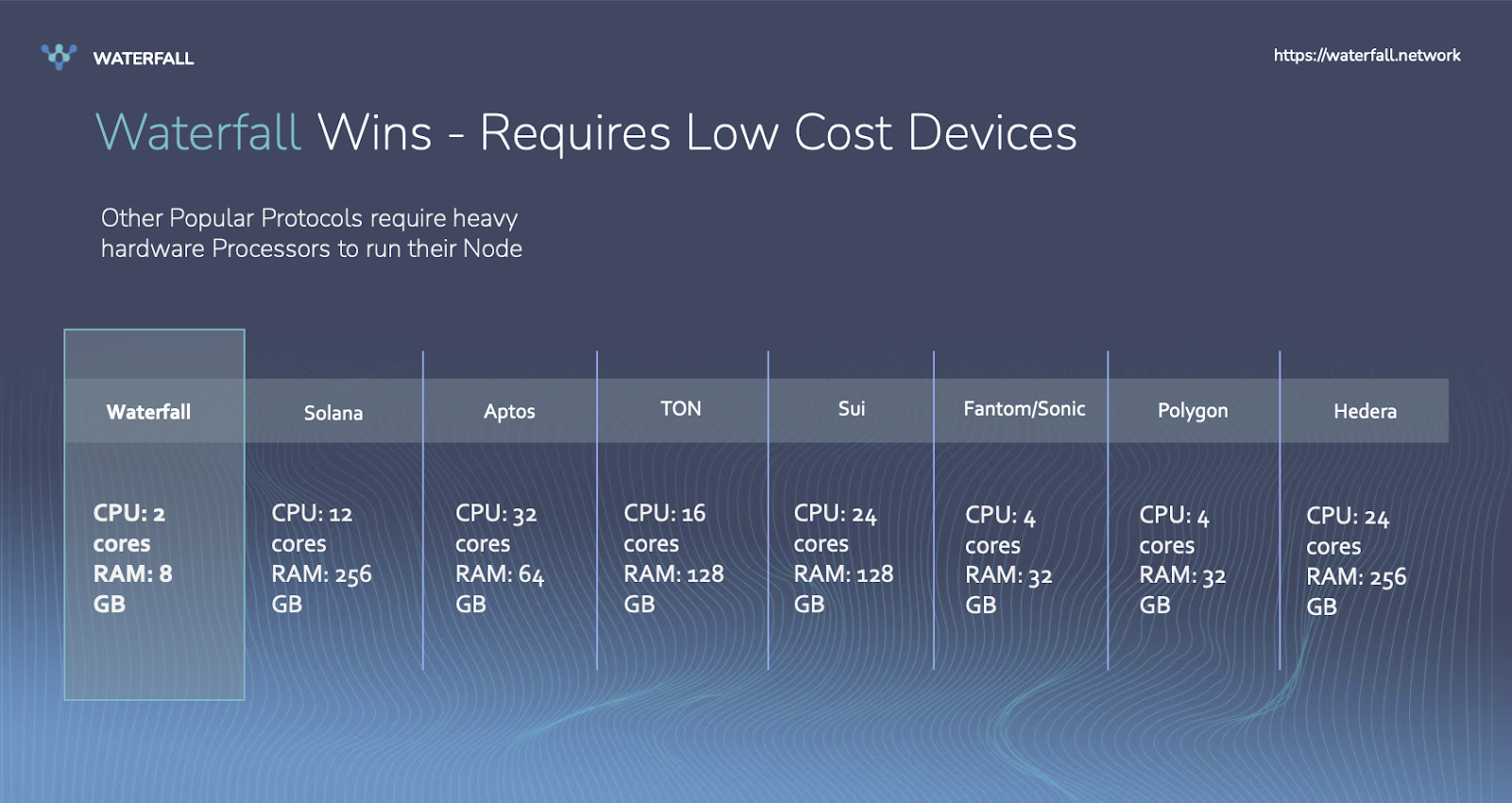
Solana Aptos TON Sui Fantom/Sonic Polygon Hedera
Hardware
Minimal
- CPU (Cores):
4.0 - Memory (GiB):
12.0 - SSD Disk (GiB):
512.0 - Bandwidth (Mb/s):
20.0
Recommend
- CPU (Cores):
4.0 - Memory (GiB):
16.0 - SSD Disk (GiB):
512.0 - Bandwidth (Mb/s):
20.0
Download Node App
Mac Arm Mac Intel Windows x64 Changelog GitHub
Video manual
Metamask configuration
- Install Metamask according to the instructions
- For convenience, switch to a wide window scale
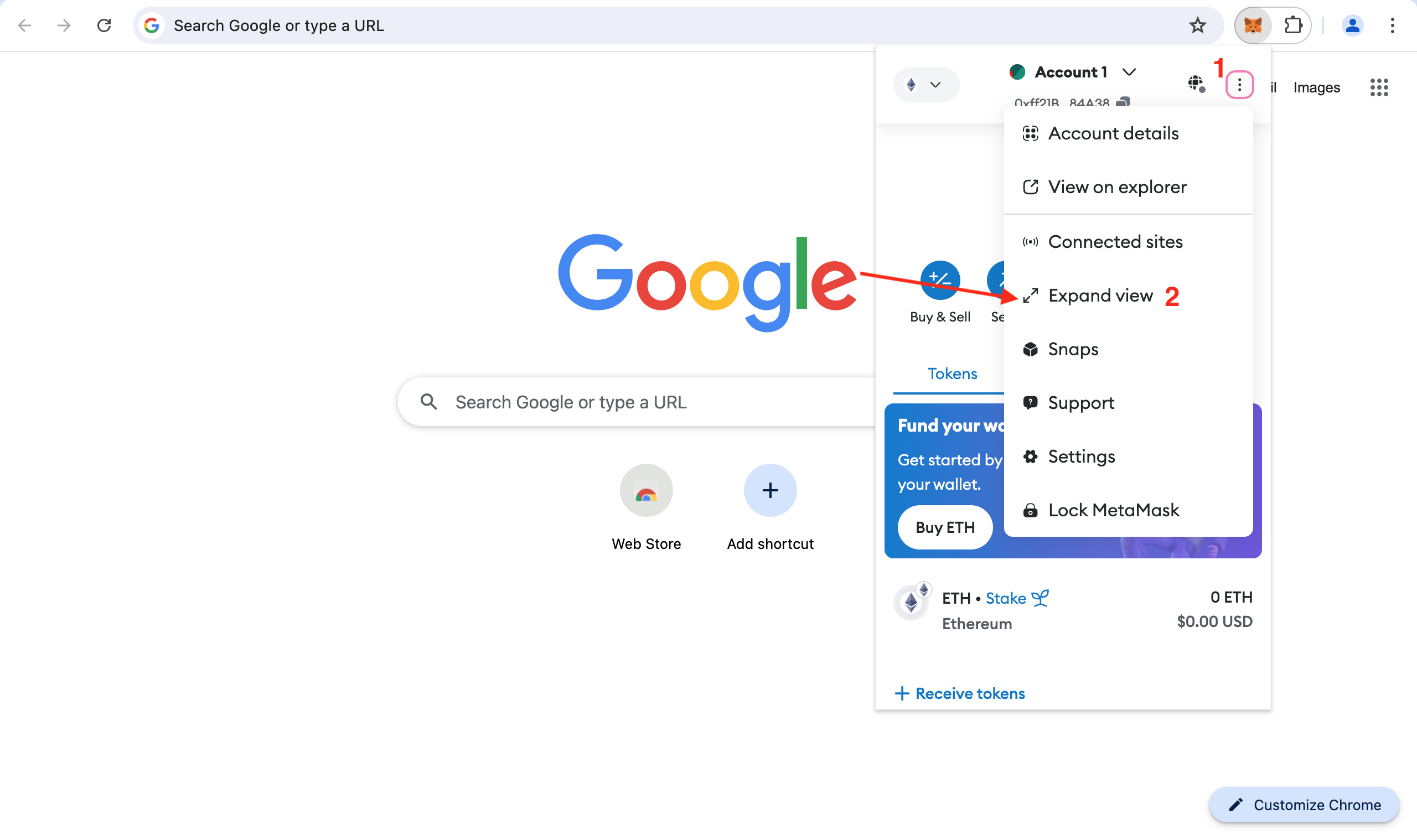
- Go to the Settings
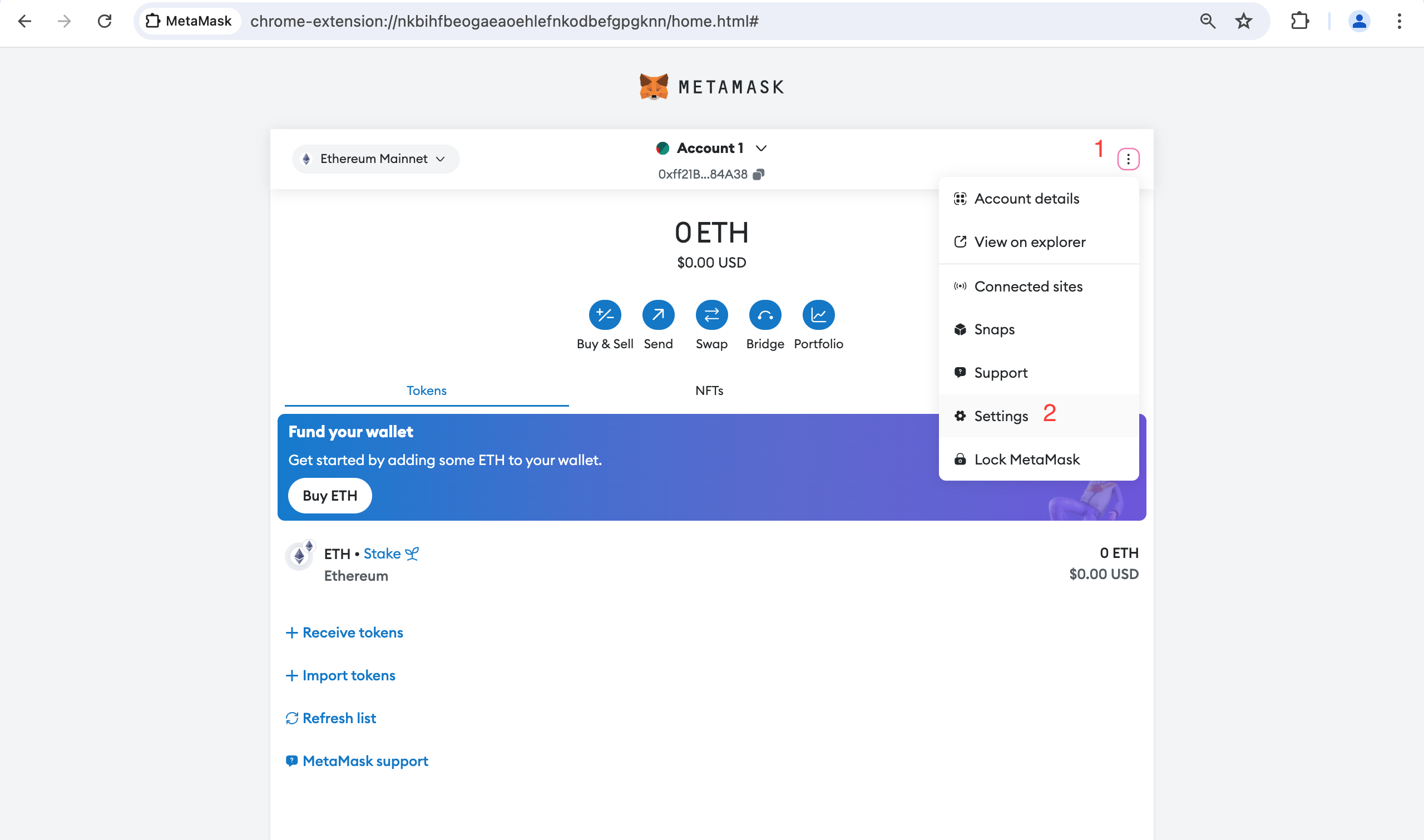
- Click on Network tab and button "Add a network"
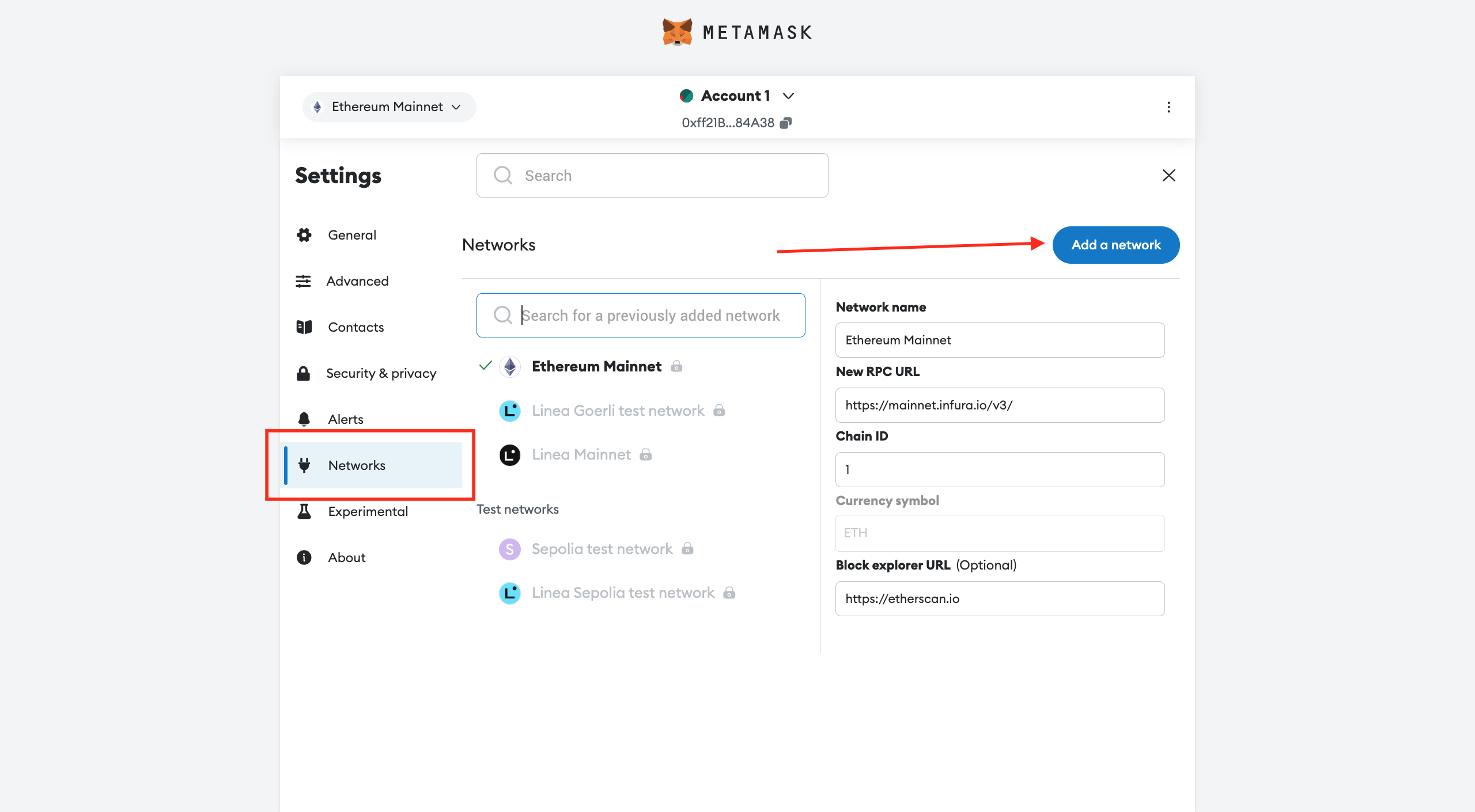
- Click "add a network manually"
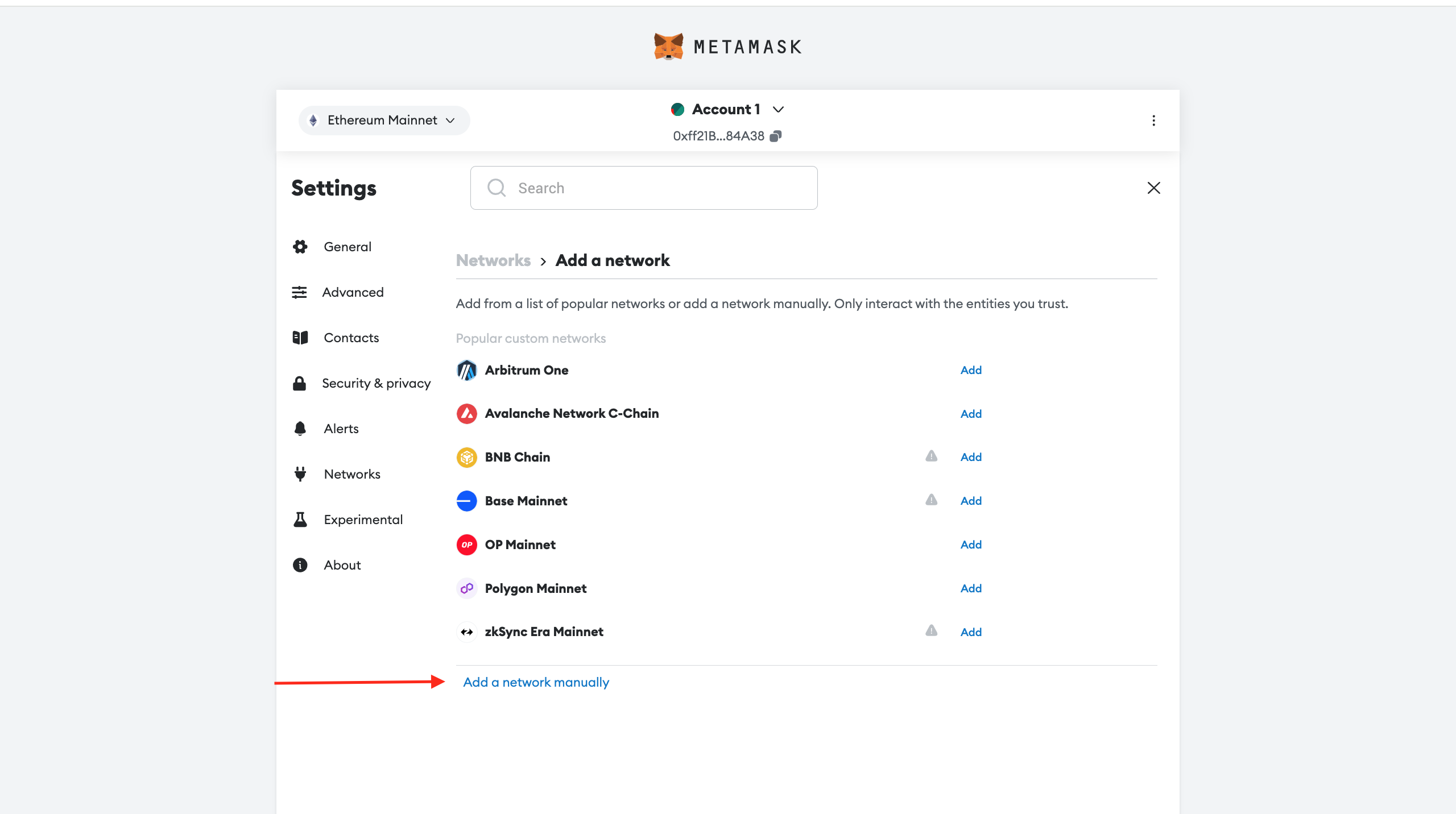
-
add a new network in Metamask by specifying the following parameters:
- Network Name:
Waterfall - RPC URL:
https://rpc.waterfall.network/ - Chain ID:
181 - Currency symbol:
WATER - Block Explorer URL: https://explorer.waterfall.network
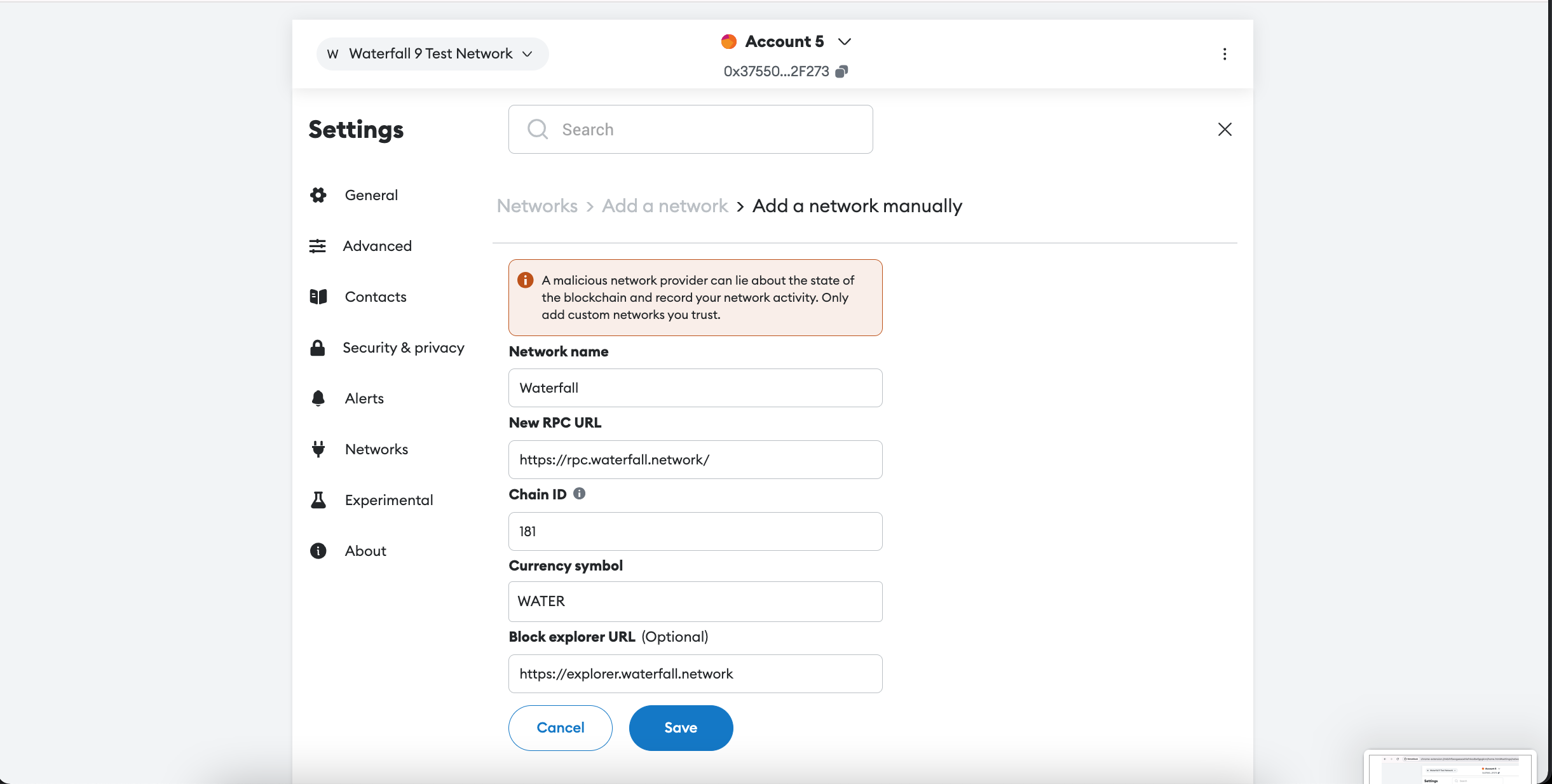
- If you want to run a Node, go to the advanced settings in MetaMask and enable the option to display the data field when sending a transaction.
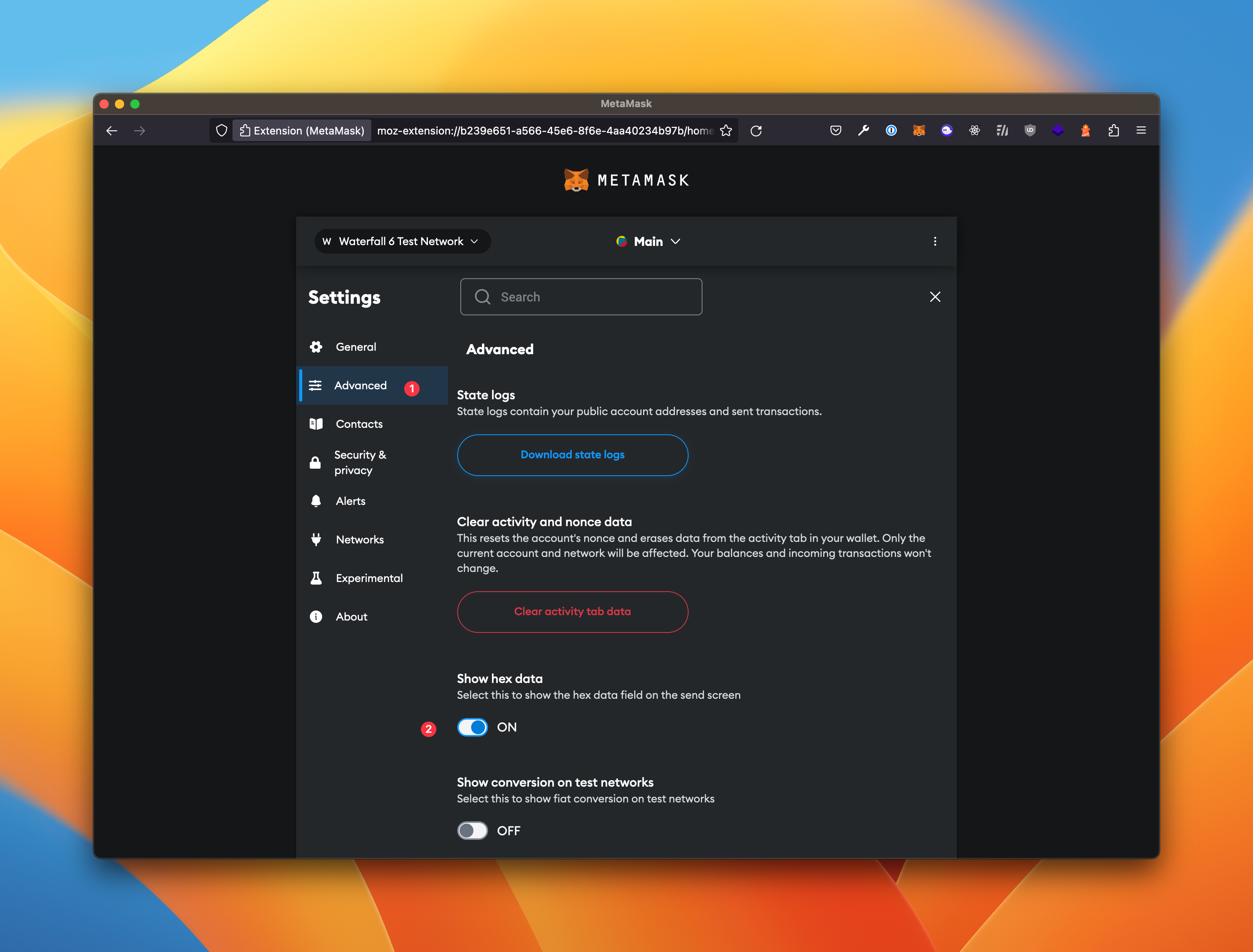
- Network Name: