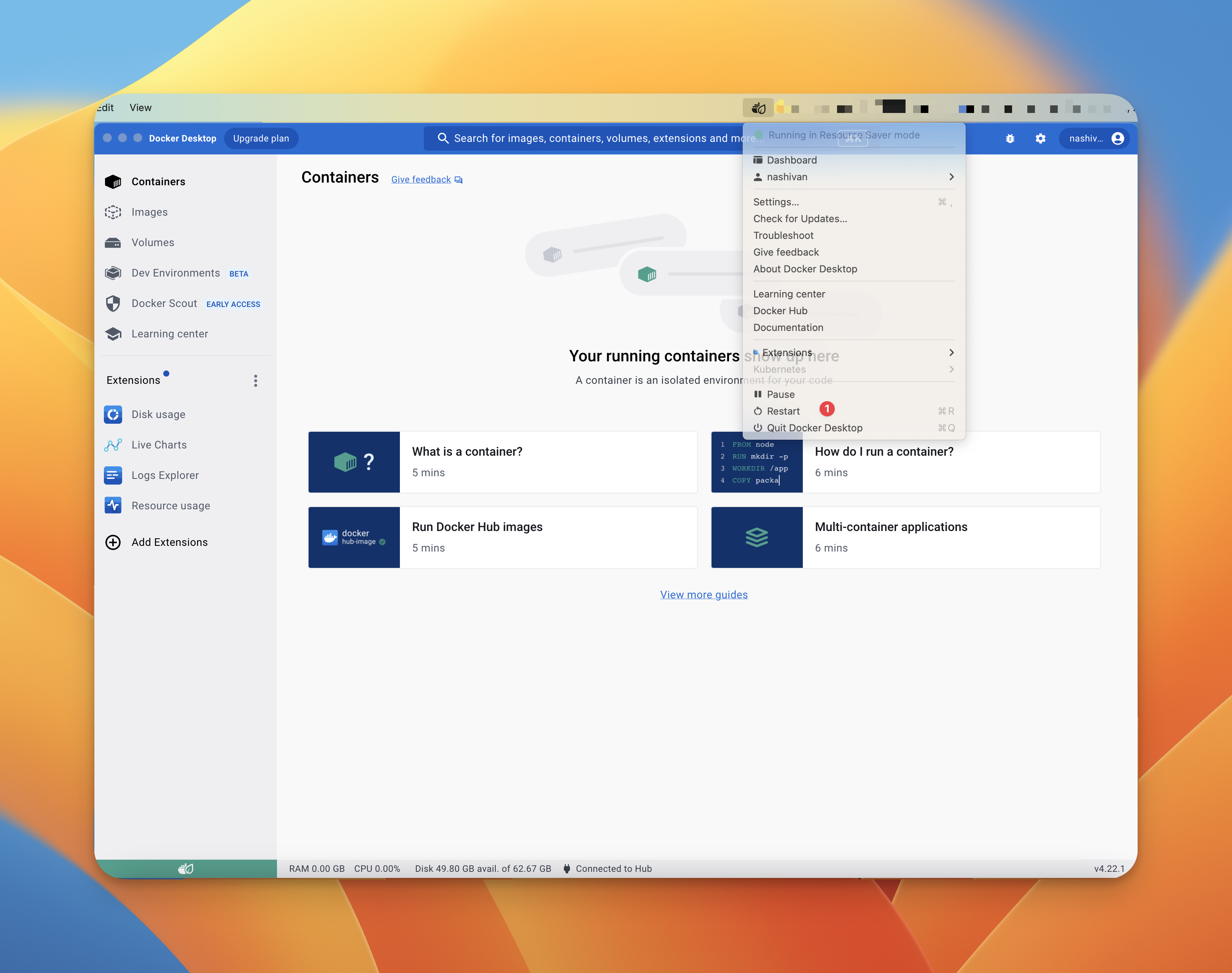Run Waterfall Node RC1 v2 in Docker
Testnet7 has been stopped. Use our other testnets
Install Docker
You need to install Docker, which will allow you to perform further steps consistently across any operating system. You can install Docker for your operating system using the following links:
Requirements
Windows
- For the Windows operating system, you need to use all of the commands in the PowerShell terminal.
MacOS on arm
We recommend enabling the following settings:
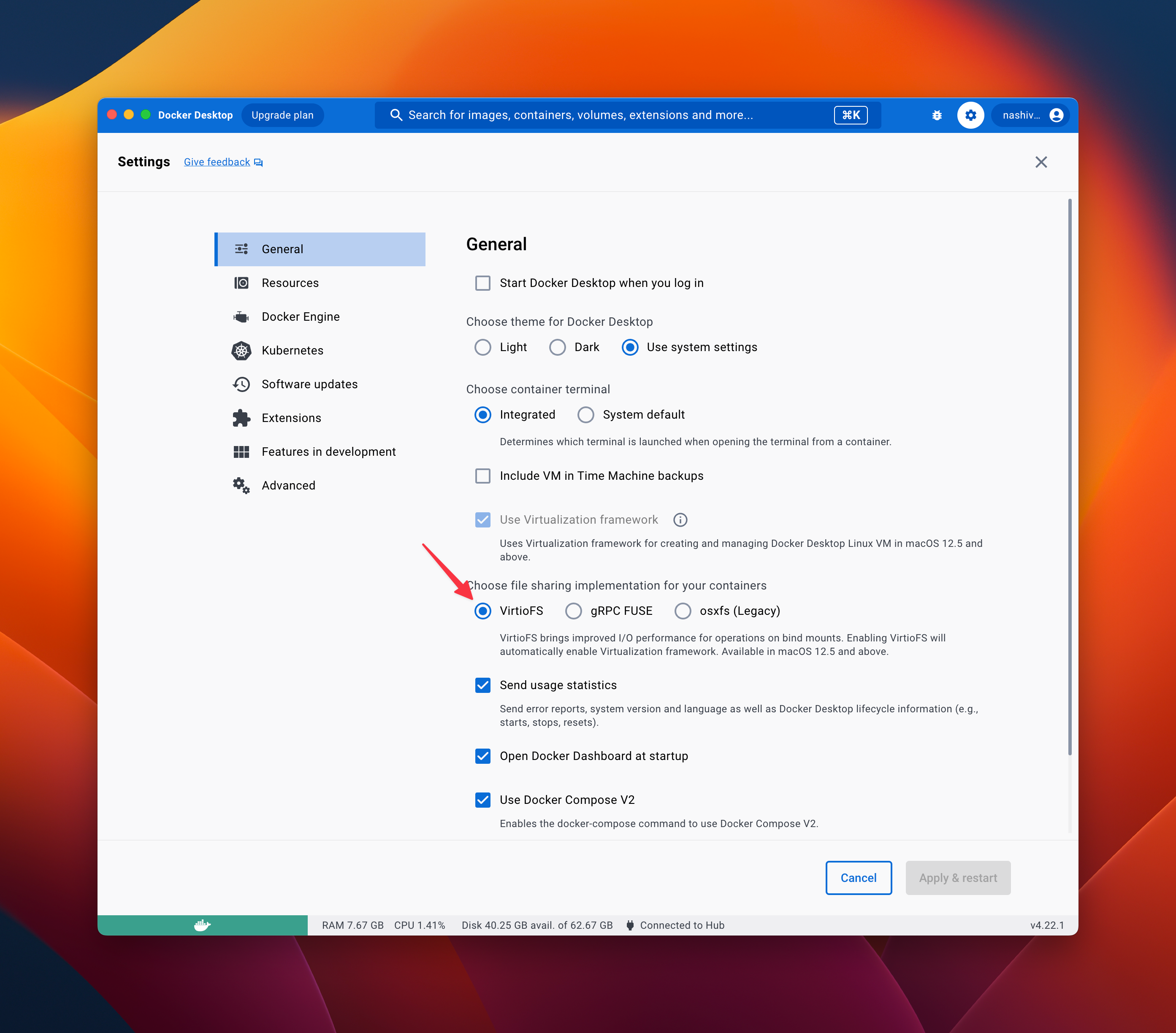
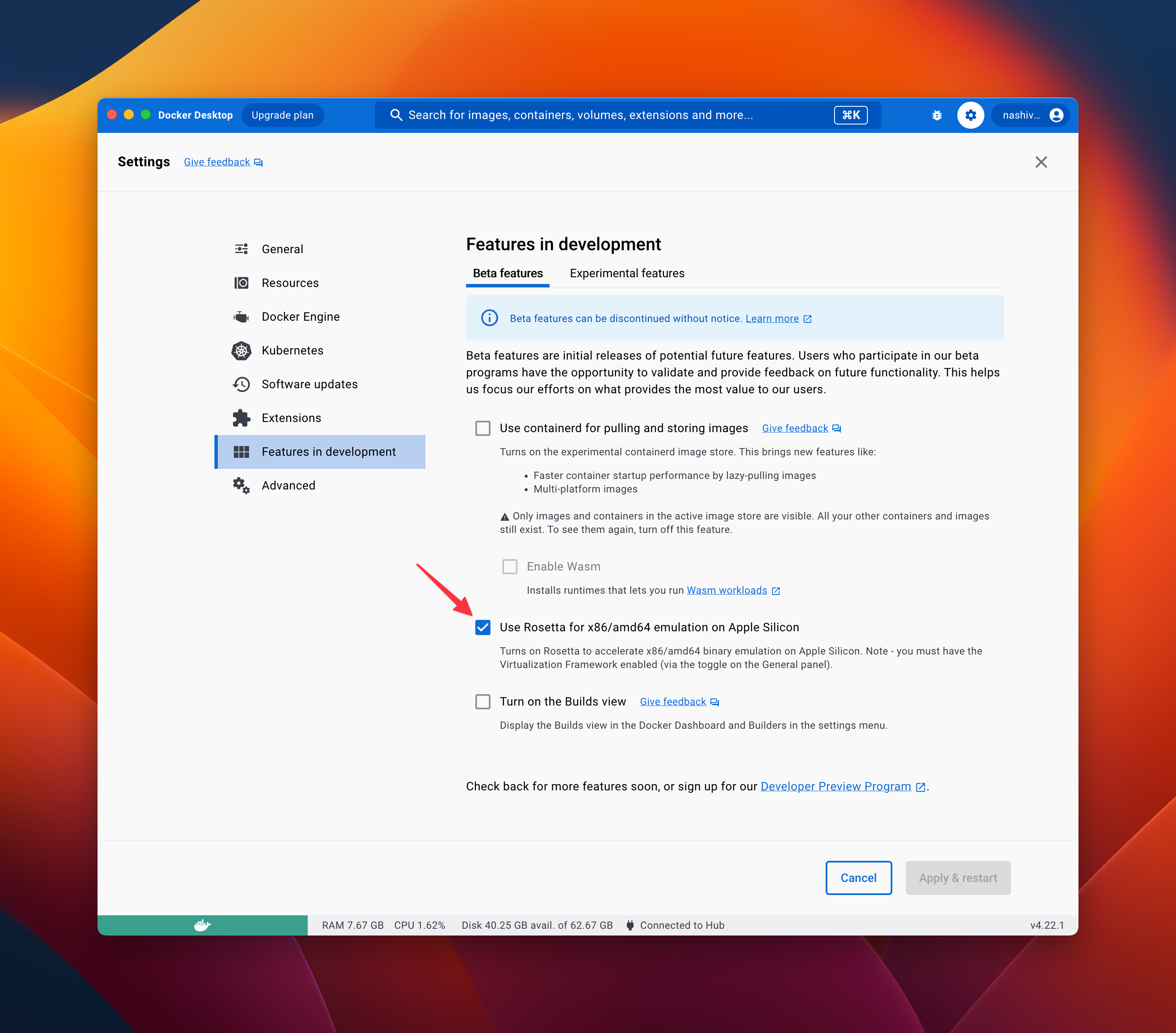
Login to private registry
The source code for Waterfall is currently closed (it will be opened after a security audit), so the source code and images are stored in a private repository. To access the private Docker image registry, you need to log in. Execute the following command in the terminal:
docker login -u public -p glpat-XvZ6bPe48rFGZ5z14Fxz registry.waterfall.network
Pull image
Download image from the private registry, where you logged in on the previous step. Use the latest Docker image that contains all the necessary software to run the node. To do this, you need to execute the following command in the terminal:
docker pull registry.waterfall.network/waterfall/protocol/docker:2-rc1
Run Node
Execute the following command in the terminal:
cd ~
Executing the following command in the terminal:
docker run --platform linux/amd64 --name wf -d --rm -p 4000:4000 -p 13000:13000 -p 12000:12000/udp -p 30303:30303 -p 9545:9545 -p 9546:9546 -v $PWD/.wf/logs:/opt/wf/data/logs -v $PWD/.wf/gwat:/opt/wf/data/gwat -v $PWD/.wf/coordinator:/opt/wf/data/coordinator registry.waterfall.network/waterfall/protocol/docker:2-rc1
- the generation of coordinator and validator keys
- keys are imported into the node wallets
- the node starts up
- The database data is stored in the home directory
~/.wf
Check status
You can check the status of the node by executing the following command in the terminal:
docker exec -it wf /opt/wf/sh/status.sh
Main:The Coordinator Node isn't running- the Coordinator node is not running, it is still startingThe Coordinator node is syncing. Distance: 9294- the Coordinator node is synchronizing, synchronization occurs when Distance will be equal to 0The Validator Node isn't running- the Validator node is synchronizing- The Validator node is synchronizing:
The Validator node is syncing. Status { currentBlock: 0, currentSlot: 15738, finalizedSlot: 0, highestBlock: 0, knownStates: 0, maxDagSlot: 0, pulledStates: 0, startingBlock: 0 } The node is synchronized.- the node is synchronized.Node ID: 3b12ddb05c50ff9fee329f64a8b2a23561fd9847d24e847cdd0011785a1f9973- Node IDCoordinator peers: 5- number of connected nodes with coordinatorsValidator peers: 10- number of connected nodes with validatorsKeys weren't generated- this means that the keys are still being generated and the node has not yet started
Worker #<workers index>Coordinator public key: 0xad7aac64a8ab9507a3b06ac46a30d48d89c8bfb4f36d402cfa4e5817ecc37cb01dfd339295f99565367af78aa727a2c1- the coordinator's public key, which holds the stake and earns in the coordinating network.Validator address: 0x2cd4289d5d5246ccb557a493e65a2ac94914b8b0- the validator's address, that creates blocks in the BlockDAG network and gets rewards for it.Withdrawal address: 0x2cd4289d5d5246ccb557a493e65a2ac94914b8b0- The address that can send a deactivation transaction and take the rewards and stake of the coordinator and validator.The coordinator has not been activated- indicates that either the transaction with the stake has not been sent, or this transaction has not yet been processed.Coordinator status: active_ongoing- coordinator status:pending_initialized- When the first deposit is processed, but not enough funds are available (or it is not yet the end of the first epoch) to get the coordinator into the activation queue.pending_queued- When the coordinator is waiting to get activated, and it has enough funds, etc. While in the queue, the coordinator activation epoch keeps changing until it gets to the front and makes it through (finalization is a requirement here too).active_ongoing- When the coordinator is still attesting, and has not initiated any exit.active_exiting- When the coordinator is still active, but has filed a voluntary request to exit.active_slashed- When the coordinator is still active, but has a slashed status and is scheduled to exit.exited_unslashed- When the coordinator has reached a regular exit epoch, not being slashed, and no longer has to attest, but cannot withdraw yet.exited_slashed- When the coordinator has reached a regular exit epoch, but was slashed, and has to wait for a longer withdrawal period.withdrawal_possible- After the coordinator has exited, and is later permitted to move funds, and is truly out of the system.withdrawal_done- funds have actually been moved
Stake: 3200.000000000 WATER- the stake that was sentCoordinator balance: 3200.038794846 WATER- the coordinator balance, along with the stakeValidator balance: 0.000000000000000000 WATER- the validator balance
Onboarding
If the node is running and synchronized (See the result of the status command – The node is synchronized), you can add and activate the worker by taking the following steps:
- Install Metamask according to the instructions
- Add a new network in Metamask by specifying the following parameters:
- Network Name:
Waterfall RC1 Network - RPC URL:
https://rpc.rc1.waterfall.network/ - Chain ID:
8601151 - Currency symbol:
WATER - Block Explorer URL: https://explorer.rc1.waterfall.network
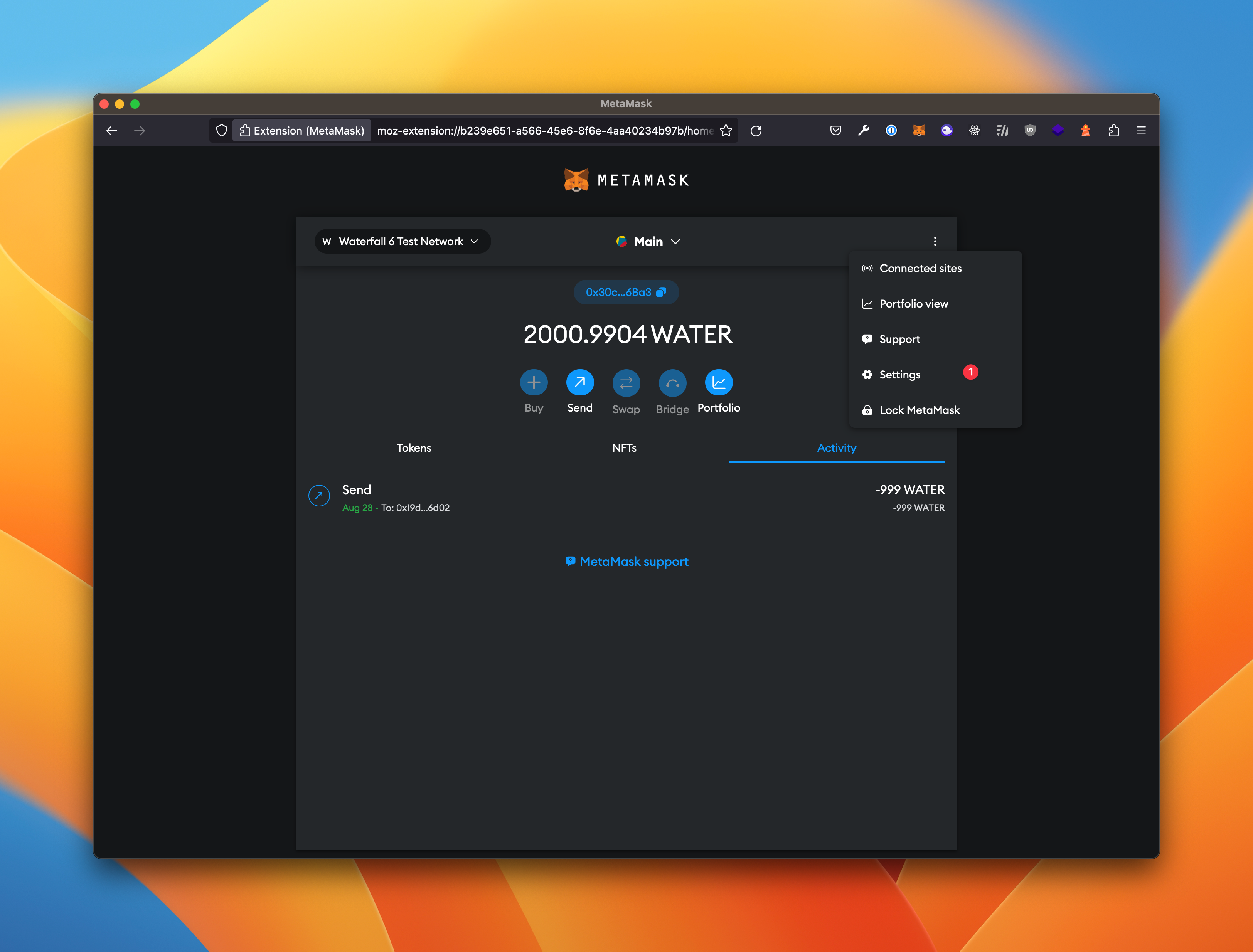
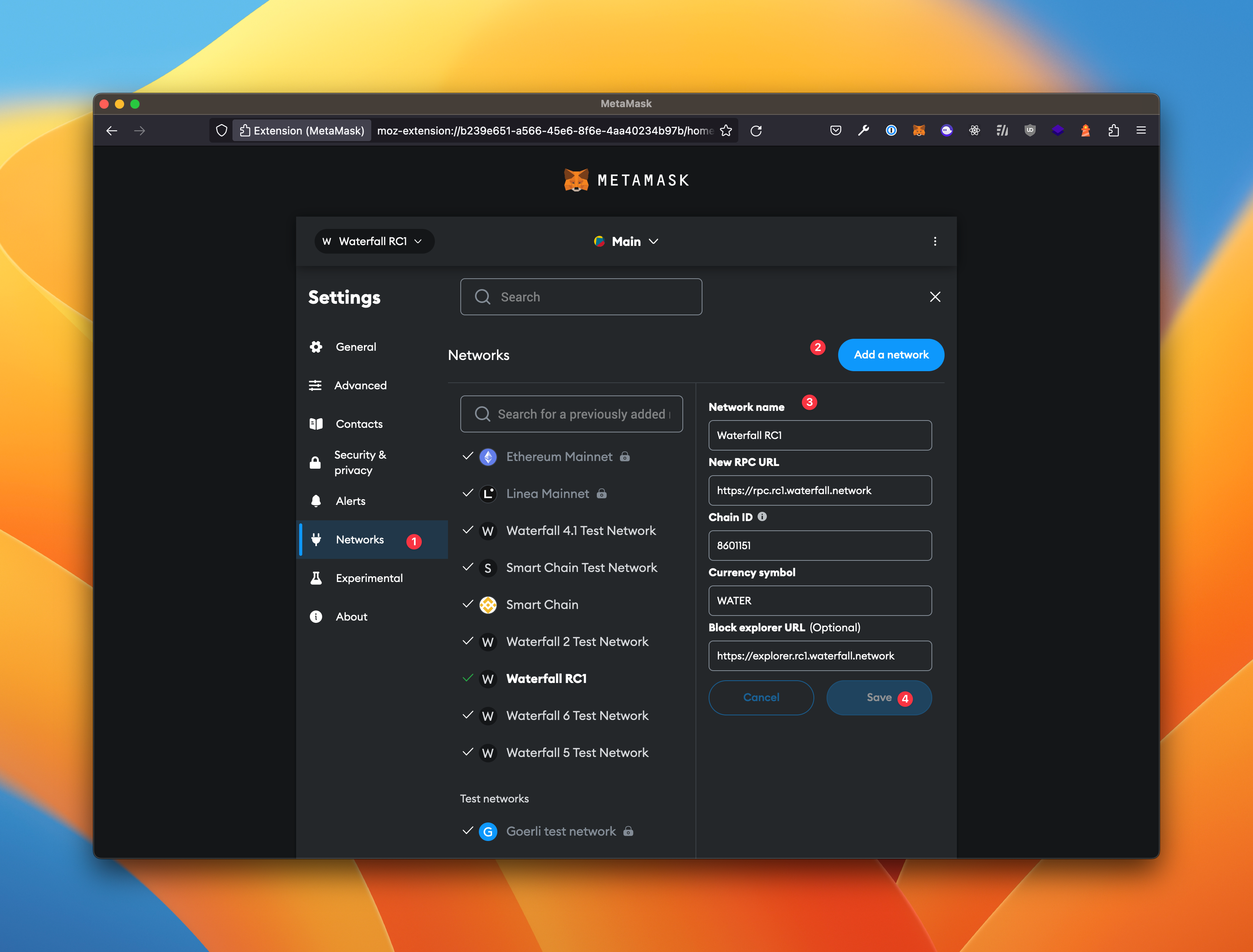
- Network Name:
- In the advanced settings of Metamask, enable the display of the data field when sending a transaction:
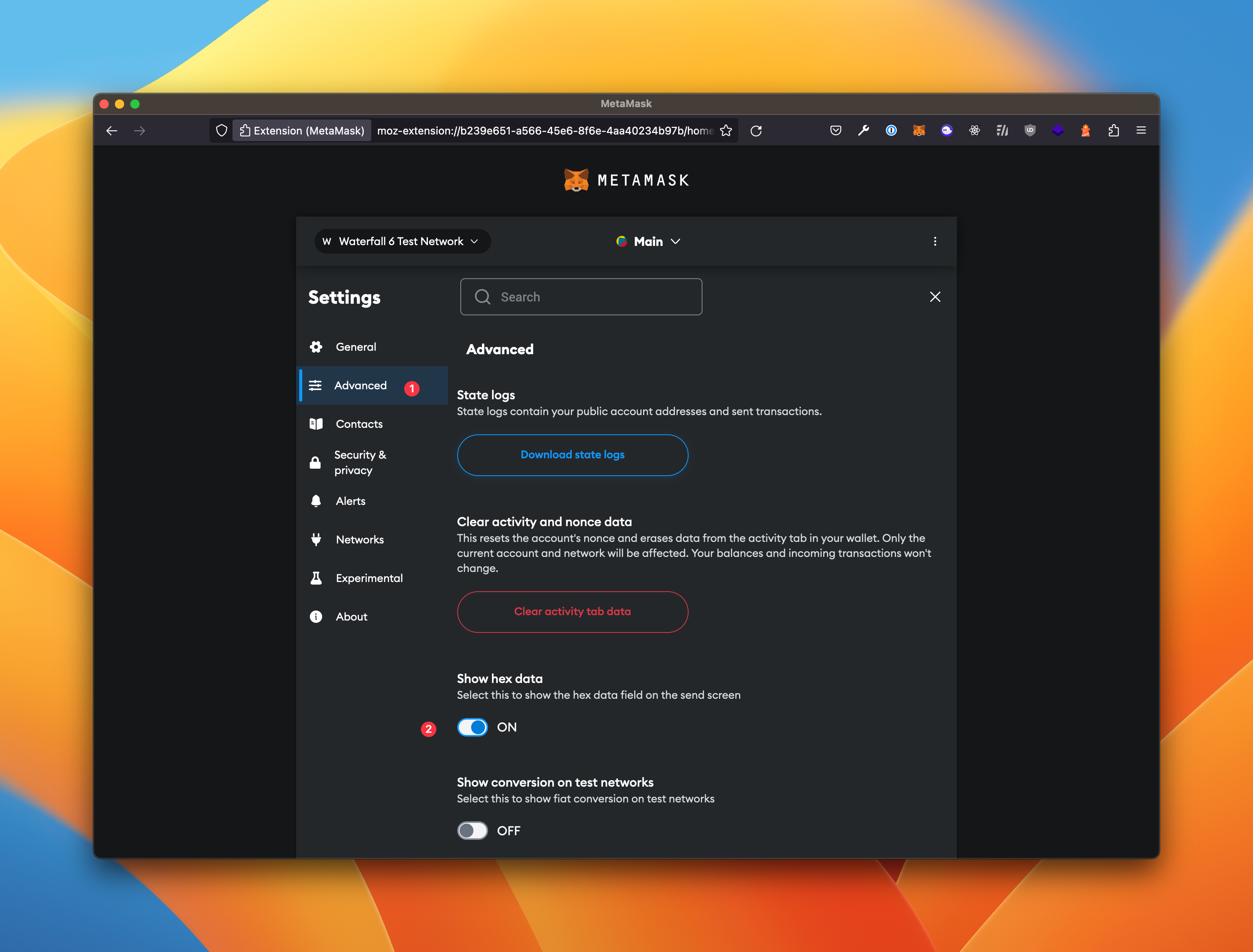
- Create an account address in Metamask if you don't have one already
- On the faucet page, get 4000 WATER for your account.
- Generate keys and add a new worker to your node by running the following command in the terminal:
Example 1:
docker exec -it wf /opt/wf/sh/add.sh <withdrawals address>In response, you will get the following result:docker exec -it wf /opt/wf/sh/add.shExample 2:Generated new Worker #0: Coordinator public key: 0xaf0558f9814d8ff52b15904bc76fcde0d4b694e5f01b5ffeab025bab6edc168422a1164d45cf4a9d58653ff3be4d4866 Validator address: 0x072cb086a41ad80e13946aa8767cd9077e60115a Withdrawal address: 0x072cb086a41ad80e13946aa8767cd9077e60115a Send tx by Metamask to activate Worker: To: 0x0cEF9cA60360F957b65ecE8B1CB716718229277f Value: 3200 WATER Data: 0xf401af0558f9814d8ff52b15904bc76fcde0d4b694e5f01b5ffeab025bab6edc168422a1164d45cf4a9d58653ff3be4d4866072cb086a41ad80e13946aa8767cd9077e60115a072cb086a41ad80e13946aa8767cd9077e60115a86b45006fffc948a0f00aa32346c2e34bfc0e17355bac46a112fe1df3d3d30b2b2aff5fe39e0a1ba7e4791c062015da00baa85b394ab485d815ea7036694fbe5e73d4008ff68fc5afb219c62f778d94a1e5e7eda2b6db32c76dc9d7833c8378dIn response, you will get the following result:docker exec -it wf /opt/wf/sh/add.sh 0x30c35895FE0f7768A261b5326e4332cBb4556Ba3Generated new Worker #1: Coordinator public key: 0xb8db9f749d0cb517cc3613860a3026479497e7799111629581a2cc0bcfa9ef51985fed8d7fa3e53b0e1b35ba9663e2d3 Validator address: 0x4d76c92aa070c5fbdef46b309737cf1b42eb07ca Withdrawal address: 0x30c35895fe0f7768a261b5326e4332cbb4556ba3 Send tx by Metamask to activate Worker: To: 0x0cEF9cA60360F957b65ecE8B1CB716718229277f Value: 3200 WATER Data: 0xf401b8db9f749d0cb517cc3613860a3026479497e7799111629581a2cc0bcfa9ef51985fed8d7fa3e53b0e1b35ba9663e2d34d76c92aa070c5fbdef46b309737cf1b42eb07ca30c35895fe0f7768a261b5326e4332cbb4556ba3a0171c80334272cd9da8ce5cbe23248a8e1896c0390483c22a6c691b771211ce108c0cceff46ad7897424a73aab710980e854a8f380521ff69a32eb3b09582191ef5fc79ba6fde52e42e036cd9841d752b78727ded36dd8d35b84b2fe141707f - Generate data for the transaction by running the following command in the terminal, or use the information from the previous step:
Example:
docker exec -it wf /opt/wf/sh/deposit.sh <workers index>In response, you will get the following result:docker exec -it wf /opt/wf/sh/deposit.sh 0Send tx by Metamask to activate Worker: To: 0x0cEF9cA60360F957b65ecE8B1CB716718229277f Value: 3200 WATER Data: 0xf401af0558f9814d8ff52b15904bc76fcde0d4b694e5f01b5ffeab025bab6edc168422a1164d45cf4a9d58653ff3be4d4866072cb086a41ad80e13946aa8767cd9077e60115a072cb086a41ad80e13946aa8767cd9077e60115a86b45006fffc948a0f00aa32346c2e34bfc0e17355bac46a112fe1df3d3d30b2b2aff5fe39e0a1ba7e4791c062015da00baa85b394ab485d815ea7036694fbe5e73d4008ff68fc5afb219c62f778d94a1e5e7eda2b6db32c76dc9d7833c8378d - Using MetaMask, send a transaction to the address, with the amount and data obtained in the previous step
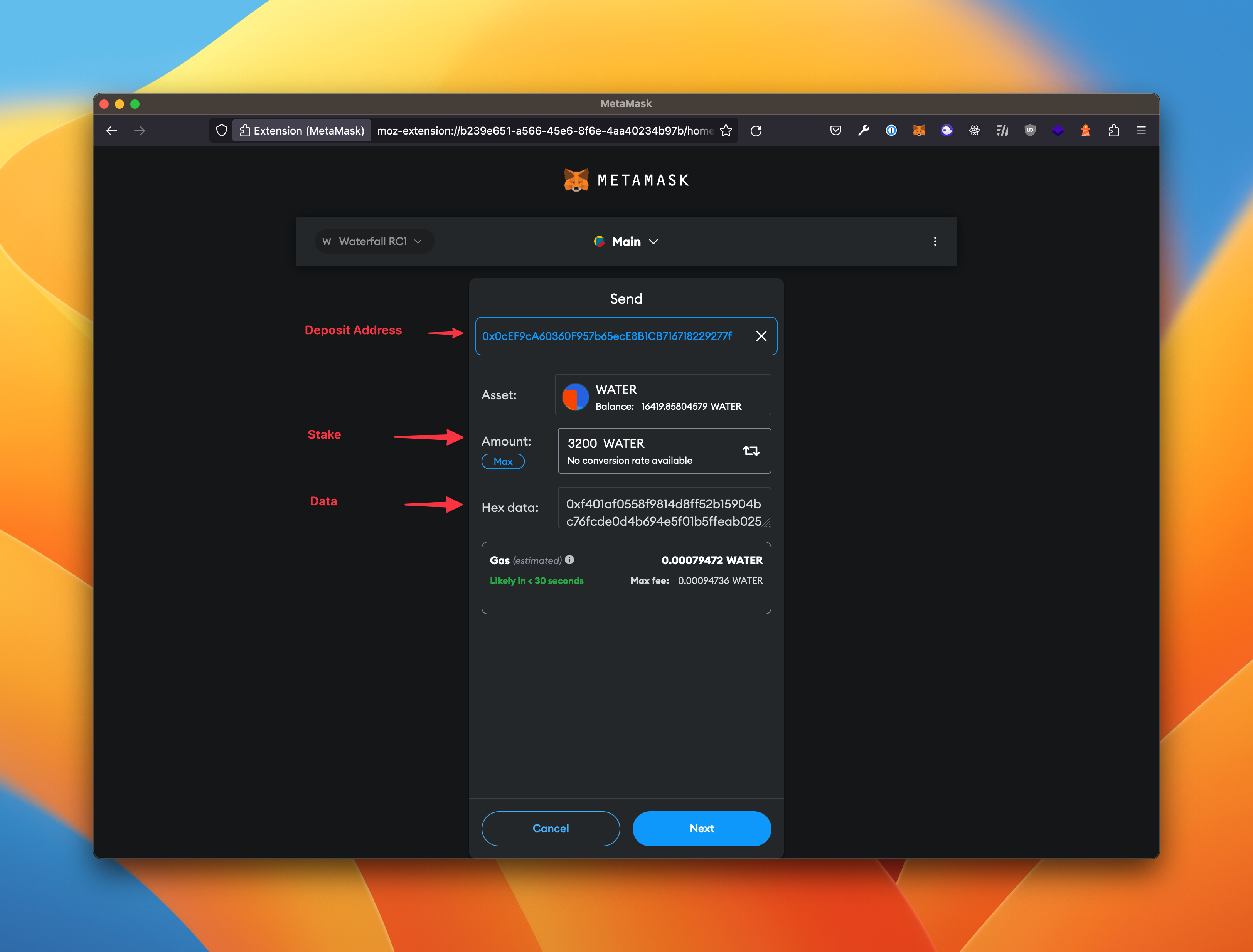
- After this, execute the status command in the terminal to determine that your worker is running.
Example:In response, you will get the following result:docker exec -it wf /opt/wf/sh/status.shMain: The node is synchronized. Node ID: d8a45dfbe783c61942aa124623be1e828cc76900c4a8c91f29d491ca9258b6d0 Coordinator peers: 10 Validator peers: 7 Worker #0: Coordinator public key: 0xaf0558f9814d8ff52b15904bc76fcde0d4b694e5f01b5ffeab025bab6edc168422a1164d45cf4a9d58653ff3be4d4866 Validator address: 0x072cb086a41ad80e13946aa8767cd9077e60115a Withdrawal address: 0x072cb086a41ad80e13946aa8767cd9077e60115a Coordinator status: active_ongoing Stake: 3200.000000000 WATER Coordinator balance: 3203.709291628 WATER Validator balance: 0.000116544466171 WATER Worker #1: Coordinator public key: 0xb8db9f749d0cb517cc3613860a3026479497e7799111629581a2cc0bcfa9ef51985fed8d7fa3e53b0e1b35ba9663e2d3 Validator address: 0x4d76c92aa070c5fbdef46b309737cf1b42eb07ca Withdrawal address: 0x30c35895fe0f7768a261b5326e4332cbb4556ba3 The coordinator has not been activated Validator balance: 0 WATER
Offboarding
Withdraw
To withdraw your rewards, run the following command:
docker exec -it wf /opt/wf/sh/withdraw.sh <workers index> <amount in WATTER>
Example:
docker exec -it wf /opt/wf/sh/status.sh
Main:
The node is synchronized.
Node ID: d8a45dfbe783c61942aa124623be1e828cc76900c4a8c91f29d491ca9258b6d0
Coordinator peers: 10
Validator peers: 8
Worker #0:
Coordinator public key: 0xaf0558f9814d8ff52b15904bc76fcde0d4b694e5f01b5ffeab025bab6edc168422a1164d45cf4a9d58653ff3be4d4866
Validator address: 0x072cb086a41ad80e13946aa8767cd9077e60115a
Withdrawal address: 0x072cb086a41ad80e13946aa8767cd9077e60115a
Coordinator status: active_ongoing
Stake: 3200.000000000 WATER
Coordinator balance: 3204.786024880 WATER
Validator balance: 0.001281989127881 WATER
Worker #1:
Coordinator public key: 0xb8db9f749d0cb517cc3613860a3026479497e7799111629581a2cc0bcfa9ef51985fed8d7fa3e53b0e1b35ba9663e2d3
Validator address: 0x4d76c92aa070c5fbdef46b309737cf1b42eb07ca
Withdrawal address: 0x30c35895fe0f7768a261b5326e4332cbb4556ba3
Coordinator status: active_ongoing
Stake: 3200.000000000 WATER
Coordinator balance: 4203.589382720 WATER
Validator balance: 0 WATER
docker exec -it wf /opt/wf/sh/withdraw.sh 0 4.786024880
TxHash: "0x1f85fbd5311d1b879464ea253adddd937449220d1b1545ba592c863fc9c5b6b7"
docker exec -it wf /opt/wf/sh/withdraw.sh 1 3.589382720
Send tx by Metamask:
From: 0x30c35895fe0f7768a261b5326e4332cbb4556ba3
To: 0x0cEF9cA60360F957b65ecE8B1CB716718229277f
Value: 0 WATER
Data: 0xf4064d76c92aa070c5fbdef46b309737cf1b42eb07ca31d00c9104868000
docker exec -it wf /opt/wf/sh/status.sh
Main:
The node is synchronized.
Node ID: d8a45dfbe783c61942aa124623be1e828cc76900c4a8c91f29d491ca9258b6d0
Coordinator peers: 10
Validator peers: 8
Worker #0:
Coordinator public key: 0xaf0558f9814d8ff52b15904bc76fcde0d4b694e5f01b5ffeab025bab6edc168422a1164d45cf4a9d58653ff3be4d4866
Validator address: 0x072cb086a41ad80e13946aa8767cd9077e60115a
Withdrawal address: 0x072cb086a41ad80e13946aa8767cd9077e60115a
Coordinator status: active_ongoing
Stake: 3200.000000000 WATER
Coordinator balance: 3202.399658920 WATER
Validator balance: 4.788490650641493 WATER
Worker #1:
Coordinator public key: 0xb8db9f749d0cb517cc3613860a3026479497e7799111629581a2cc0bcfa9ef51985fed8d7fa3e53b0e1b35ba9663e2d3
Validator address: 0x4d76c92aa070c5fbdef46b309737cf1b42eb07ca
Withdrawal address: 0x30c35895fe0f7768a261b5326e4332cbb4556ba3
Coordinator status: active_ongoing
Stake: 3200.000000000 WATER
Coordinator balance: 4202.393012440 WATER
Validator balance: 0 WATER
Transfer
To transfer the rewards to yourself, run the following command:
docker exec -it wf /opt/wf/sh/transfer.sh <workers index> <to address> <amount in WATTER>
Example:
docker exec -it wf /opt/wf/sh/status.sh
Main:
The node is synchronized.
Node ID: d8a45dfbe783c61942aa124623be1e828cc76900c4a8c91f29d491ca9258b6d0
Coordinator peers: 10
Validator peers: 8
Worker #0:
Coordinator public key: 0xaf0558f9814d8ff52b15904bc76fcde0d4b694e5f01b5ffeab025bab6edc168422a1164d45cf4a9d58653ff3be4d4866
Validator address: 0x072cb086a41ad80e13946aa8767cd9077e60115a
Withdrawal address: 0x072cb086a41ad80e13946aa8767cd9077e60115a
Coordinator status: active_ongoing
Stake: 3200.000000000 WATER
Coordinator balance: 3202.399658920 WATER
Validator balance: 4.788490650641493 WATER
Worker #1:
Coordinator public key: 0xb8db9f749d0cb517cc3613860a3026479497e7799111629581a2cc0bcfa9ef51985fed8d7fa3e53b0e1b35ba9663e2d3
Validator address: 0x4d76c92aa070c5fbdef46b309737cf1b42eb07ca
Withdrawal address: 0x30c35895fe0f7768a261b5326e4332cbb4556ba3
Coordinator status: active_ongoing
Stake: 3200.000000000 WATER
Coordinator balance: 4202.393012440 WATER
Validator balance: 0 WATER
docker exec -it wf /opt/wf/sh/transfer.sh 0 0x4d76c92aa070c5fbdef46b309737cf1b42eb07ca 4
TxHash: "0xc013095da3dd7d476346a07ad1ab9a45ce5186559e26b8c37376df6e0fa78a22"
docker exec -it wf /opt/wf/sh/status.sh
Main:
The node is synchronized.
Node ID: d8a45dfbe783c61942aa124623be1e828cc76900c4a8c91f29d491ca9258b6d0
Coordinator peers: 10
Validator peers: 8
Worker #0:
Coordinator public key: 0xaf0558f9814d8ff52b15904bc76fcde0d4b694e5f01b5ffeab025bab6edc168422a1164d45cf4a9d58653ff3be4d4866
Validator address: 0x072cb086a41ad80e13946aa8767cd9077e60115a
Withdrawal address: 0x072cb086a41ad80e13946aa8767cd9077e60115a
Coordinator status: active_ongoing
Stake: 3200.000000000 WATER
Coordinator balance: 3202.638932976 WATER
Validator balance: 0.7886701951076646 WATER
Worker #1:
Coordinator public key: 0xb8db9f749d0cb517cc3613860a3026479497e7799111629581a2cc0bcfa9ef51985fed8d7fa3e53b0e1b35ba9663e2d3
Validator address: 0x4d76c92aa070c5fbdef46b309737cf1b42eb07ca
Withdrawal address: 0x30c35895fe0f7768a261b5326e4332cbb4556ba3
Coordinator status: active_ongoing
Stake: 3200.000000000 WATER
Coordinator balance: 4202.632286496 WATER
Validator balance: 4 WATER
Exit
To deactivate the worker, run the following command:
docker exec -it wf /opt/wf/sh/exit.sh <workers index>
Example:
docker exec -it wf /opt/wf/sh/status.sh
Main:
The node is synchronized.
Node ID: d8a45dfbe783c61942aa124623be1e828cc76900c4a8c91f29d491ca9258b6d0
Coordinator peers: 10
Validator peers: 9
Worker #0:
Coordinator public key: 0xaf0558f9814d8ff52b15904bc76fcde0d4b694e5f01b5ffeab025bab6edc168422a1164d45cf4a9d58653ff3be4d4866
Validator address: 0x072cb086a41ad80e13946aa8767cd9077e60115a
Withdrawal address: 0x072cb086a41ad80e13946aa8767cd9077e60115a
Coordinator status: active_ongoing
Stake: 3200.000000000 WATER
Coordinator balance: 3202.758570004 WATER
Validator balance: 0.7886701951076646 WATER
Worker #1:
Coordinator public key: 0xb8db9f749d0cb517cc3613860a3026479497e7799111629581a2cc0bcfa9ef51985fed8d7fa3e53b0e1b35ba9663e2d3
Validator address: 0x4d76c92aa070c5fbdef46b309737cf1b42eb07ca
Withdrawal address: 0x30c35895fe0f7768a261b5326e4332cbb4556ba3
Coordinator status: active_ongoing
Stake: 3200.000000000 WATER
Coordinator balance: 4202.751923524 WATER
Validator balance: 4 WATER
docker exec -it wf /opt/wf/sh/exit.sh 0
TxHash: "0x185b22f512b81b0dc0dd454fcedad87e41a398834915db1da892cbcb2cac5050"
docker exec -it wf /opt/wf/sh/exit.sh 1
Send tx by Metamask:
From: 0x30c35895fe0f7768a261b5326e4332cbb4556ba3
To: 0x0cEF9cA60360F957b65ecE8B1CB716718229277f
Value: 0 WATER
Data: 0xf403b8db9f749d0cb517cc3613860a3026479497e7799111629581a2cc0bcfa9ef51985fed8d7fa3e53b0e1b35ba9663e2d34d76c92aa070c5fbdef46b309737cf1b42eb07ca
docker exec -it wf /opt/wf/sh/status.sh
Main:
The node is synchronized.
Node ID: d8a45dfbe783c61942aa124623be1e828cc76900c4a8c91f29d491ca9258b6d0
Coordinator peers: 10
Validator peers: 9
Worker #0:
Coordinator public key: 0xaf0558f9814d8ff52b15904bc76fcde0d4b694e5f01b5ffeab025bab6edc168422a1164d45cf4a9d58653ff3be4d4866
Validator address: 0x072cb086a41ad80e13946aa8767cd9077e60115a
Withdrawal address: 0x072cb086a41ad80e13946aa8767cd9077e60115a
Coordinator status: active_exiting
Stake: 3200.000000000 WATER
Coordinator balance: 3203.476392172 WATER
Validator balance: 0.7895337192562741 WATER
Worker #1:
Coordinator public key: 0xb8db9f749d0cb517cc3613860a3026479497e7799111629581a2cc0bcfa9ef51985fed8d7fa3e53b0e1b35ba9663e2d3
Validator address: 0x4d76c92aa070c5fbdef46b309737cf1b42eb07ca
Withdrawal address: 0x30c35895fe0f7768a261b5326e4332cbb4556ba3
Coordinator status: active_exiting
Stake: 3200.000000000 WATER
Coordinator balance: 4204.666387852 WATER
Validator balance: 4 WATER
docker exec -it wf /opt/wf/sh/status.sh
Main:
The node is synchronized.
Node ID: d8a45dfbe783c61942aa124623be1e828cc76900c4a8c91f29d491ca9258b6d0
Coordinator peers: 10
Validator peers: 9
Worker #0:
Coordinator public key: 0xaf0558f9814d8ff52b15904bc76fcde0d4b694e5f01b5ffeab025bab6edc168422a1164d45cf4a9d58653ff3be4d4866
Validator address: 0x072cb086a41ad80e13946aa8767cd9077e60115a
Withdrawal address: 0x072cb086a41ad80e13946aa8767cd9077e60115a
Coordinator status: exited_unslashed
Stake: 3200.000000000 WATER
Coordinator balance: 3204.912308388 WATER
Validator balance: 0.7897668081886162 WATER
Worker #1:
Coordinator public key: 0xb8db9f749d0cb517cc3613860a3026479497e7799111629581a2cc0bcfa9ef51985fed8d7fa3e53b0e1b35ba9663e2d3
Validator address: 0x4d76c92aa070c5fbdef46b309737cf1b42eb07ca
Withdrawal address: 0x30c35895fe0f7768a261b5326e4332cbb4556ba3
Coordinator status: active_exiting
Stake: 3200.000000000 WATER
Coordinator balance: 4204.905661908 WATER
Validator balance: 4 WATER
Stop Node
To stop the node, execute the following command in the terminal:
docker stop wf
Reinstall Node
- Stop Node (see instructions above)
- Remove data in home directory
~/.wfby executing the following command in the terminal:rm -R ~/.wf - Pull image (see instructions above)
- Run Node (see instructions above) and other steps in instructions above
Upgrade from version 1
If you used our old instructions https://hackmd.io/@waterfall/BJOJd0Y62, we recommend upgrading to the new version
- Stop Node
docker stop wf - Pull image
docker pull registry.waterfall.network/waterfall/protocol/docker:2-rc1 - Run Node
docker run --platform linux/amd64 --name wf -d --rm -p 4000:4000 -p 13000:13000 -p 12000:12000/udp -p 30303:30303 -p 9545:9545 -p 9546:9546 -v $PWD/.wf/logs:/opt/wf/data/logs -v $PWD/.wf/gwat:/opt/wf/data/gwat -v $PWD/.wf/coordinator:/opt/wf/data/coordinator registry.waterfall.network/waterfall/protocol/docker:2-rc1
Deploy Smart-Contract
To deploy smart-contract read instructions
Common Issues and Solutions
- If the peers of the Coordinating node disappeared during synchronization, please restart the Docker